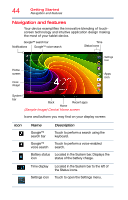Toshiba AT7-B8 Android 4.2 Jellybean User's Guide for Excite AT7-B Series - Page 40
Sample Image Google Services screen, Sample Image Setup complete screen
 |
View all Toshiba AT7-B8 manuals
Add to My Manuals
Save this manual to your list of manuals |
Page 40 highlights
40 Getting Started Using the device for the first time (Sample Image) Google Services screen Read the information carefully, and then touch the Arrow key to continue. The "Setup complete" screen appears. Touch Finish to continue to the main Home screen. (Sample Image) Setup complete screen

40
Getting Started
Using the device for the first time
(Sample Image) Google Services screen
Read the information carefully, and then touch the
Arrow
key to continue.
The “Setup complete” screen appears. Touch
Finish
to
continue to the main Home screen.
(Sample Image) Setup complete screen