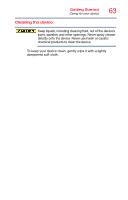Toshiba AT7-B8 Android 4.2 Jellybean User's Guide for Excite AT7-B Series - Page 66
Sample Image Settings menu screen, Play Books
 |
View all Toshiba AT7-B8 manuals
Add to My Manuals
Save this manual to your list of manuals |
Page 66 highlights
66 Settings Customizing your device's settings Icon Name Gallery Calendar Description Touch to view the photos/videos you have recorded, using the camera, or images preinstalled on your tablet, see "Using the camera" on page 92. Touch to view your Calendar. People Touch to view your Contacts. Calculator Touch to open the Calculator application. Downloads Play Books Touch to view the Downloads application, see "Managing downloads" on page 61. Touch to view the books that have been downloaded to your tablet. To access the Settings menu: ❖ Touch the Settings ( ) icon. The Settings menu appears. (Sample Image) Settings menu screen
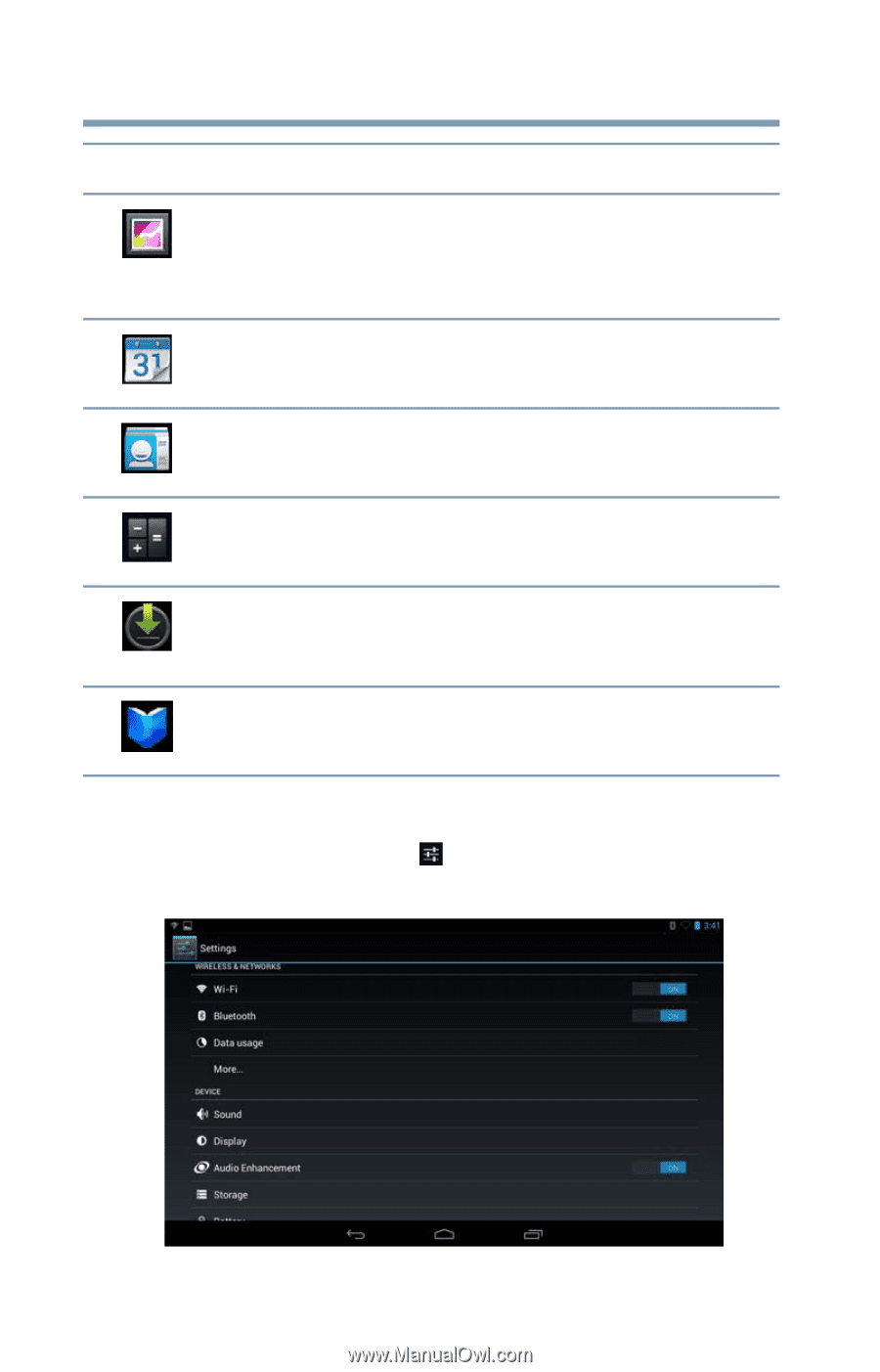
66
Settings
Customizing your device’s settings
To access the Settings menu:
❖
Touch the
Settings
(
) icon.
The Settings menu appears.
(Sample Image) Settings menu screen
Gallery
Touch to view the photos/videos you
have recorded, using the camera, or
images preinstalled on your tablet, see
“Using the camera” on page 92
.
Calendar
Touch to view your Calendar.
People
Touch to view your Contacts.
Calculator
Touch to open the Calculator application.
Downloads
Touch to view the Downloads
application, see
“Managing downloads”
on page 61
.
Play Books
Touch to view the books that have been
downloaded to your tablet.
Icon
Name
Description