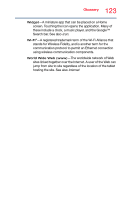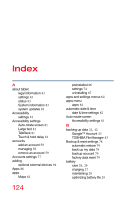Toshiba AT7-B8 Android 4.2 Jellybean User's Guide for Excite AT7-B Series - Page 128
Quick Settings menu
 |
View all Toshiba AT7-B8 manuals
Add to My Manuals
Save this manual to your list of manuals |
Page 128 highlights
128 Index Quick Settings menu 84 R recording sounds 92 recovery factory data reset 62 registering your Toshiba device 42 Removing Folders 54 restoring your data 43 S Safety icons 18 safety disposing of the device 30 precautions 20 safety precautions battery 28 screen settings 71 screen brightness screen settings 71 Screen lock security 73 Screen lock sound sound settings 70 screen settings screen brightness 71 Sleep 71 wallpaper 71 securing your tablet Screen Lock 50 Security settings 73 security Clear credentials 74 device administrators 74 encrypt tablet 73 Install from storage 74 Make passwords visible 73 owner info 73 Screen lock 73 settings 73 Select date format date & time settings 82 select language language & input settings 80 select time zone date & time settings 82 service options standard limited warranty 20 set date date & time settings 82 set time date & time settings 82 setting up USB/AC adaptor 25 settings about tablet 83 Accessibility 81 apps 74 customize device settings 64 date & time 82 language & input 80 location access 72 screen 71 Security 73 sound 70 storage 79 wireless & networks 68 settings menu settings 64 setup Bluetooth® 42 date and time 38 device 31 Google™ & location 35 Got Google™?, sign in 32 Make it Google™, sign in 34 Wi-Fi® 41 Wi-Fi® connection 32 Shut down mode using 57 Sleep