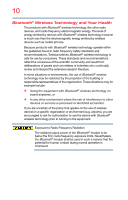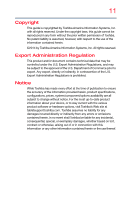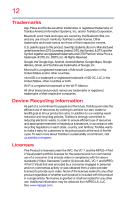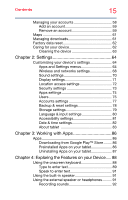Toshiba AT7-B8 Android 4.2 Jellybean User's Guide for Excite AT7-B Series - Page 13
Contents
 |
View all Toshiba AT7-B8 manuals
Add to My Manuals
Save this manual to your list of manuals |
Page 13 highlights
Contents Introduction 17 This guide 18 Safety icons 18 Other icons used 19 Your device's features and specifications ..... 19 Other documentation 19 Service options 20 Precautions 20 File management tips 21 Toshiba's online resources 21 Chapter 1: Getting Started 22 Features and components 22 Front 23 Back 23 Left side 24 Right side 24 Top 24 Bottom 25 Connecting to a power source 25 Battery Notice 27 Charging the battery 27 13
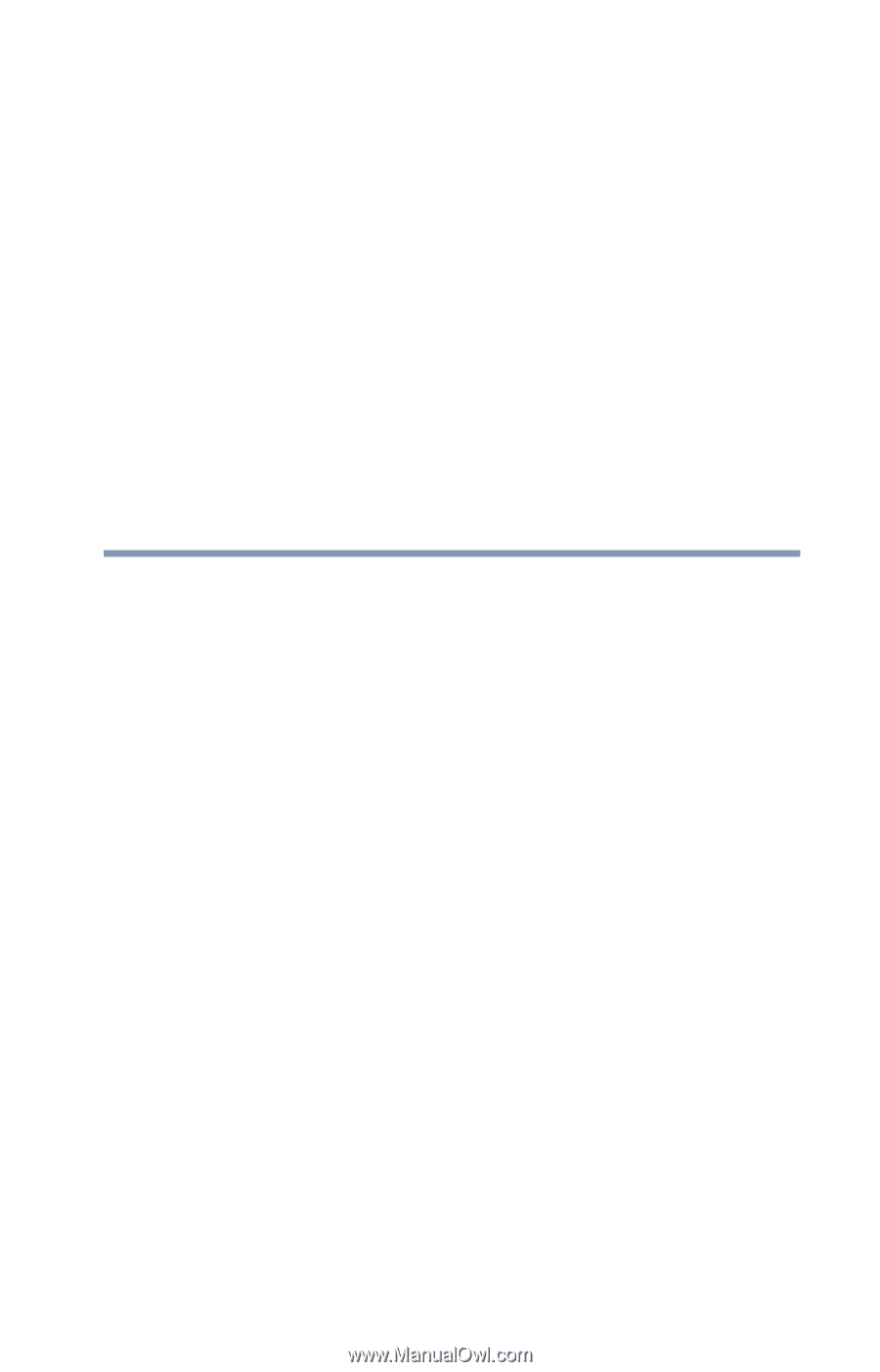
13
Contents
Introduction
.......................................................
17
This guide
............................................................
18
Safety icons
.........................................................
18
Other icons used
............................................
19
Your device’s features and specifications
.....
19
Other documentation
...........................................
19
Service options
....................................................
20
Precautions
....................................................
20
File management tips
...........................................
21
Toshiba’s online resources
..................................
21
Chapter 1: Getting Started
......................................
22
Features and components
...................................
22
Front
...............................................................
23
Back
...............................................................
23
Left side
.........................................................
24
Right side
.......................................................
24
Top
.................................................................
24
Bottom
...........................................................
25
Connecting to a power source
............................
25
Battery Notice
......................................................
27
Charging the battery
............................................
27