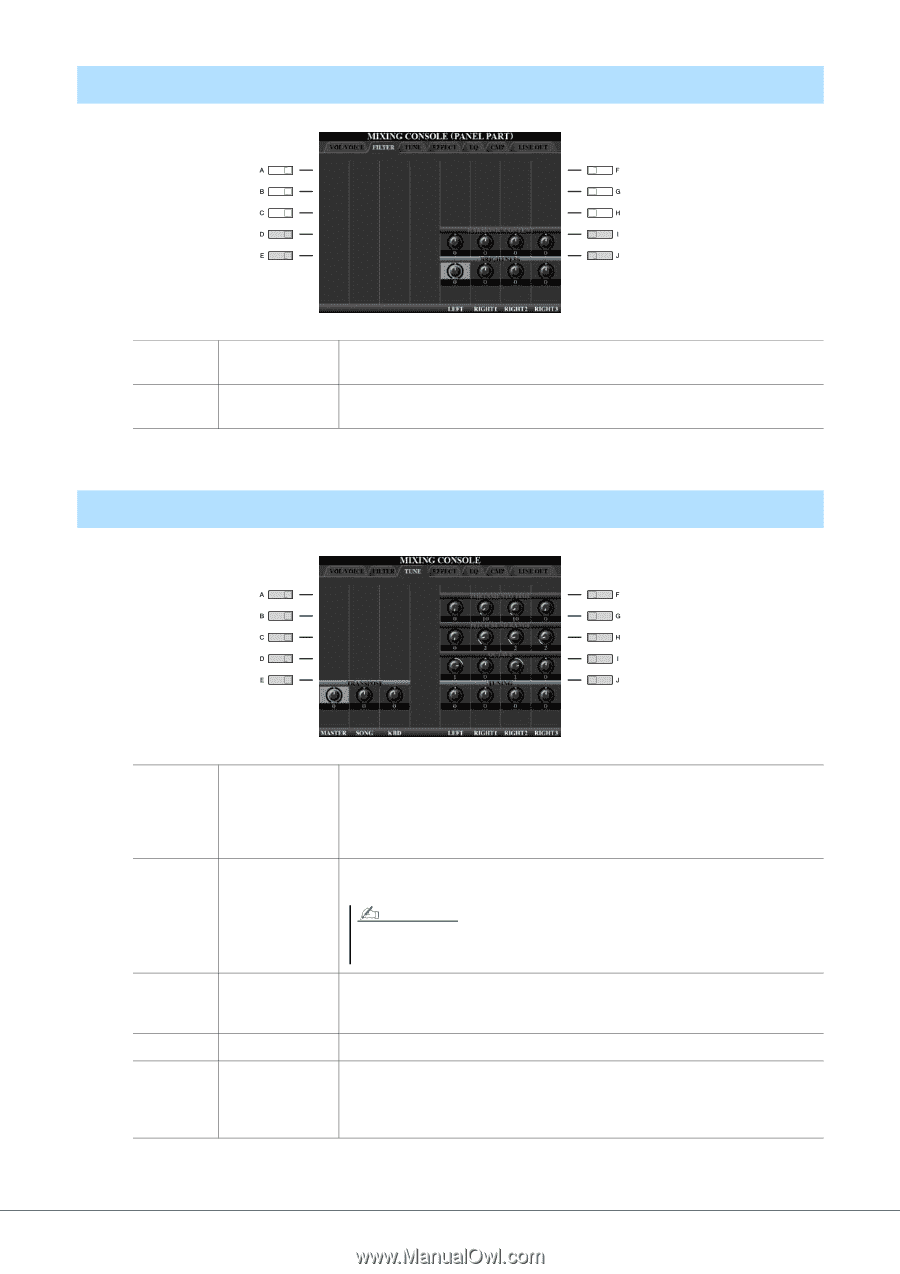Yamaha Tyros4 Reference Manual - Page 108
Editing FILTER Parameters, Editing TUNE Parameters
 |
UPC - 086792947280
View all Yamaha Tyros4 manuals
Add to My Manuals
Save this manual to your list of manuals |
Page 108 highlights
Editing FILTER Parameters [D]/[I] [E]/[J] HARMONIC CONTENT BRIGHTNESS Allows you to adjust the resonance effect (page 13) for each part. Determines the brightness of the sound for each part by adjusting the cutoff frequency (page 13). Editing TUNE Parameters [A]/[B]/ [F]/[G] [C]/[H] [D]/[I] [E]/[J] [1 ]- [3 ] PORTAMENTO TIME PITCH BEND RANGE Portamento is a function that creates a smooth transition in pitch from the first note played on the keyboard to the next. The Portamento Time determines the pitch transition time. Higher values result in a longer pitch change time. Setting this to "0" results in no effect. This parameter is available when the selected keyboard part is set to Mono. Determines the range of the PITCH BEND wheel for each keyboard part. The range is from "0" to "12" with each step corresponding to one semitone. NOTE If the Pitch Bend range is set to more than 1,200 cents (1 octave) via MIDI, the pitch of some Voices may not be raised or lowered completely. OCTAVE TUNING TRANSPOSE Determines the range of the pitch change in octaves, over two octaves up or down for each keyboard part. The value set here is added to the setting via the OCTAVE [-]/[+] buttons. Determines the pitch of each keyboard part. Allows you to set transposition for overall sound of the instrument (MASTER), Song playback (SONG), or the keyboard pitch (KEYBOARD), respectively. Please note that the "KEYBOARD" also transposes the keyboard pitch of Style playback and the Multi Pads (since these are also affected by keyboard play in the left-hand section). 108 Tyros4 Reference Manual