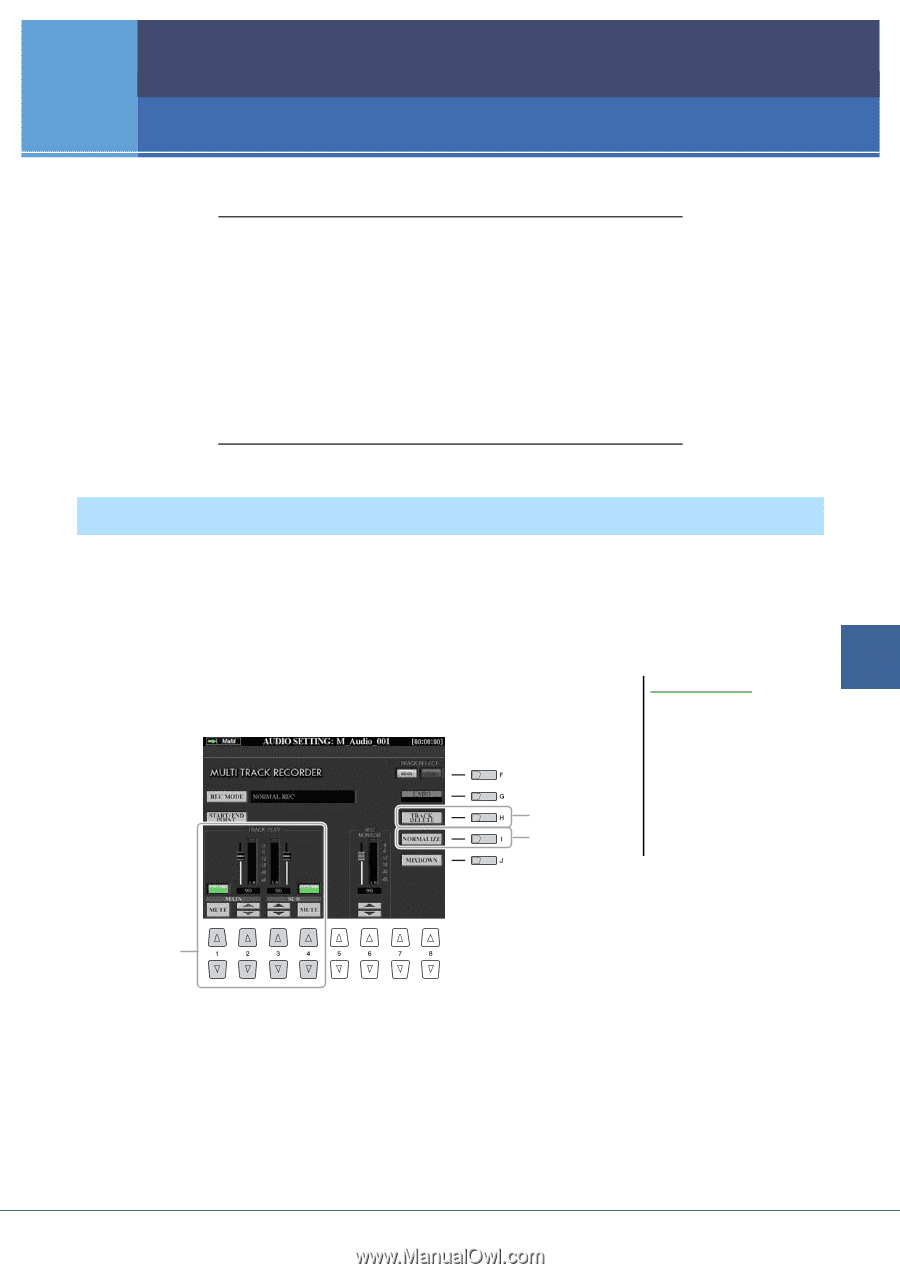Yamaha Tyros4 Reference Manual - Page 87
Audio Recorder/Player – Recording and Playback Audio Files –, Editing the Recorded Data (Multi
 |
UPC - 086792947280
View all Yamaha Tyros4 manuals
Add to My Manuals
Save this manual to your list of manuals |
Page 87 highlights
7 Audio Recorder/Player - Recording and Playback Audio Files - Contents Editing the Recorded Data (Multi Track Recording File 87 • (1) Normalize 88 • (2) Adjusting the Volume Balance 88 • (3) Deleting a Track 88 Re-recording the Multi Track Recording File 89 • NORMAL REC / NORMAL REC (PLUS PLAYBACK 89 • PUNCH IN OUT / PUNCH IN OUT (MERGE 90 Setting the Start/End Points of the Audio (Multi Track Recording File) ... 92 Playlist Mode ...93 • Creating a Playlist 93 • Playing a Playlist 93 • Playlist Controls 94 Editing the Recorded Data (Multi Track Recording File) You can edit the data which is recorded in Multi Track Recording. 1 Press the AUDIO RECORDER/PLAYER [SELECT] button several times to call up the Audio (Multi) File Selection display and select the recorded data to be edited. 7 2 Press the AUDIO RECORDER/PLAYER [SETTING] button to call NOTICE up the Multi Track Recorder display. The data is automatically saved in the internal HDD, but you may want to backup your data before editing. Copying is the easiest way to do this. However, since copying within a folder in the HDD is not possible, you need to cre- (3) ate a new folder. For details on (1) file management, refer to the Owner's Manual. (2) Audio Recorder/Player - Recording and Playback Audio Files - Tyros4 Reference Manual 87