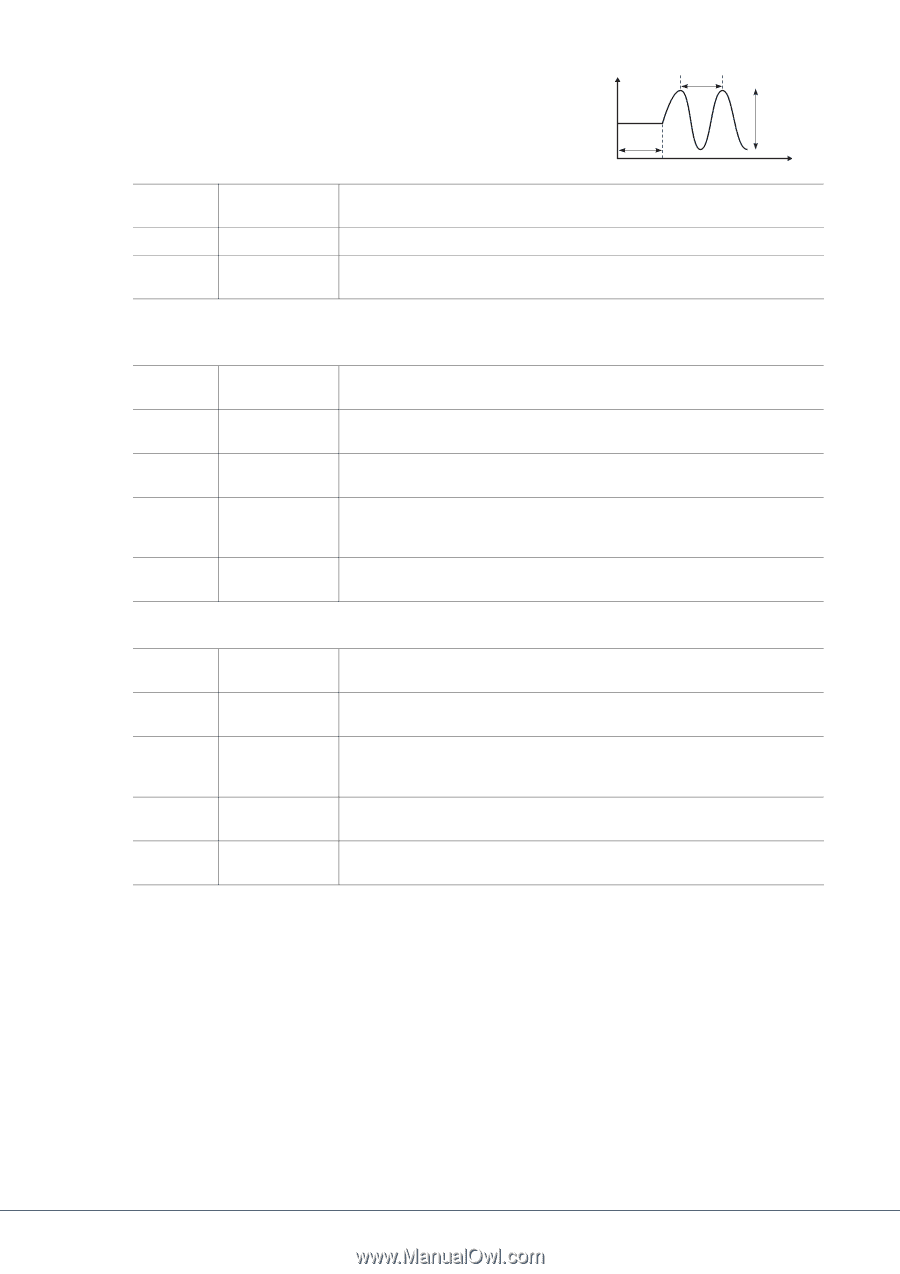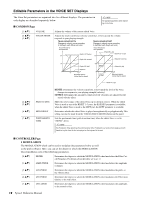Yamaha Tyros4 Reference Manual - Page 14
Vibrato, Effect/eq Reverb Depth/chorus Depth/dsp Depth/panel Sustain, Harmony
 |
UPC - 086792947280
View all Yamaha Tyros4 manuals
Add to My Manuals
Save this manual to your list of manuals |
Page 14 highlights
VIBRATO Pitch Vibrato is a quavering, vibrating sound effect that is produced by regu- larly modulating the pitch of the Voice. SPEED DEPTH DELAY Time [6 ] [7 ] [8 ] DEPTH SPEED DELAY Determines the intensity of the Vibrato effect. Higher settings result in a more pronounced Vibrato. Determines the speed of the Vibrato effect. Determines the amount of time that elapses between the playing of a key and the start of the Vibrato effect. Higher settings increase the delay of the Vibrato onset. EFFECT/EQ Page 1 REVERB DEPTH/CHORUS DEPTH/DSP DEPTH/PANEL SUSTAIN [1 ]/ [2 ] REVERB DEPTH Adjusts the reverb depth. [3 ]/ [4 ] CHORUS DEPTH Adjusts the chorus depth. [5 ] DSP ON/OFF Determines whether the DSP is on or off. This setting can also be made from the VOICE EFFECT [DSP] button on the panel. [6 ] DSP DEPTH Adjusts the DSP depth. If you want to re-select the DSP type, you can do so in the "2 DSP" menu explained below. [7 ] PANEL SUSTAIN Determines the sustain level applied to the edited Voice when the VOICE EFFECT [SUSTAIN] button on the panel is turned on. 2 DSP [1 ]- [4 ] [5 ]- [8 ] [5 ] DSP TYPE VARIATION ON/OFF PARAMETER [6 ] VALUE -[8 ] Selects the DSP effect category and type. Select a type after selecting a category. Two variations are provided for each DSP type. Here, you can edit the VARIATION on/off status and variation's parameter value setting. Turns the DSP Variation on or off for the selected Voice. This setting can also be made from the VOICE EFFECT [VARIATION] button on the panel. (This button is effective only when the [DSP] button is on.) Displays the variation parameter. (This differs depending on the effect type and cannot be changed.) Adjusts the value of the DSP variation parameter. 3 EQ Determines the Frequency and Gain of the Low and High EQ bands. For information about EQ, refer to page 112. HARMONY Page Same as in the [FUNCTION] [F] HARMONY/ECHO display. See "Selecting the Harmony/Echo type" on page 7. 14 Tyros4 Reference Manual