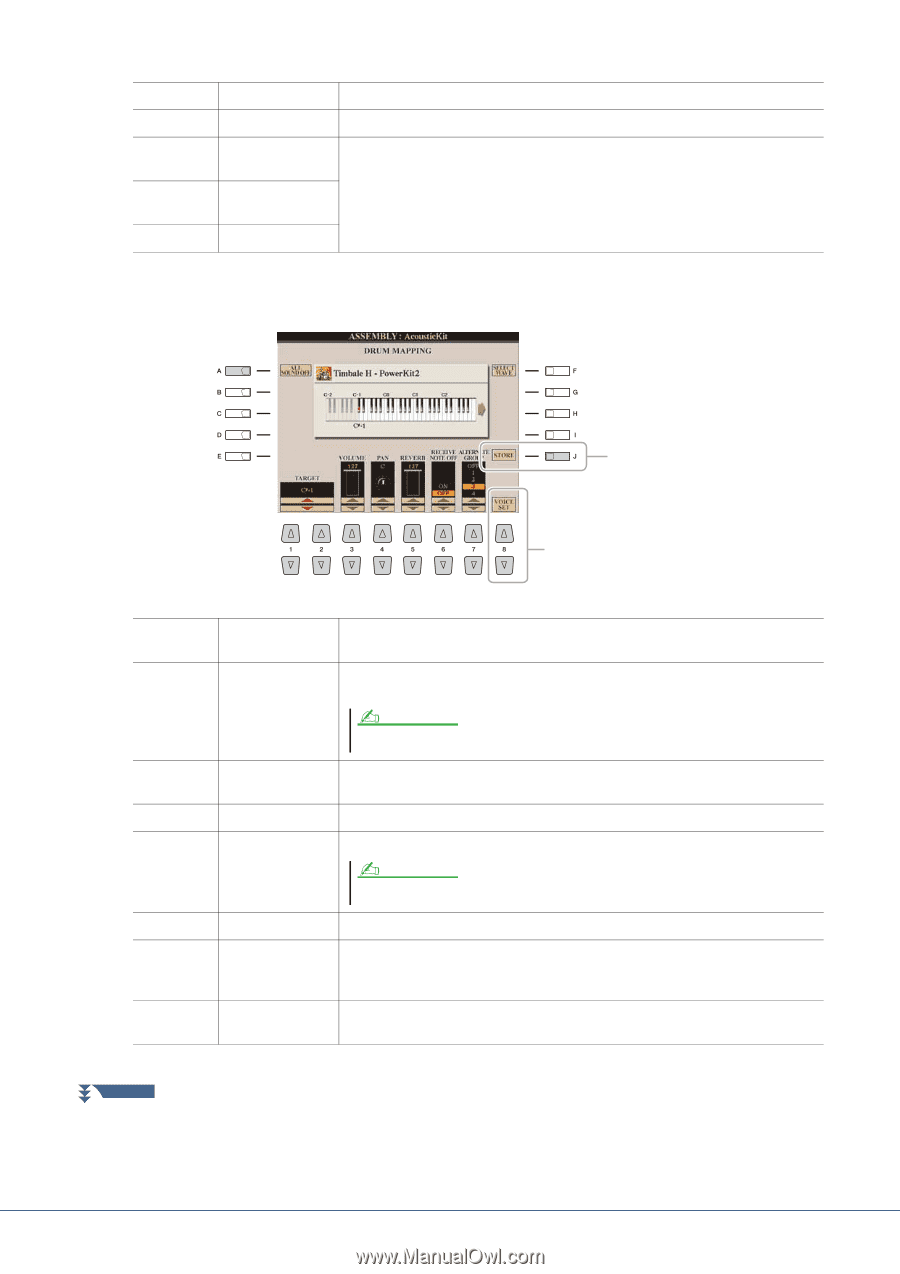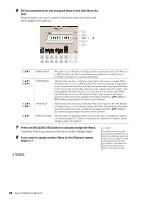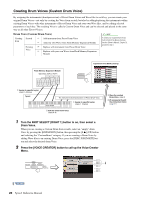Yamaha Tyros4 Reference Manual - Page 26
Set the parameters for the selected key in the Drum Mapping, display., Tyros4, Reference Manual
 |
UPC - 086792947280
View all Yamaha Tyros4 manuals
Add to My Manuals
Save this manual to your list of manuals |
Page 26 highlights
EXP. [F] [J] [1 ]/ [2 ] [3 ]- [5 ] [6 ] CATEGORY EMPTY PAGE Up/Down See page 19. Disables the selection. See page 19. Up/Down AUDITION 6 Set the parameters for the selected key in the Drum Mapping display. 9 8 [A] [C] [1 ]/ [2 ] [3 ] [4 ] [5 ] [6 ] [7 ] ALL SOUND OFF VIEW NOTE TARGET Stops all sounds. When this button is held down, the notes which are currently performed by the Style function are shown. NOTE This button appears only when using Kit Edit of the Mixing Console function. Selects a key to be edited. VOLUME PAN Adjusts the volume. Sets the stereo pan position: 0 (Random), 1 (Left)-64 (Center)-127 (Right). NOTE When the [DSP] button is on, a setting of "0" here results in no panning. REVERB RECEIVE NOTE OFF ALTERNATE GROUP Adjusts the applied reverb effect. Determines whether the key receives Note Off events or not. When this parameter is set to ON, Note Off events will be received. When this is set to OFF, Note Off events will not be received. Assigns the key (TARGET) to a specific group. This lets you separate certain sounds, such as open and closed hi-hat sounds, so that one will cancel the other. NEXT PAGE 26 Tyros4 Reference Manual