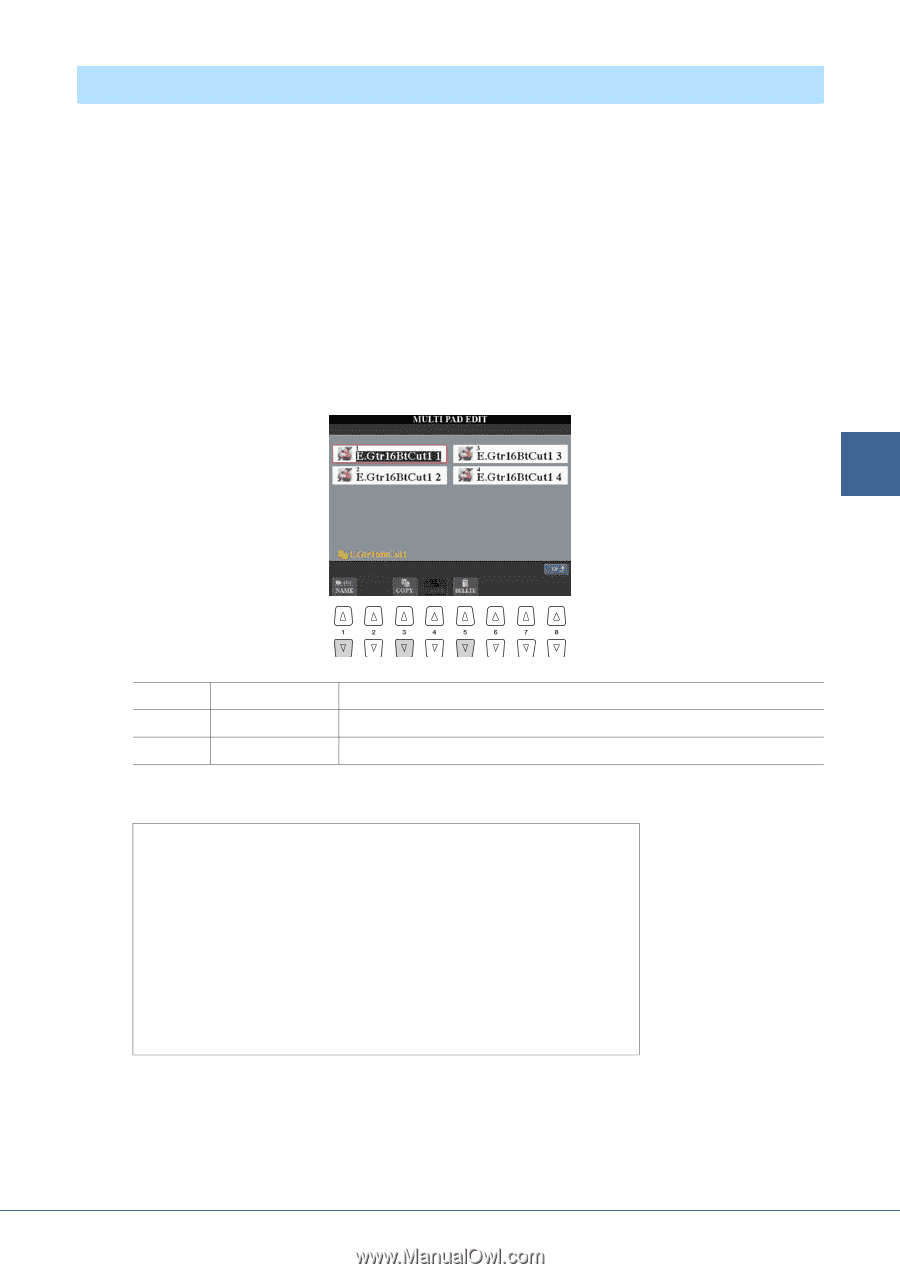Yamaha Tyros4 Reference Manual - Page 79
Multi Pad Editing, A], [B], [F] and [G] buttons.
 |
UPC - 086792947280
View all Yamaha Tyros4 manuals
Add to My Manuals
Save this manual to your list of manuals |
Page 79 highlights
Multi Pad Editing From the MULTI PAD EDIT display, you can rename, copy or delete a Multi Pad. 1 Press the MULTI PAD CONTROL [SELECT] button to call up the Multi Pad Bank Selection display, then select a Bank to be edited. 2 Press the [8 ] (EDIT) button to call up the MULTI PAD EDIT display. 3 Select a particular Multi Pad to be edited by pressing any of the [A], [B], [F] and [G] buttons. 4 Edit the selected Pad as desired. 4 Multi Pads - Adding Musical Phrases to Your Performance - [1] [3] [5 ] NAME COPY DELETE Changes the name of each Multi Pad. Copies the Multi Pad(s). See below. Deletes the selected Multi Pads. For details on the naming and deleting procedures, refer to the Owner's Manual. Copying the Multi Pad 1 Press the [3 ] button in step 4 above. 2 Select the Multi Pads to be copied by using the [A], [B], [F] and [G] but- tons, then press the [7 ] (OK) button. The selected Multi Pad(s) is copied to the clipboard. 3 Select the destination location by using the [A], [B], [F] and [G] buttons. If you want to copy the selected Pad(s) to another bank, press the [8 ] (UP) button to call up the Multi Pad Bank Selection display, select the desired bank, press the [8 ] (EDIT) button, then select the destination. 4 Press the [4 ] (PASTE) button to execute the Copy operation. Tyros4 Reference Manual 79