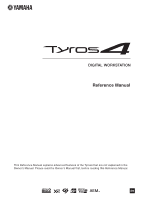Yamaha Tyros4 Reference Manual - Page 3
Mixing Console, Internet Direct Connection, Connections, Utility, Index
 |
UPC - 086792947280
View all Yamaha Tyros4 manuals
Add to My Manuals
Save this manual to your list of manuals |
Page 3 highlights
9 Mixing Console - Editing the Volume and Tonal Balance - 107 Editing VOL/VOICE Parameters ...107 Editing FILTER Parameters ...108 Editing TUNE Parameters...108 Editing EFFECT Parameters ...109 Editing EQ Parameters ...112 Line Out Settings ...114 10 Internet Direct Connection - Connecting the Tyros4 Directly to the Internet - 115 Editing the Browser Settings...115 Registering Bookmarks of Your Favorite Pages 116 11 Connections - Using Tyros4 with Other Devices - 118 Microphone Settings ...118 Footswitch/Foot Controller Settings ...121 MIDI Settings ...124 12 Utility - Making Global Settings - 132 CONFIG1 ...132 CONFIG2 ...134 MEDIA...135 OWNER ...136 SYSTEM RESET ...137 Index 139 Using the PDF manual • To quickly jump to items and topics of interest, click on the desired items in the "Bookmarks" index to the left of the main display window. (Click the "Bookmarks" tab to open the index if it is not displayed.) • Click the page numbers that appear in this manual to go directly to the corresponding page. • Select "Find" or "Search" from the Adobe Reader "Edit" menu and enter a keyword to locate related information anywhere in the document. NOTE The names and positions of menu items may vary according to the version of Adobe Reader being used. • The illustrations and LCD screens as shown in this manual are for instructional purposes only, and may appear somewhat different from those on your instrument. Note that all display examples shown in this manual are in English. • The company names and product names in this manual are the trademarks or registered trademarks of their respective companies. Tyros4 Reference Manual 3