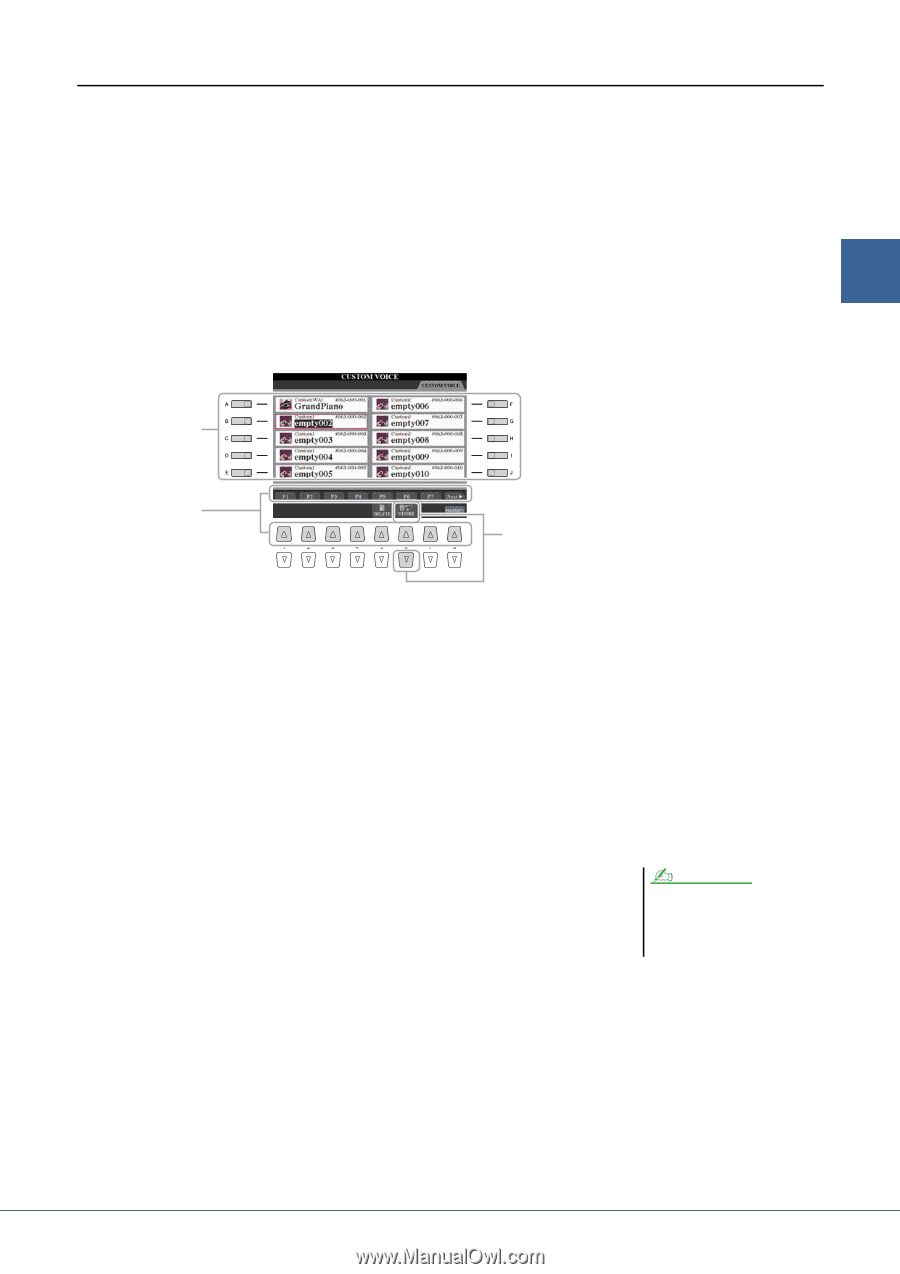Yamaha Tyros4 Reference Manual - Page 31
Loading a single Additional Voice to the Tyros4-Individual Load - download
 |
UPC - 086792947280
View all Yamaha Tyros4 manuals
Add to My Manuals
Save this manual to your list of manuals |
Page 31 highlights
Voices - Playing the Keyboard - Loading a single Additional Voice to the Tyros4-Individual Load This operation allows you to load a single additional Voice (including from Custom Voices, Custom Drum Voices and downloaded Premium Voices) to the Expansion Voice bank in the instrument for playing or editing. 1 Call up the operation display. [VOICE CREATOR] [D] INDIVIDUAL LOAD 2 Use the TAB [][] buttons to select the location or device containing the desired Voice. 1 3 Select the desired Voice in the display. If you select a Custom Voice/Custom Drum Voice, the Expansion Voice bank appears. 4 4 5 If you select a Voice which has been downloaded from the website, loading will automatically start and steps 4-7 are omitted. 4 By using the [A]-[J] buttons and [1 ]-[8 ] buttons, select the destination for the Voice. 5 Press the [6 ] (STORE) button. 6 If desired, enter a name for the Voice. If a Voice with the same name already exists in the bank, you'll need to enter a new name for the Voice. 7 Press the [8 ] (OK) button to start loading. To cancel, press the [8 ] (CANCEL) button. After the loading is finished, you can select the Voice from the [EXPANSION] button. NOTE File loading may take as little as a couple of seconds or as long as a few minutes, depending on how much data is contained in the Voice. Tyros4 Reference Manual 31