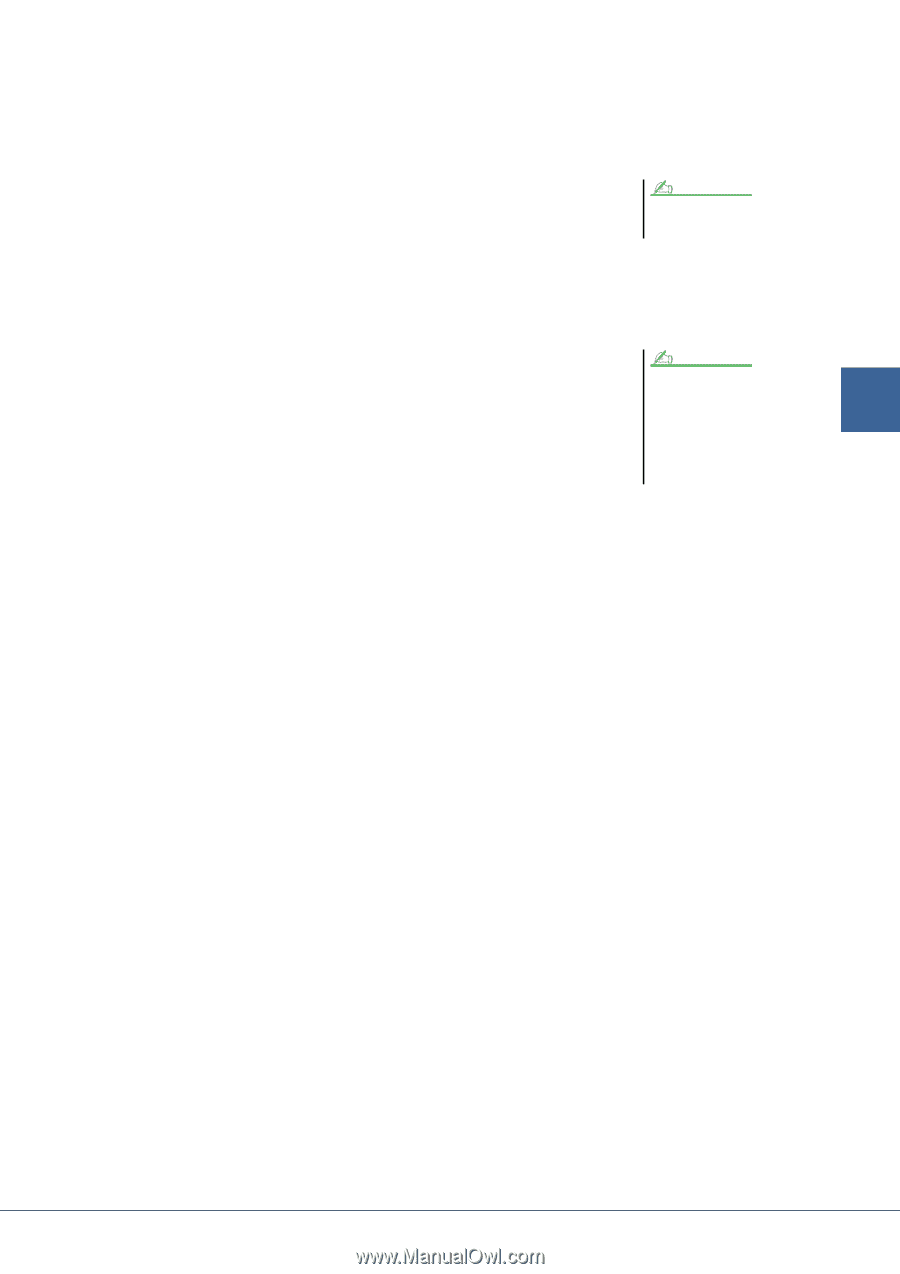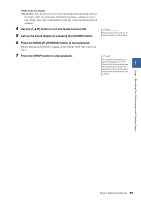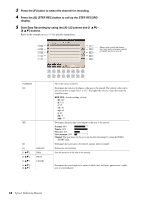Yamaha Tyros4 Reference Manual - Page 59
button to turn the Guide function ON., Call up the Score display by pressing the [SCORE] button.
 |
UPC - 086792947280
View all Yamaha Tyros4 manuals
Add to My Manuals
Save this manual to your list of manuals |
Page 59 highlights
Guide menu for singing • Karao-Key: This function lets you control the Song playback timing with just one finger, while you sing along. Song playback pauses, waiting for you to sing. Simply play a key on the keyboard (any key is fine) and Song playback continues. 4 Use the [1 ] button to turn the Guide function ON. 5 Call up the Score display by pressing the [SCORE] button. NOTE When the Guide function is ON, an "G" indication appears in the Main display. 6 Press the SONG [PLAY/PAUSE] button to start playback. Practice playing the keyboard or singing, along with the Guide type selected in step 3. 7 Press the [STOP] button to stop playback. NOTE You can save the Guide settings as a part of the Song data (page 72). For Songs to which the Guide settings have 3 been saved, the Guide function will be automatically turned on and the related settings will be recalled when the Song is selected. Songs - Recording Your Performances and Creating Songs - Tyros4 Reference Manual 59