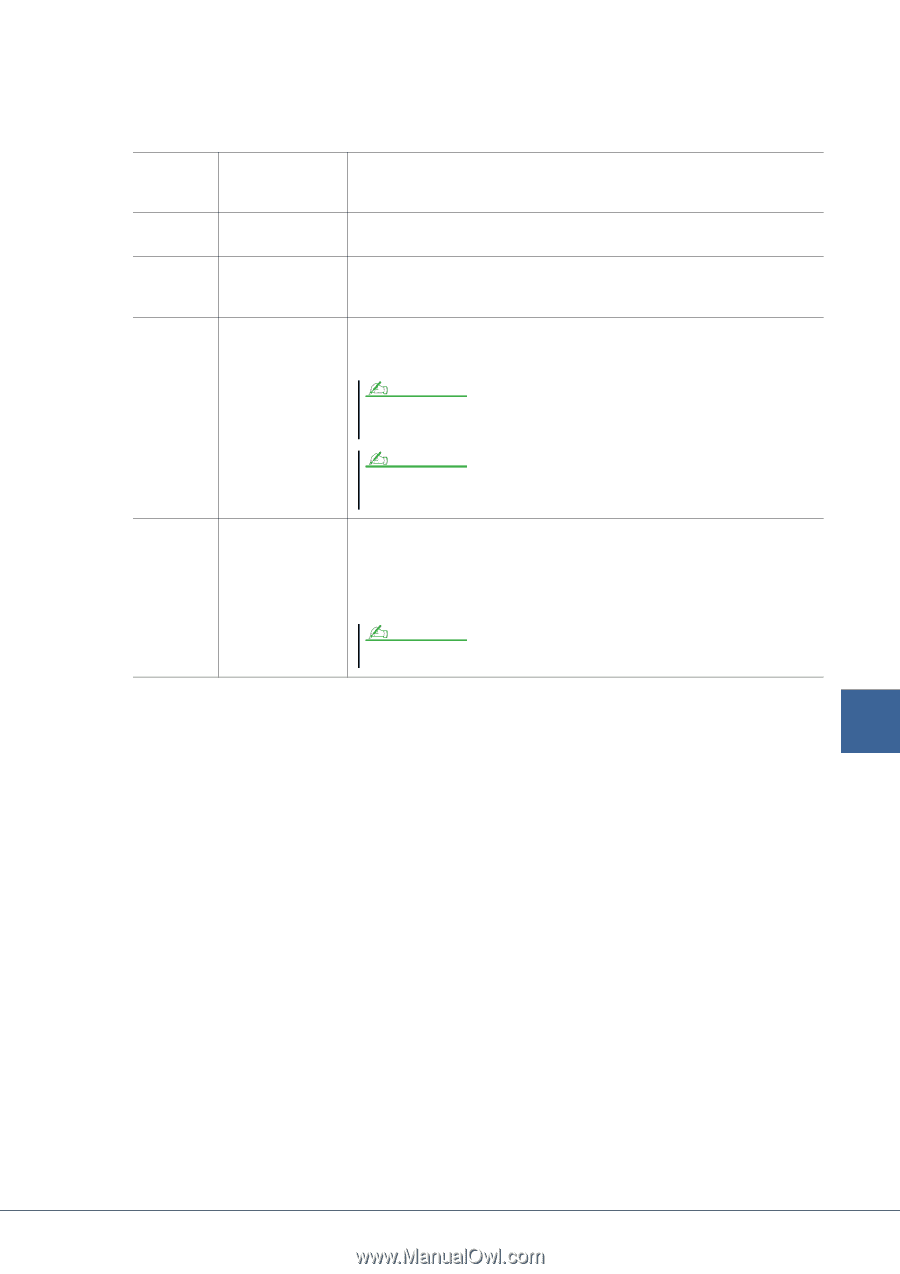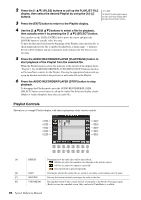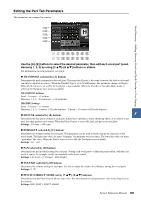Yamaha Tyros4 Reference Manual - Page 97
Setup Parameters, Press the [EXIT] button to return to the Vocal Harmony Type, Selection display.
 |
UPC - 086792947280
View all Yamaha Tyros4 manuals
Add to My Manuals
Save this manual to your list of manuals |
Page 97 highlights
Vocal Harmony - Adding Harmony Vocals and Synth Vocoder to Your Singing 3 Press the [EXIT] button to return to the Vocal Harmony Type Selection display. Setup Parameters [2 ]- [5 ] VOCODER CONTROL [2 ] MUTE/PLAY [3 ] OFF/1-16 [4 ] KEYBOARD /[5 ] [7 ] CHORD The Vocal Harmony effect in the Vocoder and Vocoder-Mono modes (Vocal Harmony) and in Synth Vocoder is controlled by the notes you play on the keyboard and/or Song data. When set to "MUTE," the channel selected below (to control Harmony) is muted (turned off) during song playback. When set to "OFF," song data control over harmony is turned off. When set to one of the values 1-16, note data (played from a Song on the Tyros4 or external MIDI sequencer) contained on the corresponding channel is used to control the harmony. OFF: Keyboard control over harmony is turned off. UPPER: Notes played to the right of the split point control the harmony. LOWER: Notes played to the left of the split point control the harmony. NOTE The separate point of the Keyboard settings (OFF/UPPER/LOWER) is Split Point (L). For details on Split Point Settings, refer to page 38. NOTE When the settings of both keyboard performance and Song data are applied, those settings are merged to control the harmony. In Chordal mode, the following parameters determine which data in a recorded Song is used for chord detection. OFF: Chords are not detected from the Song data. XF: Chords of XF format are used for the Vocal Harmony. 1-16: Chords are detected from note data in the specified Song channel. NOTE Not available if the Song does not contain any chord data. 8 Tyros4 Reference Manual 97