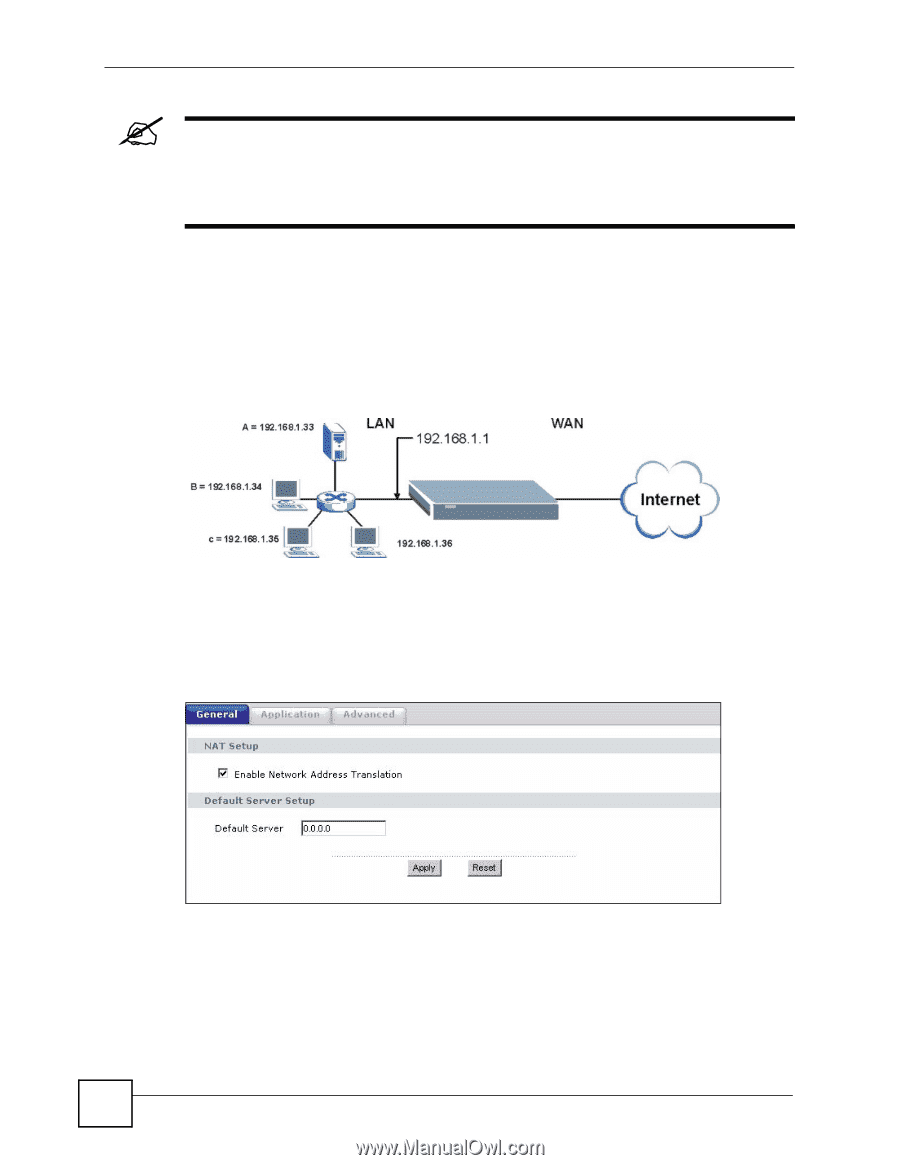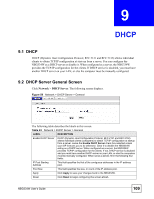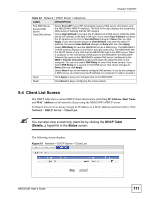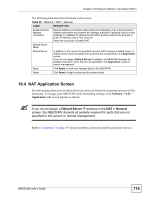ZyXEL NBG334W User Guide - Page 114
General NAT Screen
 |
View all ZyXEL NBG334W manuals
Add to My Manuals
Save this manual to your list of manuals |
Page 114 highlights
Chapter 10 Network Address Translation (NAT) " Many residential broadband ISP accounts do not allow you to run any server processes (such as a Web or FTP server) from your location. Your ISP may periodically check for servers and may suspend your account if it discovers any active services at your location. If you are unsure, refer to your ISP. 10.2.2 Configuring Servers Behind Port Forwarding Example Let's say you want to assign ports 21-25 to one FTP, Telnet and SMTP server (A in the example), port 80 to another (B in the example) and assign a default server IP address of 192.168.1.35 to a third (C in the example). You assign the LAN IP addresses and the ISP assigns the WAN IP address. The NAT network appears as a single host on the Internet Figure 62 Multiple Servers Behind NAT Example 10.3 General NAT Screen Click Network > NAT to open the General screen. Figure 63 Network > NAT > General 114 NBG334W User's Guide