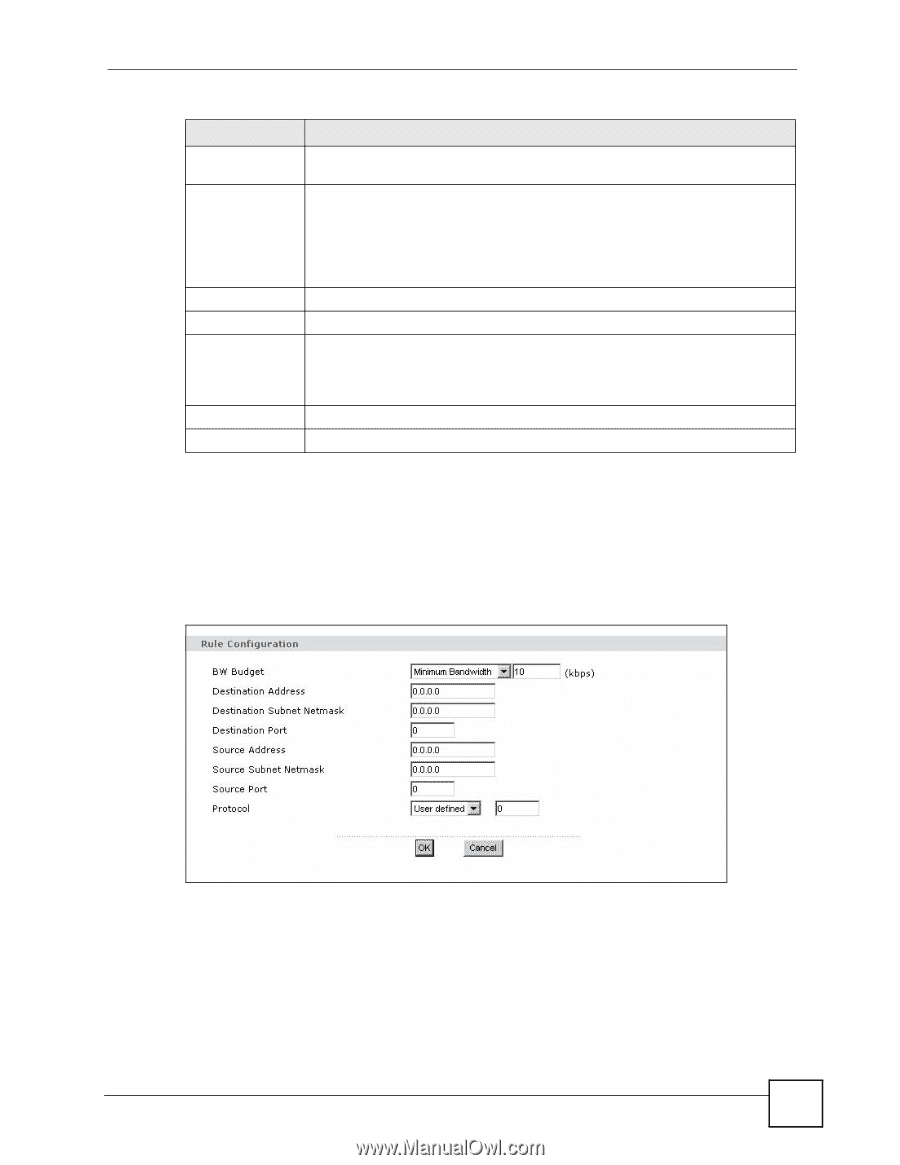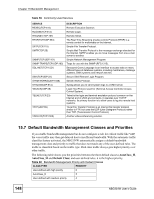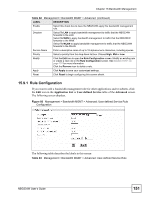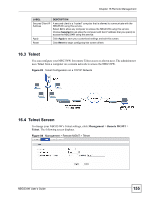ZyXEL NBG334W User Guide - Page 151
Rule Configuration
 |
View all ZyXEL NBG334W manuals
Add to My Manuals
Save this manual to your list of manuals |
Page 151 highlights
Chapter 15 Bandwidth Management Table 62 Management > Bandwidth MGMT > Advanced (continued) LABEL DESCRIPTION Enable Select this check box to have the NBG334W apply this bandwidth management rule. Direction Select To LAN to apply bandwidth management to traffic that the NBG334W forwards to the LAN. Select To WAN to apply bandwidth management to traffic that the NBG334W forwards to the WAN. Select To WLAN to apply bandwidth management to traffic that the NBG334W forwards to the WLAN. Service Name Enter a descriptive name of up to 19 alphanumeric characters, including spaces. Priority Select a priority from the drop down list box. Choose High, Mid or Low. Modify Click the Edit icon to open the Rule Configuration screen. Modify an existing rule or create a new rule in the Rule Configuration screen. See Section 15.9.1 on page 151 for more information. Click the Remove icon to delete a rule. Apply Click Apply to save your customized settings. Reset Click Reset to begin configuring this screen afresh. 15.9.1 Rule Configuration If you want to edit a bandwidth management rule for other applications and/or subnets, click the Edit icon in the Application List or User-defined Service table of the Advanced screen. The following screen displays. Figure 80 Management > Bandwidth MGMT > Advanced: User-defined Service Rule Configuration The following table describes the labels in this screen Table 63 Management > Bandwidth MGMT > Advanced: User-defined Service Rule NBG334W User's Guide 151