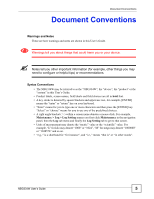ZyXEL NBG334W User Guide - Page 9
Contents Overview
 |
View all ZyXEL NBG334W manuals
Add to My Manuals
Save this manual to your list of manuals |
Page 9 highlights
Contents Overview Contents Overview Introduction ...27 Getting to Know Your NBG334W 29 Introducing the Web Configurator 33 Connection Wizard ...45 AP Mode ...61 Network ...67 Wireless LAN ...69 Wireless Tutorial ...89 WAN ...93 LAN ...103 DHCP ...109 Network Address Translation (NAT 113 Dynamic DNS ...123 Security ...125 Firewall ...127 Content Filtering ...133 Management ...137 Static Route Screens ...139 Bandwidth Management ...143 Remote Management ...153 Universal Plug-and-Play (UPnP 159 Maintenance and Troubleshooting 171 System ...173 Logs ...177 Tools ...191 Configuration Mode ...197 Sys Op Mode ...199 Troubleshooting ...203 Appendices and Index ...209 NBG334W User's Guide 9

Contents Overview
NBG334W User’s Guide
9
Contents Overview
Introduction
............................................................................................................................
27
Getting to Know Your NBG334W
...............................................................................................
29
Introducing the Web Configurator
..............................................................................................
33
Connection Wizard
....................................................................................................................
45
AP Mode
....................................................................................................................................
61
Network
...................................................................................................................................
67
Wireless LAN
.............................................................................................................................
69
Wireless Tutorial
........................................................................................................................
89
WAN
..........................................................................................................................................
93
LAN
..........................................................................................................................................
103
DHCP
......................................................................................................................................
109
Network Address Translation (NAT)
.........................................................................................
113
Dynamic DNS
..........................................................................................................................
123
Security
.................................................................................................................................
125
Firewall
....................................................................................................................................
127
Content Filtering
......................................................................................................................
133
Management
.........................................................................................................................
137
Static Route Screens
...............................................................................................................
139
Bandwidth Management
..........................................................................................................
143
Remote Management
..............................................................................................................
153
Universal Plug-and-Play (UPnP)
.............................................................................................
159
Maintenance and Troubleshooting
.....................................................................................
171
System
.....................................................................................................................................
173
Logs
.........................................................................................................................................
177
Tools
........................................................................................................................................
191
Configuration Mode
.................................................................................................................
197
Sys Op Mode
...........................................................................................................................
199
Troubleshooting
.......................................................................................................................
203
Appendices and Index
.........................................................................................................
209