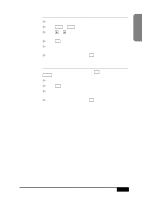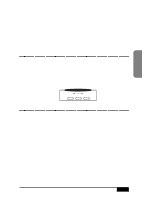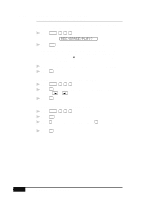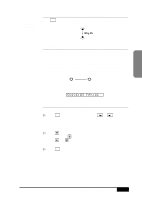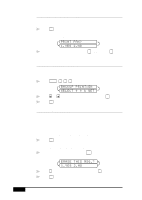Brother International MFC-7050C Users Manual - English - Page 102
Flexible Memory Settings Message Storage
 |
View all Brother International MFC-7050C manuals
Add to My Manuals
Save this manual to your list of manuals |
Page 102 highlights
Flexible Memory Settings (Message Storage) Message Center Mode offers you six flexible memory settings, so that you can decide which kinds of messages you want to receive. 1. FAX:ON VOICE:ON Both voice and fax messages are stored. You can use the Fax Forwarding or Paging features and retrieve voice and fax messages remotely. 2. FAX:ON VOICE:EXT You need an external answering machine connected to the EXT jack for this setting. Fax messages are stored in the message center memory, but voice messages are stored in your external answering machine. Retrieve messages from the external answering machine. You cannot use the Paging feature for voice messages with this setting. 3. FAX:ON VOICE:OFF All memory is used to store fax messages-no voice messages will be stored. 4. FAX:OFF VOICE:ON All memory is used to store voice messages-no fax messages will be stored. Incoming faxes will be printed on paper. You can use the Paging feature, and retrieve voice messages remotely. 5. FAX:OFF VOICE:EXT You need an external answering machine connected to the EXT jack for this setting. Incoming faxes are not stored in memory, but will be printed on paper. Voice messages are stored in the external answering machine. 6. FAX:OFF VOICE:OFF Incoming faxes are not stored in memory, but will be printed on paper. Voice calls are not stored in memory. 12-2 MESSAGE CENTER