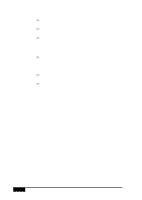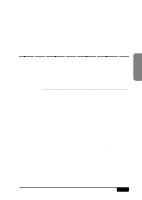Brother International MFC-7050C Users Manual - English - Page 215
Fax Forward / Paging, Remote Retrieval Access Code
 |
View all Brother International MFC-7050C manuals
Add to My Manuals
Save this manual to your list of manuals |
Page 215 highlights
Remote Setup Fax Forward / Paging s Off Select this option to disable the Fax Forward/Paging feature (default setting). s Fax Forward Select this option to forward all received faxes to a pre-defined fax number. The MFC dials the number entered in the Number field and re-transmits all received faxes to this location. Number Enter the fax number where fax messages will be forwarded (up to 20 digits). s Paging When Paging is on and your MFC Messge Center receives a fax or voice message, your MFC dials the pager number in the Number field, and when connected it dials the PIN number to activate your pager. Number Enter your pager phone number (up to 20 digits) and # #. For example: 18005551234## s PIN The dash or minus key (-) inserts a pause. If your pager requires a PIN: Enter the PIN, press #, press the dash or minus key (-), enter your MFC number, then press ##. For example: 12345#-18005212846## -OR- If your pager does not need a PIN: Press the dash or minus key (-), enter your MFC number, then press ##. For example: -18005212846## Remote Retrieval Access Code You can call your MFC from a fax machine using touch tone and you can use the Remote Retrieval Access Code and other button presses to retrieve voice (and fax) messages. You can also program and change some settings for your Message Center (see Chapter 12, "Message Center"). The Remote Retrieval Access Code default setting is 159 . If you wish to change this code, enter a three-digit number from 000 to 999. The " " cannot be changed. BROTHER CONTROL PANEL 21- 11