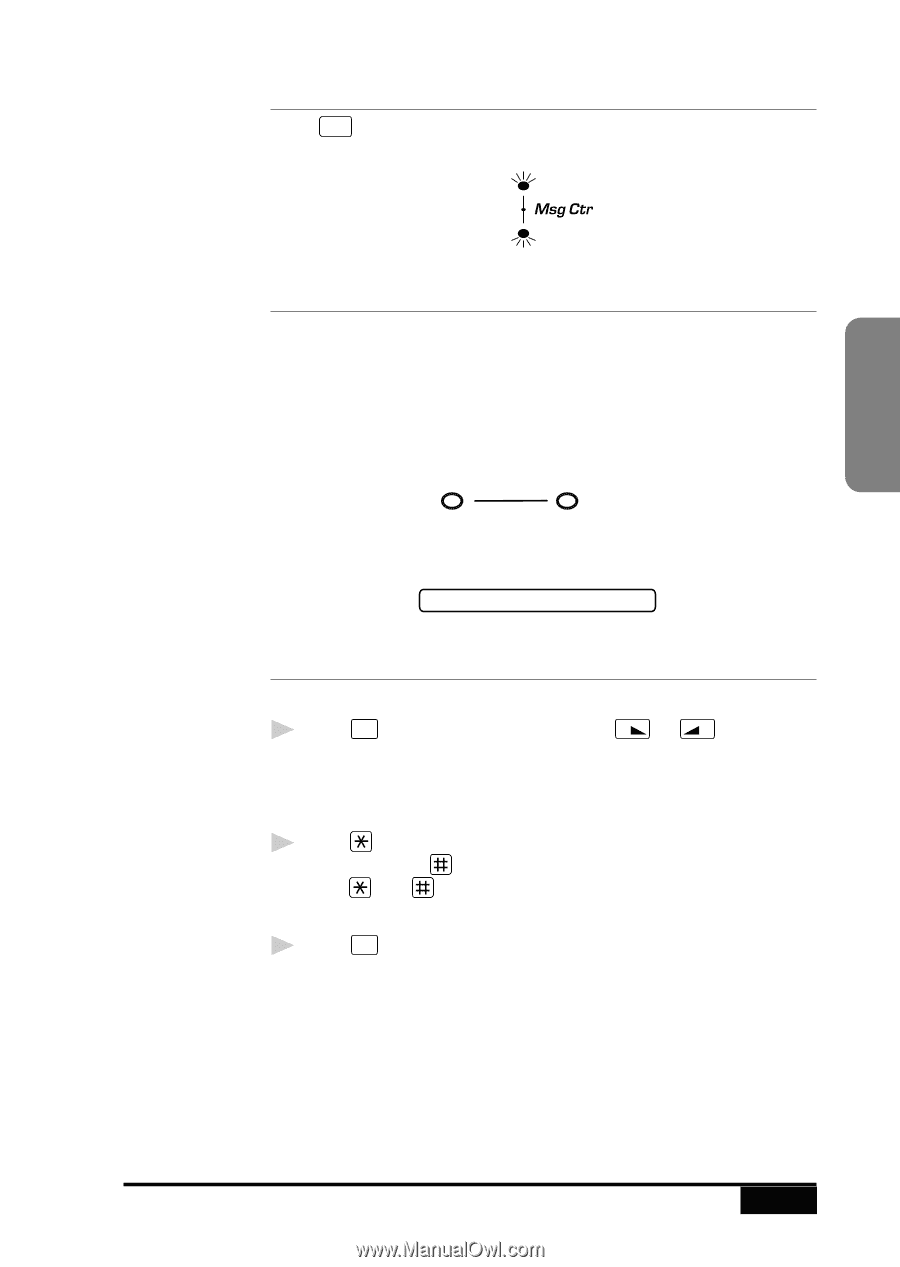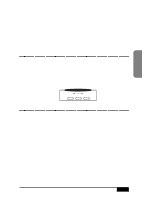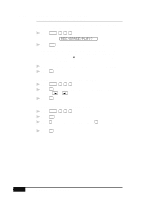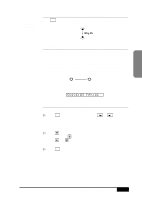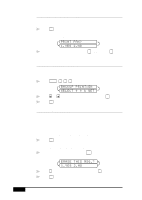Brother International MFC-7050C Users Manual - English - Page 105
Step 3, Activating Message Center Mode, Message Indicators, Playing Voice Messages
 |
View all Brother International MFC-7050C manuals
Add to My Manuals
Save this manual to your list of manuals |
Page 105 highlights
Message Center Step 3: See Setting Up the Message Center p. 12-3 Activating Message Center Mode Press Mode on the control panel until both the FAX and FAX/TEL lights are on. FAX FAX/TEL Message Indicators Once you return home or to the office you can easily and quickly see if any voice or fax messages have been stored in the Message Center. There are two ways to determine if messages are stored. If the VOICE and/or Fax Indicator lights are flashing, there is a new message stored. Once a new voice message is played, the VOICE indicator light stops flashing and stays on. And once a new fax message is printed, the Fax indicator light will turn off. Voice Fax The LCD display will indicate the total number of incoming VOICE and/or FAX messages stored in Message Center memory. VOICE:03 FAX:02 Playing Voice Messages Follow the steps below to listen to voice messages: 1 Press Play . Adjust Volume by pressing L or H . All messages are played in the order they were recorded. The display shows the number of the current message, and the total number of messages. 2 Press (RWD) at the end of the message to repeat a message. Press (FWD) to skip to the next message. You can press and repeatedly until you reach the message you want to play. 3 Press Stop to exit. MESSAGE CENTER 12 - 5