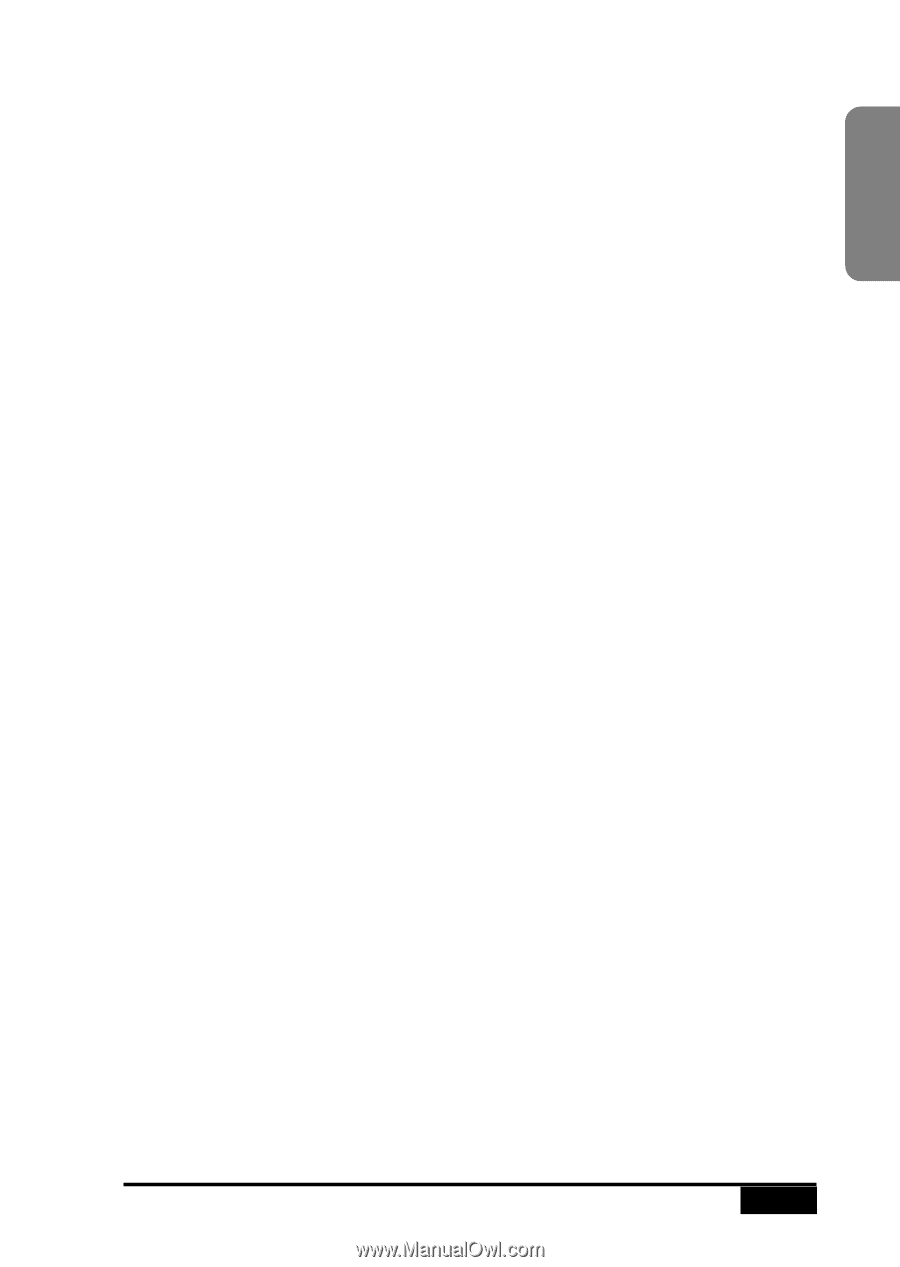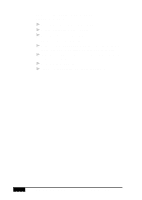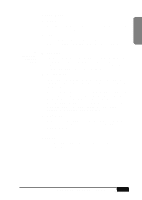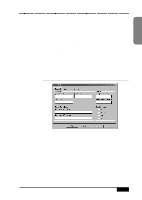Brother International MFC-7050C Users Manual - English - Page 207
Answer Mode, Dial Mode
 |
View all Brother International MFC-7050C manuals
Add to My Manuals
Save this manual to your list of manuals |
Page 207 highlights
Remote Setup See For FAX/TEL Mode Only p. 6-6 Answer Mode s Manual Set to Manual mode if you want to control the phone line and answer every call yourself. s FAX In FAX mode, the MFC answers every call as a fax. You can dial out to speak on a telephone call, but cannot receive telephone calls. s FAX/TEL The FAX/TEL mode allows the MFC to control the phone line, so the MFC automatically answers every call. If the call is a fax, it will receive the fax. If the call is a voice call, the MFC will ring (double ring) for you to pick up the call. s Message Center In Message Center (Msg Ctr) mode, the MFC automatically answers every call. Select this option to have all calls routed to the Message Center. Depending upon the options selected in the Advanced Settings screen, the fax and/or voices messages will be stored in the MFC's memory, forwarded to another fax machine, or a message number will be sent to a paging service. To set up your outgoing messge (OGM) and the message storage, see Chapter 12, "Message Center" for details. s Ring Delay You can select the number of rings (0 to 4) before the MFC answers each call, when it is set in either FAX, FAX/TEL or MSG CTR mode. Dial Mode Select either Tone or Pulse (Rotary) to match the dial mode of your phone line. BROTHER CONTROL PANEL 21-3