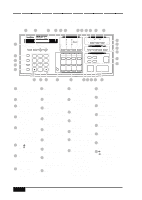TABLE OF CONTENTS
xiii
If the Uninstall Program Displays an Error Message
............
20-5
To Access the Add/Remove Programs Properties Window:.. 20-6
21
Brother
Control Panel
Brother Control Panel
..................................................................
21-1
General Settings
............................................................................
21-2
Answer Mode
........................................................................
21-3
Dial Mode
..............................................................................
21-3
Reports
...................................................................................
21-4
Activity Report Printing
........................................................
21-4
Print Transmission Verification Report
.................................
21-4
Fax Settings
....................................................................................
21-5
General Tab
.................................................................................
21-5
Station ID
...............................................................................
21-6
Custom Cover Page
...............................................................
21-6
Remote
...................................................................................
21-6
Speaker Volume
.....................................................................
21-6
Options Tab
.................................................................................
21-7
MF Link Mode
......................................................................
21-7
Incoming Fax Reduction Percentage
.....................................
21-7
Auto Dial Tab
.............................................................................
21-8
Auto Dial Numbers
................................................................
21-8
Dial Type
............................................................................
21-8
Name:
.................................................................................
21-9
ID:
......................................................................................
21-9
Number:
.............................................................................
21-9
Type
....................................................................................
21-9
Group Numbers (For Broadcasting)
..................................
21-9
Group
.................................................................................
21-9
Name
..................................................................................
21-9
One Touch ID
.....................................................................
21-9
Group List:
.........................................................................
21-9
Advanced Settings Tab
.............................................................
21-10
Fax Forward / Paging
...........................................................
21-11
Remote Retrieval Access Code
............................................
21-11
Ink Cartridge Maintenance
.......................................................
21-12
Aligning the Ink Cartridges
.................................................
21-12
Cleaning the Ink Heads
.......................................................
21-13
Installing or Replacing Ink Cartridges
................................
21-13
Left Cartridge
......................................................................
21-14
Right Cartridge
....................................................................
21-14
22
Important
Information
Standard Telephone and FCC Notices
........................................
22-1
These notices are in effect on models sold and used
in the United States only
...........................................................
22-1
Federal Communications Commission (FCC)
Declaration of Conformity (For USA Only)
............................
22-3