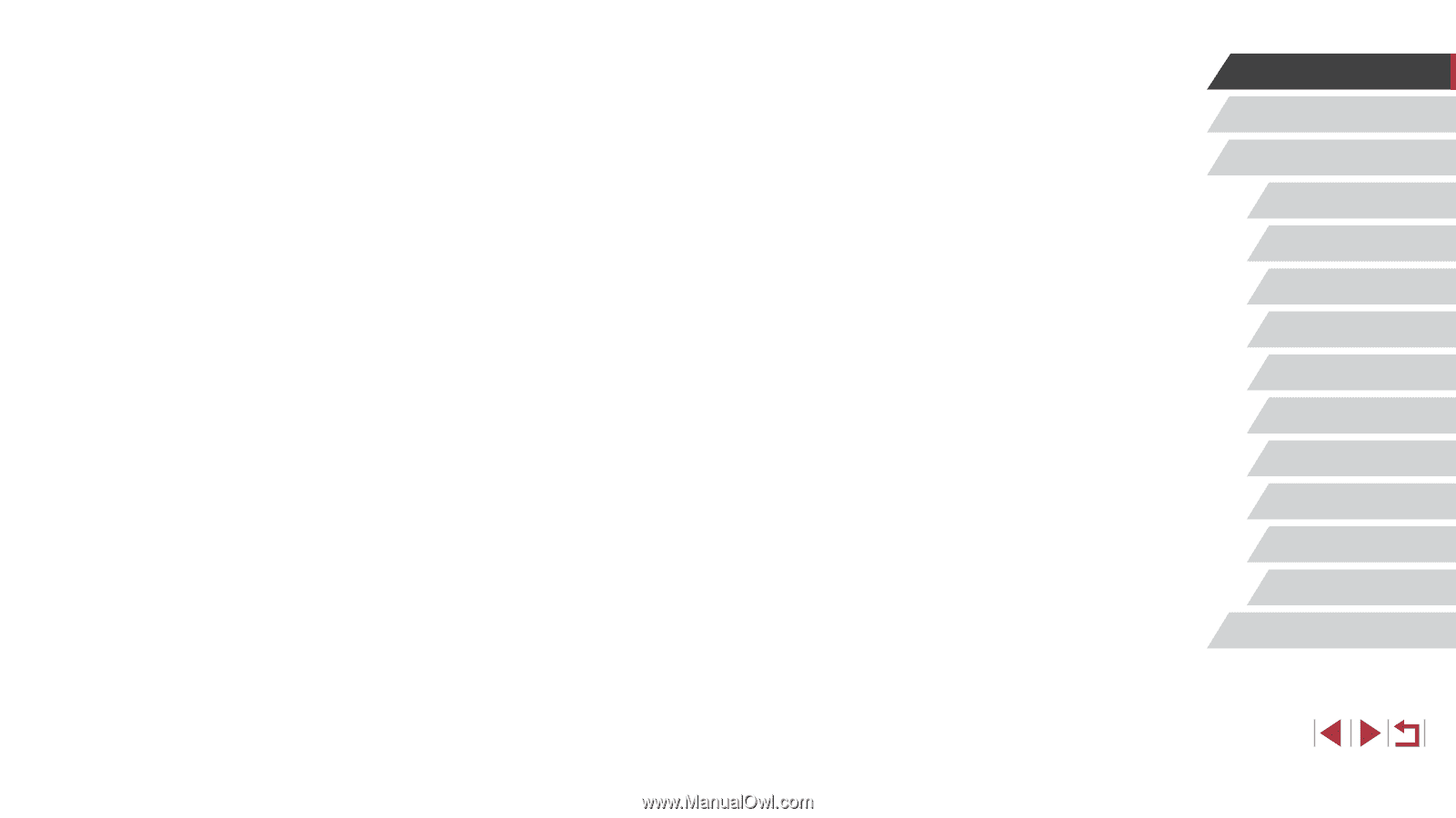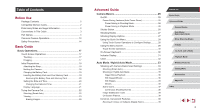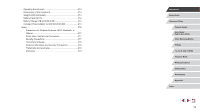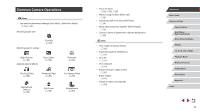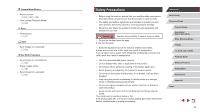10
Camera Basics
Auto Mode /
Hybrid Auto Mode
Other Shooting Modes
P Mode
Tv, Av, M, and C Mode
Playback Mode
Wireless Features
Setting Menu
Accessories
Appendix
Before Use
Basic Guide
Index
Advanced Guide
Lens Retraction Timing
............................................................
165
Display Language
....................................................................
166
Silencing Camera Operations
..................................................
166
Adjusting the Volume
...............................................................
166
Customizing Sounds
................................................................
166
Start-Up Screen
.......................................................................
166
Hiding Hints and Tips
...............................................................
167
Listing Shooting Modes by Icon
...............................................
167
Increasing Touch-Screen Panel Sensitivity
.............................
167
Automatically Locking the Touch-Screen Panel
......................
167
Metric / Non-Metric Display
.....................................................
167
Checking Certification Logos
...................................................
168
Setting Copyright Information to Record in Images
.................
168
Deleting All Copyright Information
.......................................
168
Adjusting Other Settings
..........................................................
168
Restoring Default Camera Settings
.........................................
169
Restoring All Camera Defaults
............................................
169
Restoring Defaults for Individual Functions
.........................
169
Accessories
...................................................................
170
System Map
.........................................................................
170
Optional Accessories
............................................................
171
Power Supplies
........................................................................
171
Flash Unit
................................................................................
171
Other Accessories
...................................................................
171
Printers
....................................................................................
172
Photo and Movie Storage
........................................................
172
Using Optional Accessories
..................................................
172
Playback on a TV
....................................................................
172
Inserting and Charging the Battery Pack
..............................
173
Using a Computer to Charge the Battery
................................
174
Using the Software
...............................................................
175
Preparing the Computer
......................................................
154
Sending Images
.......................................................................
155
Viewing Images Sent via Image Sync on a Smartphone
.....
155
Using a Smartphone to View Camera Images and
Control the Camera
..............................................................
156
Geotagging Images on the Camera
........................................
156
Controlling the Camera Remotely from a Smartphone
............
156
Controlling the Camera via Wi-Fi
........................................
156
Controlling the Camera via Bluetooth
..................................
157
Editing or Erasing Wi-Fi Settings
..........................................
158
Editing Connection Information
...............................................
158
Changing a Device Nickname
.............................................
158
Erasing Connection Information
..........................................
158
Specifying Images Viewable from Smartphones
.................
159
Changing the Camera Nickname
........................................
159
Returning the Wi-Fi Settings to Default
...................................
160
Clearing Information of Devices Paired via Bluetooth
..........
160
Setting Menu
..................................................................
161
Adjusting Basic Camera Functions
......................................
161
Date-Based Image Storage
.....................................................
161
File Numbering
........................................................................
161
Formatting Memory Cards
.......................................................
162
Low-Level Formatting
..........................................................
162
Changing the Video System
....................................................
162
Electronic Level Calibration
.....................................................
163
Resetting the Electronic Level
.............................................
163
Switching the Color of Screen Information
..............................
163
Using Eco Mode
......................................................................
163
Power-Saving Adjustment
.......................................................
164
Screen Brightness
...................................................................
164
World Clock
.............................................................................
165
Date and Time
.........................................................................
165