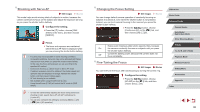Canon PowerShot G9 X Mark II User Manual - Page 91
Other Settings
 |
View all Canon PowerShot G9 X Mark II manuals
Add to My Manuals
Save this manual to your list of manuals |
Page 91 highlights
Changing the Flash Timing Still Images Change the timing of the flash and shutter release as follows. Movies 1 Access the setting screen. zzPress the [ ] button, choose [Flash settings] on the [ 5] tab, and then press the [ ] button (=29). 2 Configure the setting. zzChoose [Shutter Sync.], and then choose the desired option (=29). 1st-curtain 2nd-curtain The flash fires immediately after the shutter opens. The flash fires immediately before the shutter closes. Other Settings Changing the IS Mode Settings Still Images Movies You can keep image stabilization off until the moment you shoot. zzFollow the steps in "Deactivating Image Stabilization" (= 51) to choose [Shoot Only]. Before Use Basic Guide Advanced Guide Camera Basics Auto Mode / Hybrid Auto Mode Other Shooting Modes P Mode Tv, Av, M, and C Mode Playback Mode Wireless Features Setting Menu Accessories Appendix Index 91