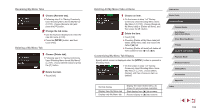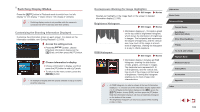Canon PowerShot G9 X Mark II User Manual - Page 102
Deleting All My Menu Tabs or Items, Customizing My Menu Tab Display, Renaming My Menu Tabs, Deleting
 |
View all Canon PowerShot G9 X Mark II manuals
Add to My Manuals
Save this manual to your list of manuals |
Page 102 highlights
Renaming My Menu Tabs 1 Choose [Rename tab]. zzFollowing step 2 in "Saving Commonly Used Shooting Menu Items (My Menu)" (= 101), choose [Rename tab] and press the [ ] button. 2 Change the tab name. zzUse the keyboard displayed to enter the new tab name (=30). zzPress the [ touch [Yes]. ] button, and then Deleting a My Menu Tab 1 Choose [Delete tab]. zzFollowing step 2 in "Saving Commonly Used Shooting Menu Items (My Menu)" (= 101), choose [Delete tab] and press the [ ] button. 2 Delete the item. zzTouch [OK]. Deleting All My Menu Tabs or Items 1 Choose an item. zzOn the screen in step 1 of "Saving Commonly Used Shooting Menu Items (My Menu)" (= 101), choose [Delete all My Menu tabs] or [Delete all items], and then press the [ ] button. 2 Delete the item. zzTouch [OK]. zzChoosing [Delete all My Menu tabs] will delete all My Menu tabs and restore the default [ ] tab. zzChoosing [Delete all items] will delete all items added to tabs [ 1] to [ 5]. Customizing My Menu Tab Display Specify which screen is displayed when the [ Shooting mode. ] button is pressed in zzOn the screen in step 1 of "Saving Commonly Used Shooting Menu Items (My Menu)" (= 101), choose [Menu display], and then choose an item as desired. Normal display Display from My Menu tab Display only My Menu tab Display the most recent menu, as shown for your previous operation. Start display from [ ] tab screens. Restrict display to [ ] tab screens. Before Use Basic Guide Advanced Guide Camera Basics Auto Mode / Hybrid Auto Mode Other Shooting Modes P Mode Tv, Av, M, and C Mode Playback Mode Wireless Features Setting Menu Accessories Appendix Index 102