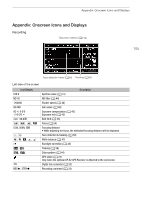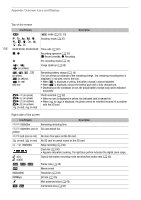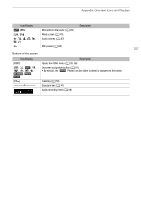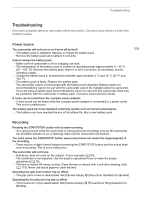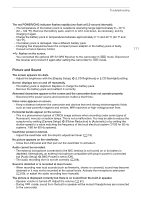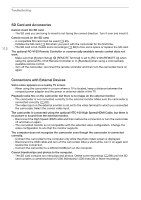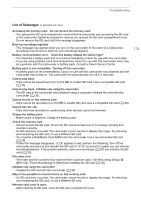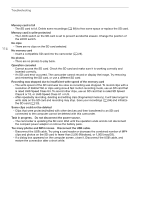Canon VIXIA HF G50 Instruction Manual - Page 110
Playback, Indicators and Onscreen Displays, Deleting clips takes longer than usual.
 |
View all Canon VIXIA HF G50 manuals
Add to My Manuals
Save this manual to your list of manuals |
Page 110 highlights
Troubleshooting 110 When a subject flits across in front of the lens, the image appears slightly bent. - This is a phenomenon typical of CMOS image sensors. When a subject crosses very quickly in front of the camcorder, the image may seem slightly warped. This is not a malfunction. Changing the operating mode between recording (Ü)/record standby (Ñ)/playback (Ð) takes longer than usual. - When the SD card contains a large number of clips, some operations may take longer than usual. Save your recordings (A 94) and initialize the card (A 30). Clips or photos cannot be recorded properly. - This may occur as clips and photos are recorded/deleted over time. Save your recordings (A 94) and initialize the card (A 30). After using the camcorder for a long time, it becomes hot. - The camcorder may become hot after using it continuously for long periods of time; this is not a malfunction. If the camcorder becomes unusually hot or it becomes hot after using it only for a short while, it may indicate a problem with the camcorder. Consult a Canon Service Center. Playback Cannot delete clips/photos. - The LOCK switch on the SD card is set to prevent accidental erasure. Change the position of the LOCK switch. - Photos that were protected using other devices cannot be deleted with this camcorder. - You may not be able to delete clips recorded or edited using another device. Deleting clips takes longer than usual. - When the SD card contains a large number of clips, some operations may take longer than usual. Save your recordings (A 94) and initialize the card (A 30). Cannot copy clips/photos - You may not be able to copy clips/photos recorded or edited using another device and then transferred to an SD card connected to the computer. Cannot mark individual clips/photos in the index screen with a checkmark ! - You cannot select more than 100 clips/photos individually. Select the [All Clips] or [All Photos] option instead of [Select]. Indicators and Onscreen Displays appears in red on the screen. - Battery pack is depleted. Replace or charge the battery pack. appears in red on the screen. - The camcorder cannot communicate with the battery pack attached so the remaining battery time cannot be displayed. 6/7 appears in red on the screen. - The SD card is full. Delete some recordings (A 88) to free some space or replace the card. / appears in red on the screen. - A card error occurred. Turn off the camcorder. Remove and reinsert the SD card. Initialize the SD card (A 30) if the display does not change back to normal. Even after stopping recording, the ACCESS indicator stays illuminated in red. - The clip is being recorded on the card. This is not a malfunction.