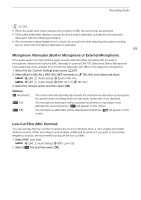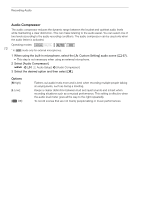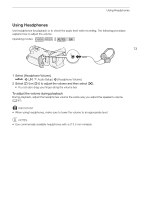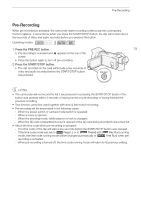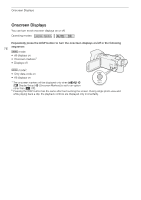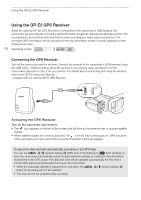Canon VIXIA HF G50 Instruction Manual - Page 73
Using Headphones, To adjust the volume during playback
 |
View all Canon VIXIA HF G50 manuals
Add to My Manuals
Save this manual to your list of manuals |
Page 73 highlights
Using Headphones Using Headphones Use headphones for playback or to check the audio level while recording. The following procedure explains how to adjust the volume. Operating modes: 73 1 Select [Headphone Volume]. > [C " Audio Setup] > [Headphone Volume] 2 Select [Ô] or [Õ] to adjust the volume and then select [X]. • You can also drag your finger along the volume bar. To adjust the volume during playback During playback, adjust the headphones volume the same way you adjust the speaker's volume (A 87). IMPORTANT • When using headphones, make sure to lower the volume to an appropriate level. NOTES • Use commercially available headphones with a 3.5 mm minijack.
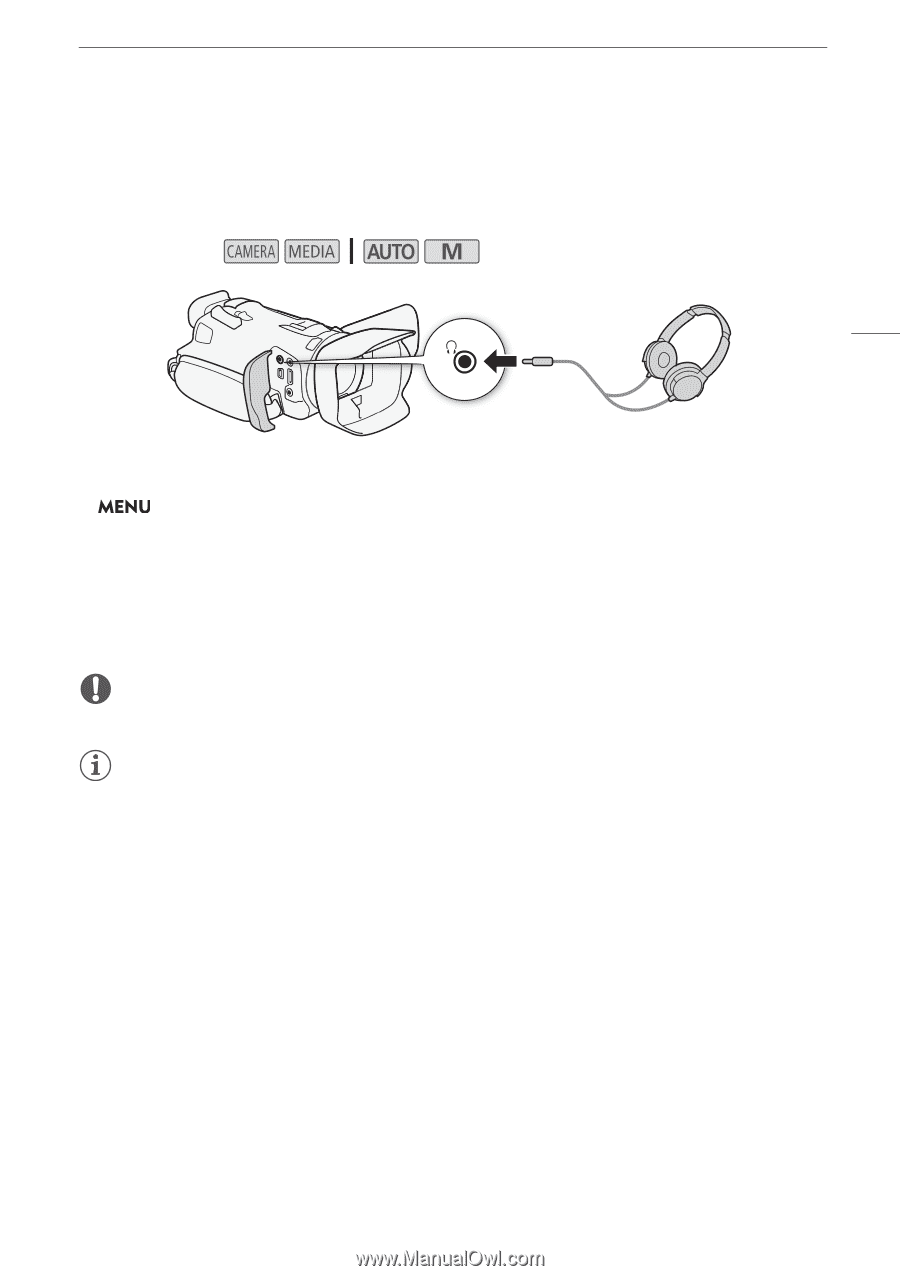
Using Headphones
73
Using Headphones
Use headphones for playback or to check the audio level while recording. The following procedure
explains how to adjust the volume.
1
Select [Headphone Volume].
>
[
C
"
Audio Setup]
>
[Headphone Volume]
2
Select [
Ô
] or [
Õ
] to adjust the volume and then select [
X
].
•
You can also drag your finger along the volume bar.
To adjust the volume during playback
During playback, adjust the headphones volume the same way you adjust the speaker’s volume
(
A
87).
IMPORTANT
•
When using headphones, make sure to lower the volume to an appropriate level.
NOTES
•
Use commercially available headphones with a
3.5 mm minijack.
Operating modes: