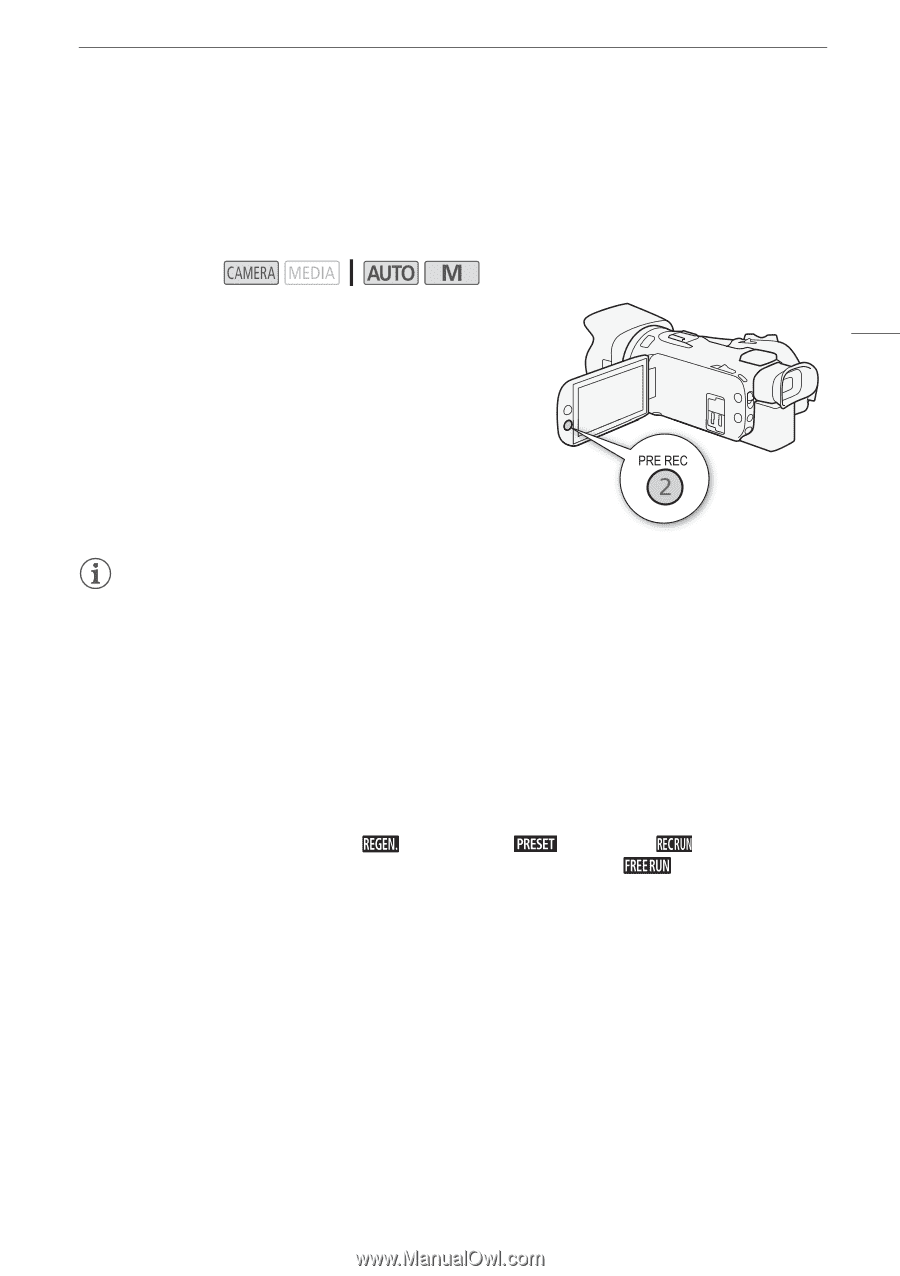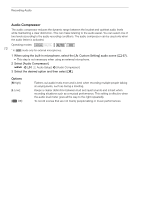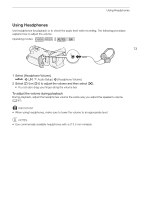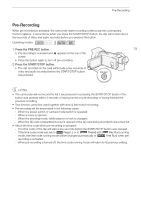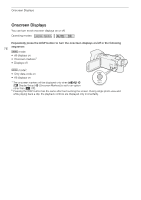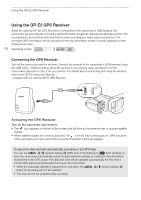Canon VIXIA HF G50 Instruction Manual - Page 75
Pre-Recording, Press the PRE REC button., Press the START/STOP button.
 |
View all Canon VIXIA HF G50 manuals
Add to My Manuals
Save this manual to your list of manuals |
Page 75 highlights
Pre-Recording Pre-Recording When pre-recording is activated, the camcorder starts recording continuously into a temporary memory (approx. 3 seconds) so when you press the START/STOP button, the clip will contain also a few seconds of video and audio recorded before you pressed the button. Operating modes: 1 Press the PRE REC button. 75 • Pre-recording is activated and z appears at the top of the screen. • Press the button again to turn off pre-recording. 2 Press the START/STOP button. • The clip recorded on the card will include a few seconds of video and audio recorded before the START/STOP button was pressed. NOTES • The camcorder will not record the full 3 seconds prior to pressing the START/STOP button if the button was pressed within 3 seconds of having turned on pre-recording or having finished the previous recording. • This function cannot be used together with slow & fast motion recording. • Pre-recording will be deactivated in the following cases: - When the power switch or camera mode switch is operated. - When a menu is opened. - When the shooting mode, white balance or look is changed. - When the SD card compartment cover is opened or the SD card being recorded to becomes full. • About the time code when pre-recording is activated: - The time code of the clip will start a few seconds before the START/STOP button was pressed. - If the time code mode was set to [ Regen.], or to [ Preset] with [ Rec Run] running mode, the time code running mode will be changed automatically to [ Free Run] when pre- recording is activated. - When pre-recording is turned off, the time code running mode will return to its previous setting.