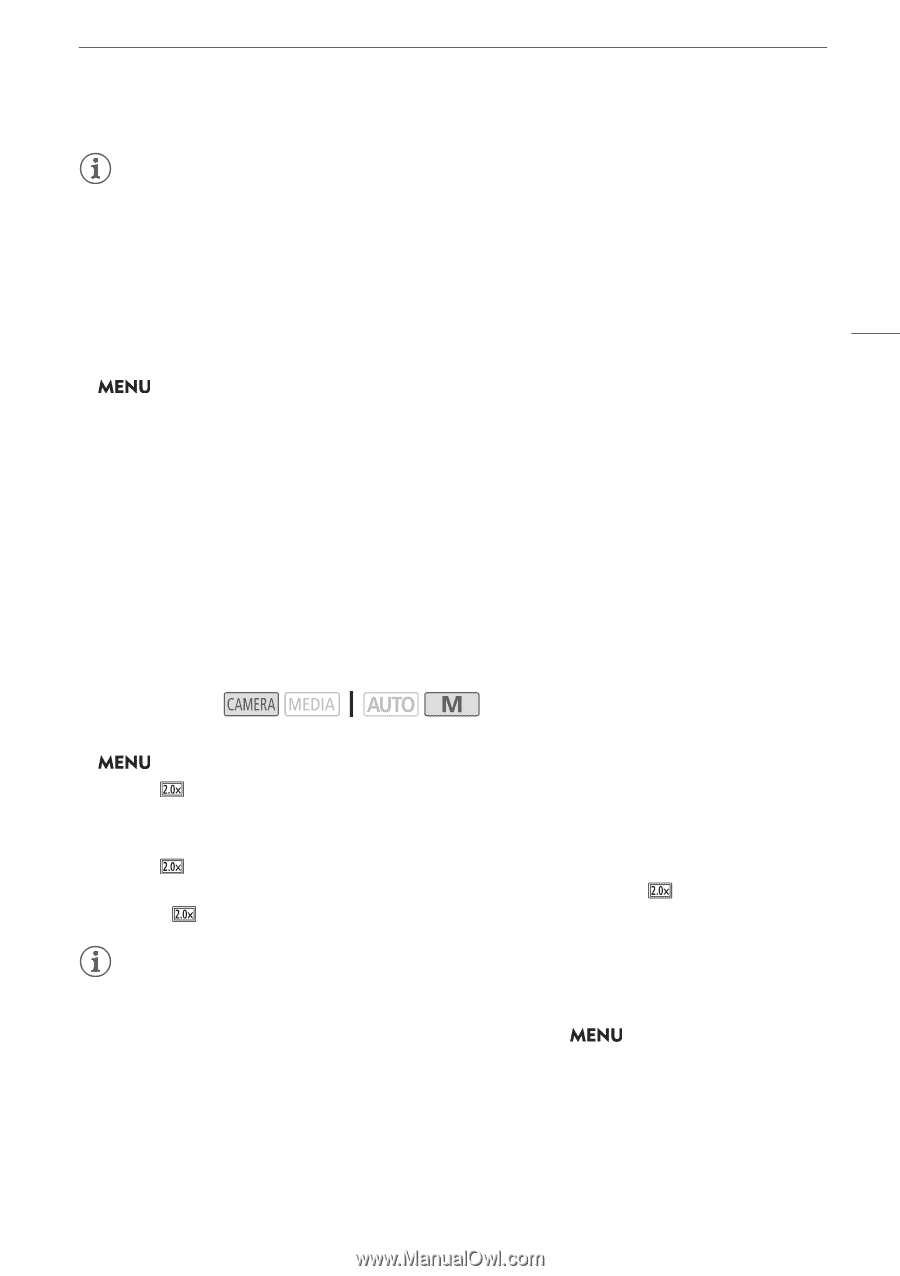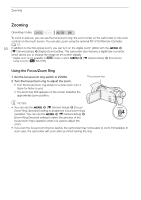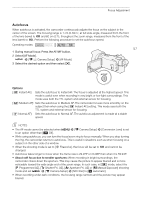Canon VIXIA HF G50 Instruction Manual - Page 53
Soft Zoom Control, Digital Tele-Converter, Select [Soft Zoom Control].
 |
View all Canon VIXIA HF G50 manuals
Add to My Manuals
Save this manual to your list of manuals |
Page 53 highlights
Zooming NOTES • When an optional RC-V100 Remote Controller is connected to the camcorder, you can zoom with the remote controller's ZOOM dial. At default settings, turn the dial right to zoom in (S) and left to zoom out (T). Soft Zoom Control 53 Soft zoom control allows you to start and/or stop the zoom gradually. 1 Select [Soft Zoom Control]. > [v ! Camera Setup] > [Soft Zoom Control] 2 Select the desired option and then select [X]. Options [j Off]: Use this setting if you do not intend to use soft zoom control. [¬ Start]: Zoom starts gradually. [® Stop]: Zoom stops gradually. [¯ Start & Stop]: Zoom start and stops gradually. Digital Tele-Converter Using the digital tele-converter, you can digitally increase the focal length of the camcorder by a factor of approx. 2 and record the enlarged image. Operating modes: 1 Select [Digital Zoom]. > [v ! Camera Setup] > [Digital Zoom] 2 Select [ Digital Tele-conv.] and then select [X]. 3 Open the zoom controls. [FUNC] > [R Zoom] 4 Select [ ] (digital tele-converter) and then select [X]. • The center of the screen will be enlarged approximately 2 times and the icon will appear. • Select [ ] again before closing the screen to deactivate the digital tele-converter. NOTES • You can attach the optional tele-converter and use it in conjunction with this function to increase the effect. • The digital tele-converter cannot be set while recording or when > [v Camera Setup] > [Conversion Lens] is set to [¿ WA-H58]. • The image is digitally processed so the image will deteriorate throughout the zoom range. • The digital tele-converter will be deactivated if the resolution is switched between 3840x2160 and another one.