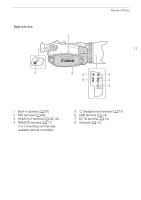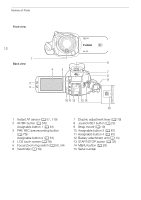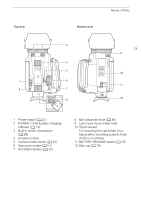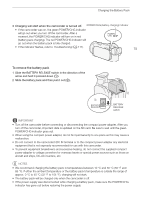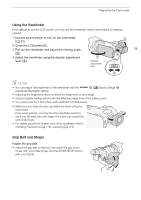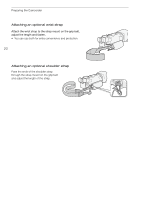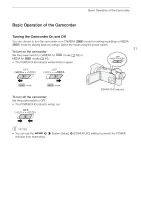Canon VIXIA HF G50 Instruction Manual - Page 16
Checking the Remaining Battery Charge, Safety Instructions and Handling, Precautions, Reference Tables
 |
View all Canon VIXIA HF G50 manuals
Add to My Manuals
Save this manual to your list of manuals |
Page 16 highlights
Charging the Battery Pack • If remaining battery time is an issue, you can power the camcorder using the compact power adapter so the battery pack will not be consumed. • Charged battery packs continue to discharge naturally. Therefore, charge them on the day of use, or the day before, to ensure a full charge. • The first time you use a battery pack, fully charge it and then use the camcorder until the battery pack is completely depleted. Doing so will ensure that the remaining recording time will be displayed accurately. 16 • We recommend that you prepare battery packs to last 2 to 3 times longer than you think you might need. • For handling precautions regarding the battery pack, refer to Safety Instructions and Handling Precautions (A 115). • For charging times and approximate usage times, refer to Reference Tables (A 127). Checking the Remaining Battery Charge With the camcorder turned off, press the BATT. INFO button to display for about 5 seconds a screen showing the approximate battery charge level. Note that if the battery charge is too low, the battery information screen may not appear.