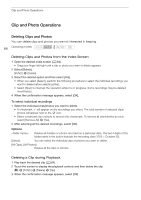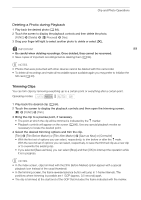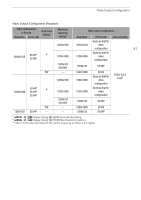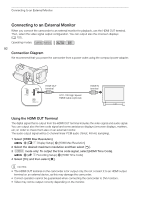Canon VIXIA HF G50 Instruction Manual - Page 87
Adjusting the Volume, Displaying Clip Information, to adjust the volume and then select
 |
View all Canon VIXIA HF G50 manuals
Add to My Manuals
Save this manual to your list of manuals |
Page 87 highlights
Basic Playback Adjusting the Volume During playback, audio will be output from the monaural built-in speaker. You can connect a pair of headphones to the × (headphone) terminal to listen to the audio in stereo. 1 During playback, touch the screen to display the playback controls. 2 Select [Ó/ ]. 3 Select [Ø]/[Ô] or [Ù]/[Õ] to adjust the volume and then select [K]. • You can also drag your finger along the respective volume bar. 87 Displaying Clip Information 1 In the clip index screen select [I] and then select the desired clip. • The [Clip Info] screen will be displayed. • Select to view the information for the previous/next clip. 2 Select [L] twice to return to the index screen. 1 2 4 5 6 3 7 8 1 File number (A 100) 2 Display the information for the previous/next clip 3 Clip number / Total number of clips 4 Date and time at the start of recording 5 Clip duration 6 Frame rate (A 35) and movie format 7 Resolution and bit rate (A 35) 8 GPS information* (A 78) (location at the start of recording) * Only when the optional GP-E2 GPS Receiver was used when recording the clip.