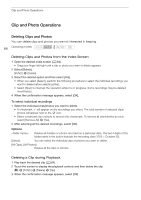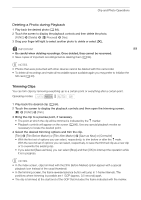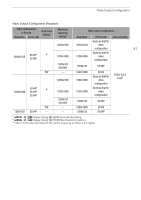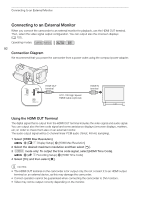Canon VIXIA HF G50 Instruction Manual - Page 91
Video Output Configuration
 |
View all Canon VIXIA HF G50 manuals
Add to My Manuals
Save this manual to your list of manuals |
Page 91 highlights
Video Output Configuration Video Output Configuration (Playback) Video configuration of the clip Scan mode setting1 Resolution Frame rate Maximum resolution setting2 3840x2160 29.97P P 3840x2160 23.98P PsF 59.94P P 1920x1080 29.97P 23.98P PsF 1280x720 59.94P - 1920x1080 1280x720 (59.94P) - 3840x2160 1920x1080 1280x720 (59.94P) - - Video output configuration Resolution Frame rate Color sampling Same as that for 3840x2160 video configuration 91 1920x1080 Same as that for video configuration 1280x720 59.94P 1920x1080 1920x1080 1920x1080 59.94i Same as that for video configuration Same as that for video configuration YCbCr 4:2:2 8 bit3 1280x720 59.94P 1920x1080 1280x720 59.94i 59.94P 1 > [£ Display Setup] > [HDMI Scan Mode] setting. 2 > [£ Display Setup] > [HDMI Max Resolution] setting. 3 YCbCr 4:2:0 video recorded on the card is output as a YCbCr 4:2:2 signal.