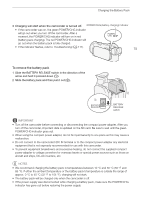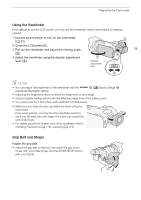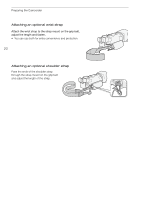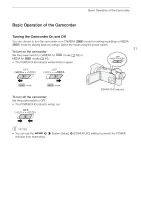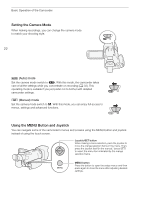Canon VIXIA HF G50 Instruction Manual - Page 19
Using the Viewfinder, Grip Belt and Straps
 |
View all Canon VIXIA HF G50 manuals
Add to My Manuals
Save this manual to your list of manuals |
Page 19 highlights
Preparing the Camcorder Using the Viewfinder If it is difficult to use the LCD screen, you can use the viewfinder, which can be tilted 45 degrees upward. 1 Use the power switch to turn on the camcorder. (A 21). 2 Close the LCD panel (ቢ). 3 Pull out the viewfinder and adjust the viewing angle (ባ). 4 Adjust the viewfinder using the dioptric adjustment lever (ቤ). ቢ Dioptric adjustment lever ባ 19 ባ ቤ NOTES • You can adjust the brightness of the viewfinder with the > [£ Display Setup] > [Viewfinder Backlight] setting. • Adjusting the brightness does not affect the brightness of recordings. • Using a brighter setting will shorten the effective usage time of the battery pack. • You cannot use the LCD screen and viewfinder simultaneously. • Make sure you keep the eye cup attached when using the camcorder. If you wear glasses, you may find the viewfinder easier to use if you flip back the outer edge of the eye cup toward the camcorder body. • For details about how to take care of the viewfinder, refer to Handling Precautions (A 116), Cleaning (A 119). Grip Belt and Straps Fasten the grip belt. • Adjust the grip belt so that you can reach the grip zoom rocker with your index finger, and the START/STOP button with your thumb.