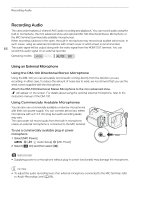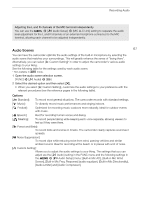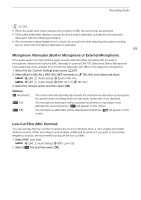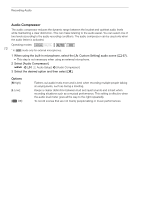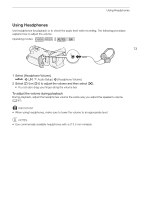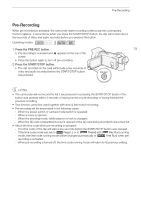Canon VIXIA HF G50 Instruction Manual - Page 70
Wind Screen (Built-in Microphone), Microphone Directionality (Built-in Microphone), Select
 |
View all Canon VIXIA HF G50 manuals
Add to My Manuals
Save this manual to your list of manuals |
Page 70 highlights
Recording Audio Wind Screen (Built-in Microphone) The camcorder automatically reduces the background sound of wind when recording outdoors. You can select from two levels or turn off the auto wind screen. When recording in surroundings unaffected by wind or if you want to record low-frequency sounds, we recommend turning off the wind screen. Operating modes: 70 1 Select the [„ Custom Setting] audio scene (A 67). 2 Select [Built-in Mic Wind Screen]. > [¡ ! Audio Setup] > [Built-in Mic Wind Screen] 3 Select the desired option and then select [X]. Options [H Auto (High)]: The camcorder will automatically activate the built-in microphone wind screen at a high level, as necessary. [L Auto (Low) ]: The camcorder will automatically activate the built-in microphone wind screen at a low level, as necessary. [j Off à]: The built-in microphone wind screen will be deactivated at all times. Microphone Directionality (Built-in Microphone) You can change the directionality of the built-in microphone to have more control over how sound is recorded. Operating modes: 1 Select the [„ Custom Setting] audio scene (A 67). 2 Select [Built-in Mic Directionality]. > [¡ ! Audio Setup] > [Built-in Mic Directionality] 3 Select the desired option and then select [X]. Options [í Monaural]: [h Normal]: [î Wide]: Mono recording that emphasizes sound coming from the front of the camcorder/ microphone. Standard stereo recording; a middle point between the [î Wide] and [í Monaural] settings in reach. Stereo recording of ambient sound over a more extensive area that adds to the sense of presence of movies.