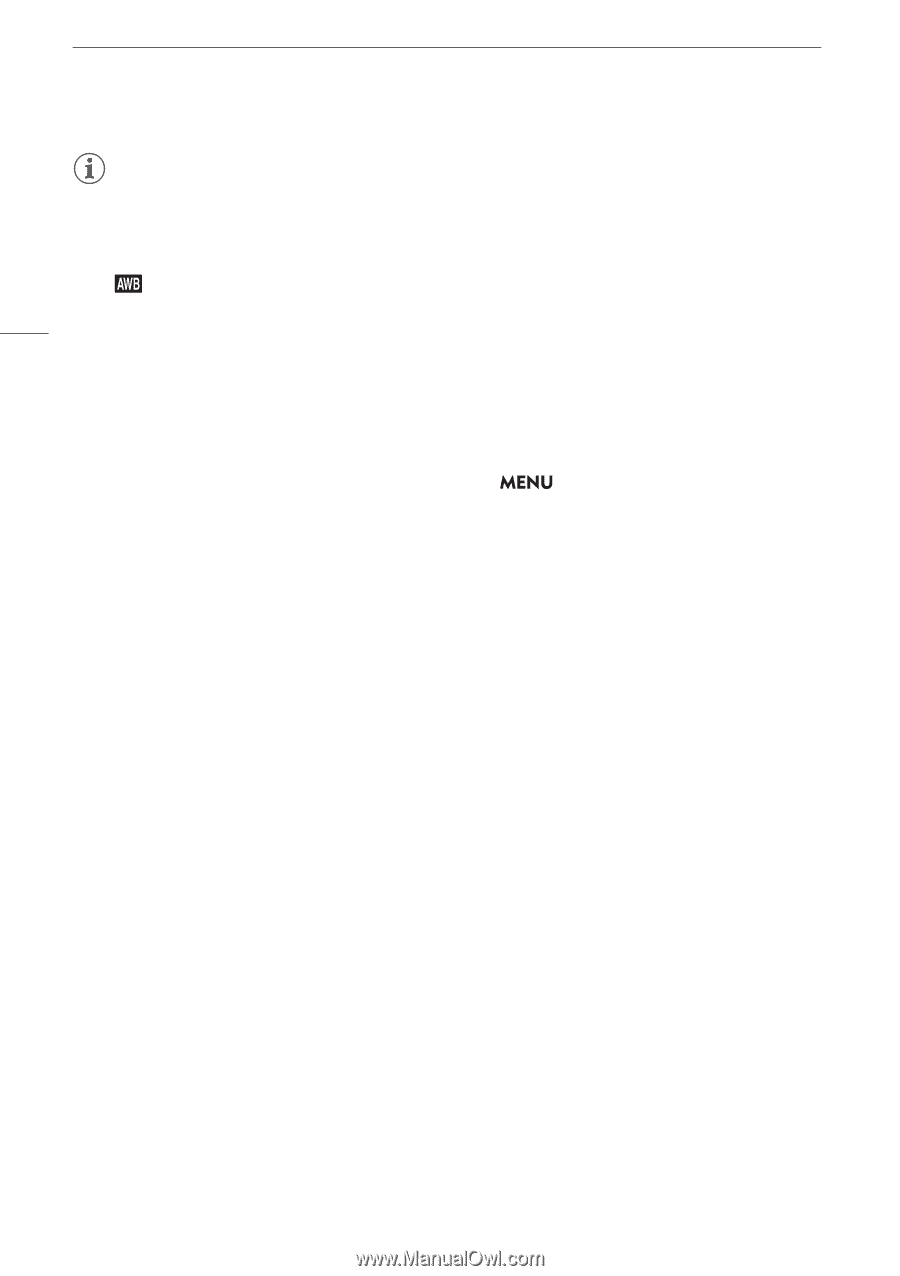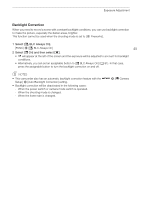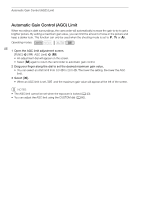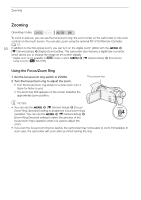Canon VIXIA HF G50 Instruction Manual - Page 48
WB Priority], Camera Setup]
 |
View all Canon VIXIA HF G50 manuals
Add to My Manuals
Save this manual to your list of manuals |
Page 48 highlights
White Balance NOTES • When you select a custom white balance: - Do not adjust the zoom to the digital zoom range (light blue area of the zoom bar). - Reset the white balance when you change locations or the lighting or other conditions change. - Depending on the light source, Å may keep flashing. The result will still be better than with [ Automatic]. 48 • If you set an assignable button to [Å Set WB] (A 81), you can press the button to register a custom white balance after you point the camcorder at a gray card or white object. • Using a custom white balance may provide better results in the following cases: - Changing lighting conditions - Close-ups - Subjects in a single color (sky, sea or forest) - Under mercury lamps, certain types of fluorescent lights and LED lights • If you set an assignable button to [Ä WB Priority] (A 81), you can press the button to switch to a frequently used white balance setting pre-selected with > [v Camera Setup] > [Set WB Priority].