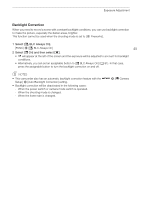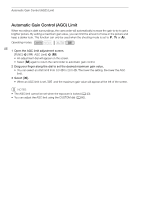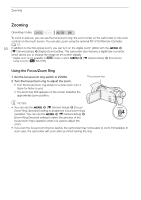Canon VIXIA HF G50 Instruction Manual - Page 47
White Balance, To set the color temperature, Color Temperature], To set a custom white balance
 |
View all Canon VIXIA HF G50 manuals
Add to My Manuals
Save this manual to your list of manuals |
Page 47 highlights
White Balance White Balance The camcorder uses an electronic white balance process to calibrate the picture and produce accurate colors under different lighting conditions. This function can only be used when the shooting mode is set to ', ,, " or n. Operating modes: 47 1 Select [ White Balance]. [FUNC] > [ White Balance] 2 Select the desired option and then select [X]. • If you selected [ Color Temperature], [ Set 1] or [ Set 2] and wish to change the color temperature value or register a new custom white balance, continue with the appropriate procedure below instead of selecting [X]. • The icon of the selected option will appear at the left of the screen. To set the color temperature ([ Color Temperature]) 3 Select [i]. • An adjustment dial will appear on the screen. 4 Drag your finger along the dial to set the color temperature value. 5 Select [X]. To set a custom white balance ([ Set 1] or [ Set 2]) 3 Point the camcorder at a gray card or white object so that it fills the frame at the center of the screen and then select [Å]. • When the Å icon stops flashing, the procedure is completed. The setting is retained even if you turn off the camcorder. 4 Select [X]. Options [ Automatic]: The camcorder automatically sets the white balance for natural looking colors. [¼ Daylight]: To record outdoors on a bright day. [É Tungsten]: To record under tungsten and tungsten-type (3-wavelength) fluorescent lighting. [ Color Temperature]: Allows you to set the color temperature between 2,000 K and 15,000 K. [ Set 1], [ Set 2]: Use the custom white balance settings to make white subjects appear white under colored lighting.