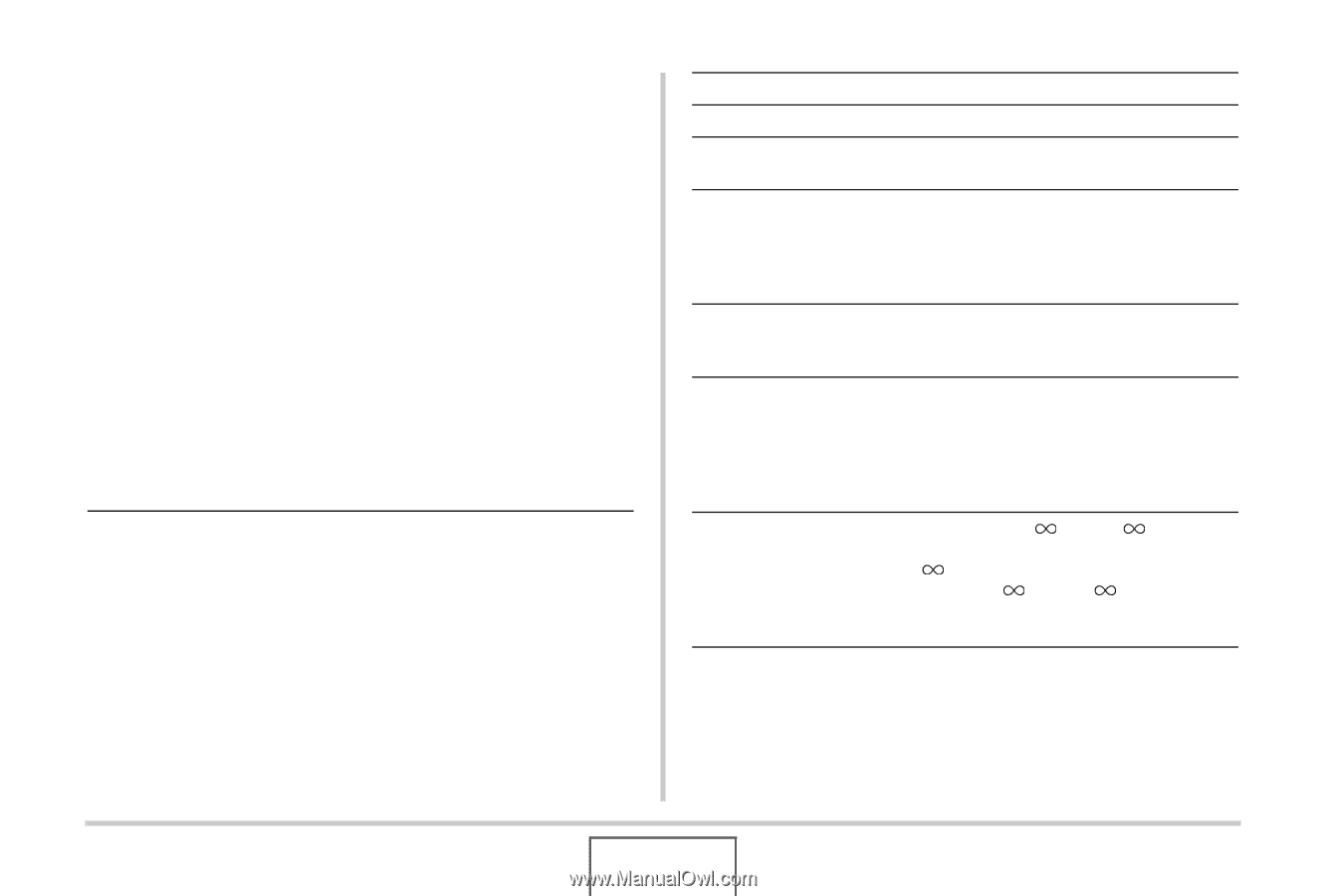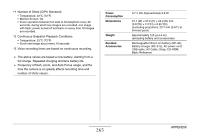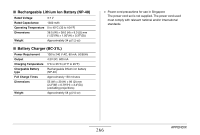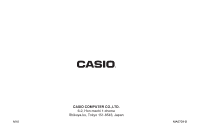Casio EX-Z1080BE Owners Manual - Page 262
Delete, Effective Pixels, Imaging Element, Lens/Focal, Distance, Focusing, Approximate, Focus Range
 |
UPC - 079767623005
View all Casio EX-Z1080BE manuals
Add to My Manuals
Save this manual to your list of manuals |
Page 262 highlights
* The number of image values is approximate and are provided for reference only. The actual number of images you may be able to record may be less than that indicated on the monitor screen. * Image files sizes are approximate and are provided for reference only. Actual image file sizes vary depending on subject type. * The above values are based on use of a Matsushita Electric Industrial Co., Ltd. PRO HIGH SPEED SD memory card. The number of images you can save depends on the type of memory card you are using. * To determine the number of images that can be stored on a memory card of a different capacity, multiply the capacities in the table by the appropriate value. * Each movie can be up to 10 minutes long. Movie recording stops automatically after 10 minutes of recording. Delete Single-file, all files (with protection) Effective Pixels 10.1 million Imaging Element 1/1.75-inch square pixel color CCD (Total pixels: 10.3 million) Lens/Focal Distance Lenses: F2.8 (W) to 5.1 (T); f=7.9 (W) to 23.7mm (T) (equivalent to approximately 38 (W) to 114mm (T) for 35mm film) 7 lenses in 5 groups, with aspherical lans Zoom 3X optical zoom; 4X digital zoom (Image Size: 10M (3648 × 2736 pixels)) (12X in combination with optical zoom) Focusing Contrast Detection Auto Focus Focus Modes: Auto Focus (snapshot recording only), Macro mode, Pan Focus (movie recording only), Infinity mode, manual focus AF Area: Spot, Multi, or Tracking; with AF assist lamp Approximate Focus Range (from lens surface) Auto Focus: 40 cm to (1.3' to ) Macro: 10 cm to 50 cm (3.9" to 19.7") Infinity: Manual: 10 cm to (3.9" to ) • Using optical zoom causes the above ranges to change. 262 APPENDIX