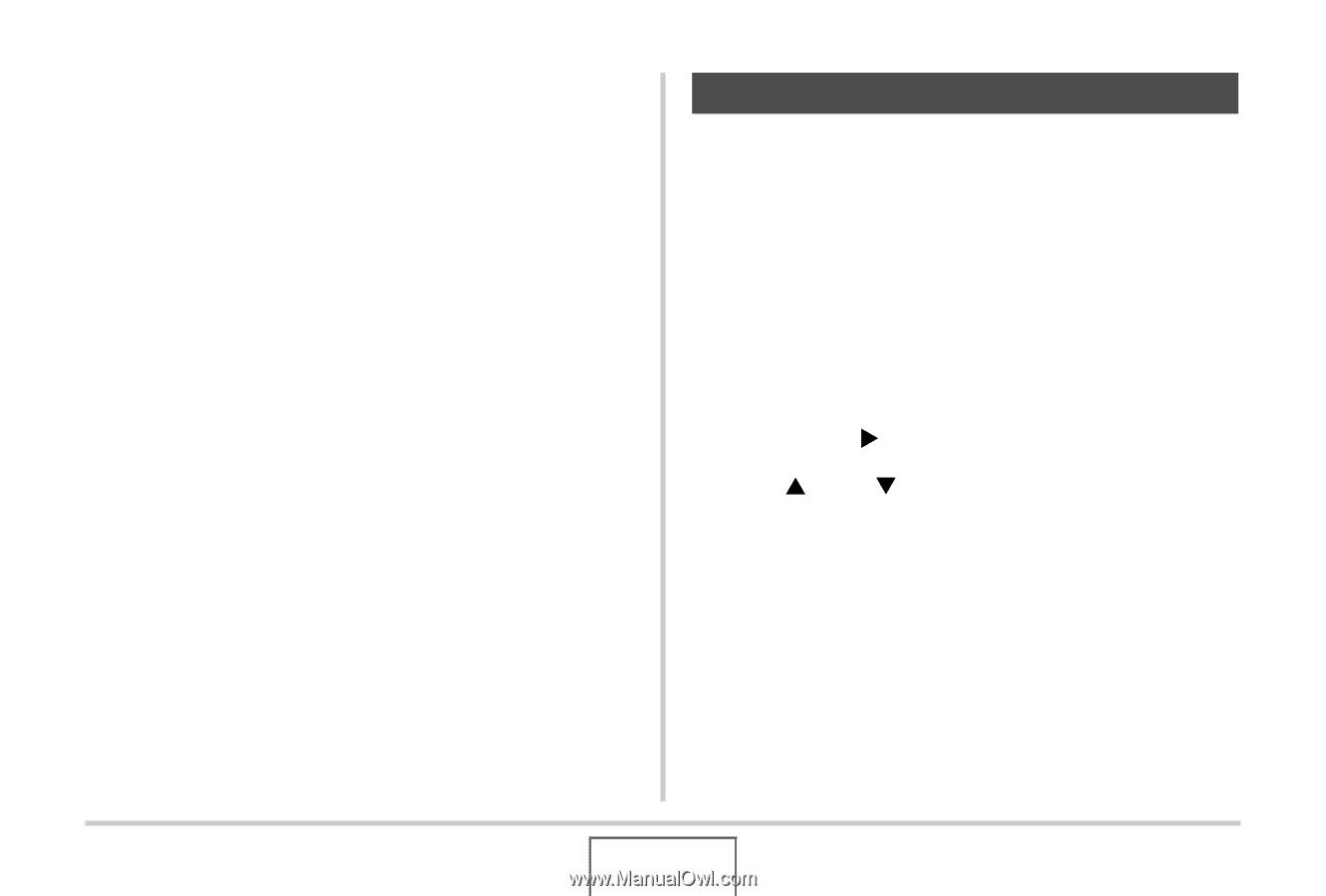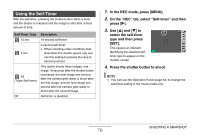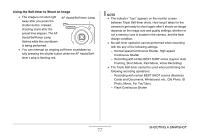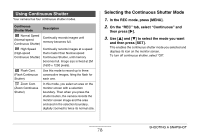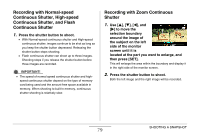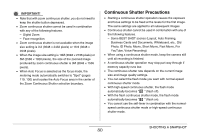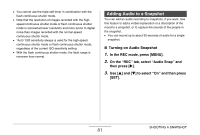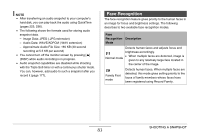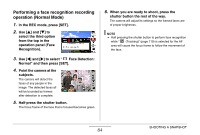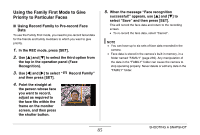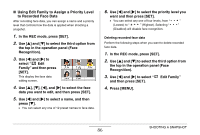Casio EX-Z1080BE Owners Manual - Page 81
Adding Audio to a Snapshot, Turning on Audio Snapshot
 |
UPC - 079767623005
View all Casio EX-Z1080BE manuals
Add to My Manuals
Save this manual to your list of manuals |
Page 81 highlights
• You cannot use the triple self-timer in combination with the flash continuous shutter mode. • Note that the resolution of images recorded with the highspeed continuous shutter mode or flash continuous shutter mode is somewhat lower resolution and more prone to digital noise than images recorded with the normal-speed continuous shutter mode. • "Auto" ISO sensitivity always is used for the high-speed continuous shutter mode or flash continuous shutter mode, regardless of the current ISO sensitivity setting. • With the flash continuous shutter mode, the flash range is narrower than normal. Adding Audio to a Snapshot You can add an audio recording to snapshots, if you want. Use this feature to add a verbal explanation or a description of the mood to a snapshot, or to capture the sounds of the people in the snapshot. • You can record up to about 30 seconds of audio for a single snapshot. ■ Turning on Audio Snapshot 1. In the REC mode, press [MENU]. 2. On the "REC" tab, select "Audio Snap" and then press [X]. 3. Use [S] and [T] to select "On" and then press [SET]. SHOOTING A SNAPSHOT 81