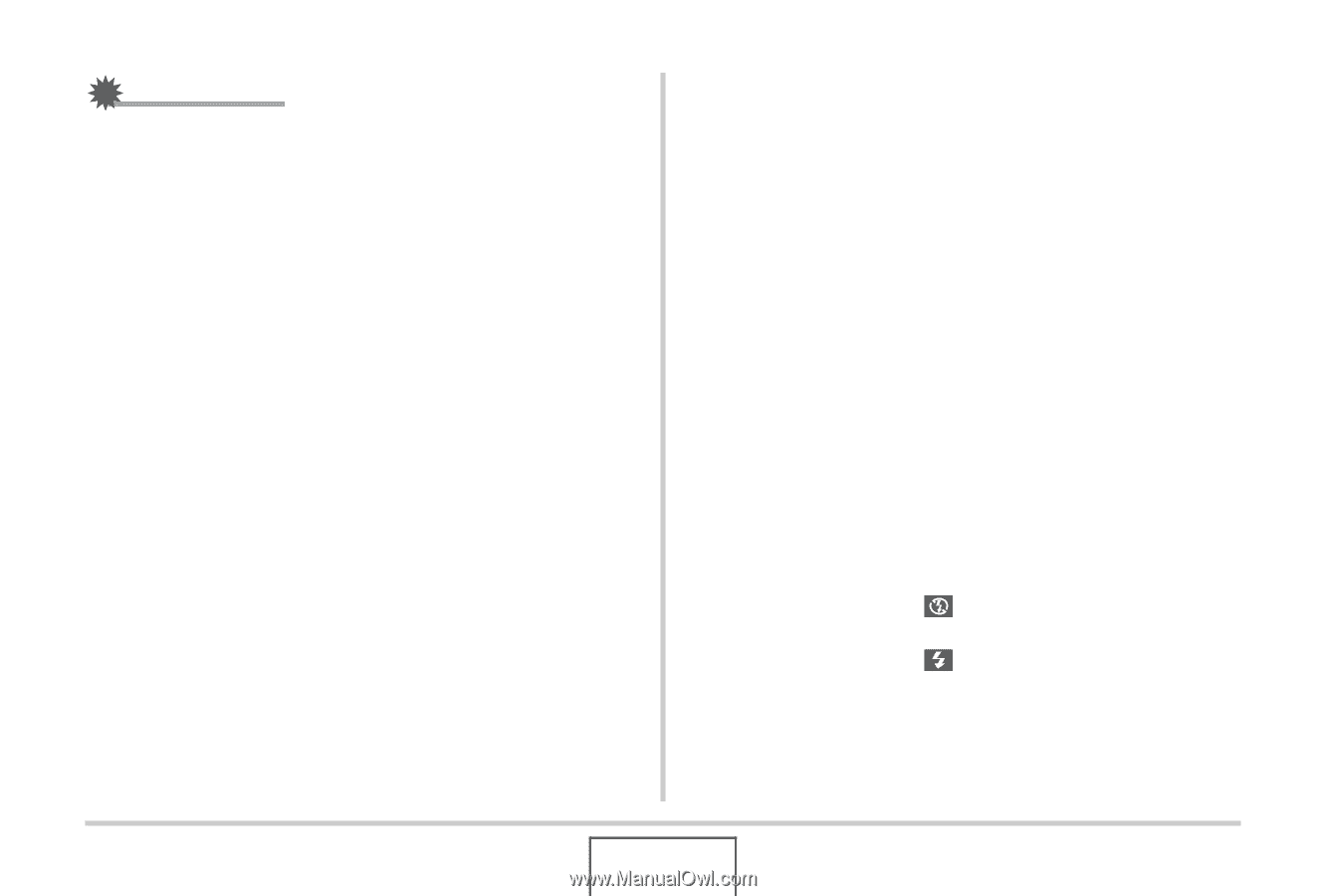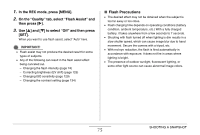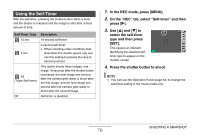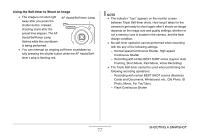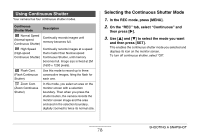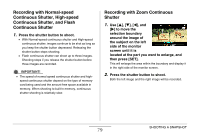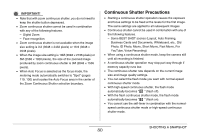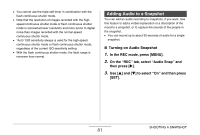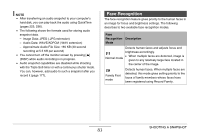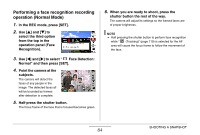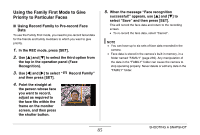Casio EX-Z1080BE Owners Manual - Page 80
Continuous Shutter Precautions
 |
UPC - 079767623005
View all Casio EX-Z1080BE manuals
Add to My Manuals
Save this manual to your list of manuals |
Page 80 highlights
IMPORTANT! • Note that with zoom continuous shutter, you do not need to keep the shutter button depressed. • Zoom continuous shutter cannot be used in combination with any of the following features. - Digital Zoom - Face recognition • Zoom continuous shutter is not available when the image size setting is 3:2 (3648 × 2432 pixels) or 16:9 (3648 × 2048 pixels). • When the image size setting is 10M (3648 × 2736 pixels) or 5M (2560 × 1920 pixels), the size of the zoomed image produced by zoom continuous shutter is 3M (2048 × 1536 pixels). • When Auto Focus is selected as the focus mode, the metering mode automatically switches to "Spot" (pages 119, 130) and locates the Auto Focus area in the center of the Zoom Continuous Shutter selection boundary. Continuous Shutter Precautions • Starting a continuous shutter operation causes the exposure and focus settings to be fixed at the levels for the first image. The same settings are applied to all subsequent images. • Continuous shutter cannot be used in combination with any of the following features. - Some BEST SHOT scenes (Layout, Auto Framing, Business Cards and Documents, Whiteboard, etc., Old Photo, ID Photo, Movie, Short Movie, Past Movie, For YouTube, Voice Recording) • When using a continuous shutter mode, keep the camera still until all recording is finished. • A continuous shutter operation may stop part way through if memory capacity runs low. • The continuous shutter rate depends on the current image size and image quality settings. • You can select the flash mode you want with normal-speed continuous shutter mode. • With high-speed continuous shutter, the flash mode automatically becomes " " (flash off). • With the flash continuous shutter mode, the flash mode automatically becomes " " (flash on). • You cannot use the self-timer in combination with the normalspeed continuous shutter mode or high-speed continuous shutter mode. SHOOTING A SNAPSHOT 80