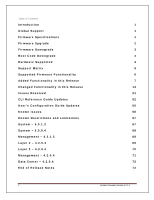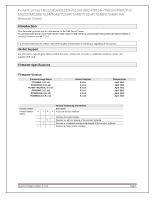Dell PowerConnect 8100 Release Notes
Dell PowerConnect 8100 Manual
 |
View all Dell PowerConnect 8100 manuals
Add to My Manuals
Save this manual to your list of manuals |
Dell PowerConnect 8100 manual content summary:
- Dell PowerConnect 8100 | Release Notes - Page 1
PowerConnect 5.1.0.1 Firmware Release Notes Date: April 2013 System Firmware Version 5.1.0.1 Information in this document is subject to change without notice. © 2003 - 2013 Dell in this document to refer to either the entity claiming the marks and names or their products. Dell Inc. disclaims any - Dell PowerConnect 8100 | Release Notes - Page 2
Support Firmware Specifications Firmware Upgrade Firmware Downgrade Boot Code Downgrade Hardware Supported Support Matrix Supported Firmware Functionality Added Functionality in this Release Changed Functionality in this Release Issues Resolved CLI Reference Guide Updates User's Configuration Guide - Dell PowerConnect 8100 | Release Notes - Page 3
for the Dell PowerConnect 8132/8164/8132F/8164F/7024/7048/7024P/7048P/7024F/7048R/7048R-RA/8024/8024F/M6220/M6348/M8024/M8024-k switches firmware version 5.1.0.1. It is recommended that this release note be thoroughly reviewed prior to installing or upgrading of this product. Global Support For - Dell PowerConnect 8100 | Release Notes - Page 4
PC8024F switch is Version 6. Administrators upgrading PowerConnect 8024/8024F/M8024k switches MUST follow the CPLD update instructions documented in the Upgrading PowerConnect Switches from Version 2.x.x.x or 3.x.x.x or 4.x.x.x or 5.0.x.x to 5.1.0.1 Firmware procedure. NOTE: Administrators upgrading - Dell PowerConnect 8100 | Release Notes - Page 5
this unit is to be deployed as a member within a stack, the entire stack will be required to run 5.1.0.1 or later firmware. Here are some steps to help determine what CPU is in the PowerConnect 8100 Series switch: 1. Run show version from the CLI prompt. 2. If there is no CPU version line, then the - Dell PowerConnect 8100 | Release Notes - Page 6
of firmware and never needs downgrading. Hardware Supported • Dell PowerConnect 8132 Ethernet Switch • Dell PowerConnect 8164 Ethernet Switch • Dell PowerConnect 8132F Ethernet Switch • Dell PowerConnect 8164F Ethernet Switch • Dell PowerConnect M6220 Ethernet Switch • Dell PowerConnect M6348 - Dell PowerConnect 8100 | Release Notes - Page 7
supported on all switches. Feature/Switch Dell PowerConnect M6220 Ethernet Switch Dell PowerConnect M6348 Ethernet Switch Dell PowerConnect 7024 Ethernet Switch Dell PowerConnect 7048 Ethernet Switch Dell PowerConnect 7024P Ethernet Switch Dell PowerConnect 7048P Ethernet Switch Dell PowerConnect - Dell PowerConnect 8100 | Release Notes - Page 8
Supported Firmware Functionality For more details regarding all the supported firmware features and functionality, please refer to the Dell PowerConnect Series CLI Reference Guide and the Dell PowerConnect Series User's Configuration Guide. 6 System Firmware Version 5.1.0.1 - Dell PowerConnect 8100 | Release Notes - Page 9
) - on 8100 series Support for 40 Gig (QSFP+) interfaces Support for Bootcode upgrade from pre-4.x image to 5.x image without manual system reset. Local Preference for LAG Private VLAN CLI output filtering Routing Improvements for OSPF UDLD Administrative Profiles AAA Authorization - Dell PowerConnect 8100 | Release Notes - Page 10
Static Route Entries CMC XML Support Stacking Over Ethernet Ports Change Dell EqualLogic iSCSI Auto Detect to default Add CLI Macro (Port Profile) for Dell Compellent Storage Equipment Provide Dell EqualLogic DCBx TLV Auto Detect and Configuration on M8024-k/8024/8024F Release 4.1.1.9 No - Dell PowerConnect 8100 | Release Notes - Page 11
. Auto-install configuration files are executed as a script. For more details on Auto-Install, refer to the User's Guide. Link Local Protocol Filtering Link Local Protocol Filtering blocks Cisco link local protocols from being flooded in the network. By default, PowerConnect switches process and - Dell PowerConnect 8100 | Release Notes - Page 12
iSCSI sessions on the PowerConnect 7000 and 8000 Series switches as well as the PCM6348. Dell EqualLogic arrays are automatically detected and configuration of Dell EqualLogic connected ports is performed automatically. Administrators are advised that the configuration performed by enabling iSCSI - Dell PowerConnect 8100 | Release Notes - Page 13
of RFC 4409 is implemented. The PowerConnect switch does not implement SMTP server functionality. 802.1X Monitor Mode Monitor mode is a special debug mode that assists network administrators in configuring 802.1X authenticators. Users attempting to authenticate using the authenticator are - Dell PowerConnect 8100 | Release Notes - Page 14
the flash • File changes on the flash • Clear configuration • Add or remove user • Change user access level Use of a SYSLOG server for monitoring network events is highly recommended. Authentication The PowerConnect switches support authentication via a number of methods. The methods are specified - Dell PowerConnect 8100 | Release Notes - Page 15
the administrator will need to update the configured IP address, either via DNS or manually. If the switch is configured to obtain an address via DHCP, DNS server information received from the DHCP server is used to populate the DNS client configuration. Port Profiles (CLI Macros) The PowerConnect - Dell PowerConnect 8100 | Release Notes - Page 16
/8024/8024F/M8024-k switches. Dell PowerConnect series switches closely conform to networking industry standard operational capabilities and administrative interfaces. The differences below should be studied carefully as attempting to configure or operate the PowerConnect switches in the same manner - Dell PowerConnect 8100 | Release Notes - Page 17
on M8024-k/8024/8024F Stacking is supported over standard Ethernet SFP+ ports. The ports must be configured as stacking ports. iSCSI Default Changes iSCSI optimization is enabled by default. iSCSI optimization will reconfigure ports that are attached to Dell EqualLogic arrays to utilize spanning - Dell PowerConnect 8100 | Release Notes - Page 18
0. The service port is still addressed using the out-of-band keyword. Management VLAN Deprecated The PowerConnect series switches do not have an in-band management VLAN by default. Administrators can designate a VLAN for support of in-band management operations. VLAN interface configuration mode - Dell PowerConnect 8100 | Release Notes - Page 19
Administrators may assign more than 1024 VLANs to MSTP instances. Only VLANs that are configured on the switch will forward traffic. The PowerConnect switches User Configurable CLI Banners Administrators may configure configured. Captive Portal Captive portal has been extended to support user - Dell PowerConnect 8100 | Release Notes - Page 20
troubleshoot network connectivity problems. This capability adds support for responding to pings by the VRRP master, but does not allow the VRRP Master to accept other types of packets. A configuration been changed so that the administrator can no longer assign a numerical value to these TLVs as the - Dell PowerConnect 8100 | Release Notes - Page 21
administrator can configure static forwarding of a MAC address on a specific VLAN. NOTE: By default, multicast frames are flooded by the switch. Utilize the mac address-table multicast filtering command to disable flooding of multicast frames. LLDP Enhancements Multiple Neighbor Support: Multiple - Dell PowerConnect 8100 | Release Notes - Page 22
interface config mode. CLI users can log out of the switch using the exit command (exit is an alias for quit). The CLI Reference Guide is updated with acceptable character sets and maximum lengths for string parameters to commands. Management ACLs permit specification of service any as shorthand - Dell PowerConnect 8100 | Release Notes - Page 23
that can be deployed in a network without requiring updates to the network by a network administrator. Users needing switch capabilities which require the network administrator to modify the network configuration can exit simple mode using the no mode simple command. AAA Authentication In prior - Dell PowerConnect 8100 | Release Notes - Page 24
not allow the user to run CLI commands from serial console commands on the serial console. also All 5.0 supported platforms LINK UP including ETS Switch GUI forcing 100Mb speed on External ports when cloning port configurations PowerConnect M6348/General port GUI issue M6348 - service tag not - Dell PowerConnect 8100 | Release Notes - Page 25
problem with stack link queuing. Corrected DHCP forwarding problem. Added support for Netlogic memory and B0 CPU. All 5.0 supported platforms All 5.0 supported platforms All 5.0 supported platforms All 5.0 supported platforms All 5.0 supported platforms All PC70XX Switches All 5.0 supported - Dell PowerConnect 8100 | Release Notes - Page 26
VLAN encapsulation on a single VLAN at a time. The user could not get accurate information about a stack of M8024-k switches from the stack view web page. The user could not see the configuration of the hold-count parameter. The user may be able to configure an invalid spanning tree port priority in - Dell PowerConnect 8100 | Release Notes - Page 27
PowerConnect 8132/8164/8132F/8164F/8024/8024F/M8024/M8024-k/ M6220/M6348/7024/7048/7024P/7048P/7024F/7048R/7048R-RA Release Notes Configuration command "logging " accepts more than 63 characters. dot1dTpPortMa xInfo is displaying maximum frame size that includes MAC header. If a user - Dell PowerConnect 8100 | Release Notes - Page 28
to the correct interfaces on the GUI pages referred to. 2. An incorrect error message was displayed. 1. Used initialized buffers. 2. Correct the error message. All 4.2 supported platforms 2. Incorrect error message is displayed when not configured Receiver index is applied to interface on "System - Dell PowerConnect 8100 | Release Notes - Page 29
URL length problem All 4.2 supported platforms PC8024F All 4.2 supported platforms All 4.2 supported platforms All 4.2 supported platforms All 4.2 supported platforms PC8024 PC8024F PCM8024-K All 4.2 supported platforms All 4.2 supported platforms All System Firmware Version 5.1.0.1 Page - Dell PowerConnect 8100 | Release Notes - Page 30
.3000.1.2.1 10.7.x causing switch crash Stack ARP Problem Stack member units port display Switch CLI help does not locate the 'initiate failover' command properly User supported platforms All 4.2 supported platforms PCM6220 PCM6348 PCM8024 PCM8024-k All 4.2 supported platforms 28 System Firmware - Dell PowerConnect 8100 | Release Notes - Page 31
configured supported platforms All 4.2 supported platforms PC8024 PCM8024 PCM8024-k All 4.2 supported platforms All 4.2 supported platforms All 4.2 supported platforms All 4.2 supported platforms All 4.2 supported platforms All 4.2 supported platforms All 4.2 supported platforms System Firmware - Dell PowerConnect 8100 | Release Notes - Page 32
service port link status during upgrade. Corrected a problem with terminal scrolling. Corrected command parsing problem. Corrected FIP snooping command problem. All 4.2 supported platforms All 4.2 supported platforms PCM6220 All 4.2 supported platforms All 4.2 supported platforms All 4.2 supported - Dell PowerConnect 8100 | Release Notes - Page 33
even though link is up. Unable to ping with jumbo frames set User Impact The "show fiber optical-transceiver" command was reporting incorrect values when optical transceivers that did not support diagnostics were used. MTU size configured on the combo ports will be lost after a save and reload and - Dell PowerConnect 8100 | Release Notes - Page 34
dot1x users" command. Corrected the issue. Corrected the retrieval of the configured value All 4.2 supported platforms All 4.2 supported platforms All 4.2 supported platforms Firmware won't allow domain names with hyphen "-" in logging email Internal ports are up during most of the switch POST - Dell PowerConnect 8100 | Release Notes - Page 35
problems with some scripts. Corrected the order of running- All 4.2 supported configuration output. platforms Release 4.2.0.4 Summary PowerConnect sFlow implementation is not per specification Using config wizard to setup 8024 causes iscsi error messages off out-of-band in console 8024 stack - Dell PowerConnect 8100 | Release Notes - Page 36
with Cisco PCM6220 Switch hangs when user tries to transfer a file from the flash to the server using sftp The copper ports 1-24 fail on 8024 to negotiate at 100Mb FD. The current stacking port status does not display "stacking link up" If user changes VLAN membership configuration on trunk port - Dell PowerConnect 8100 | Release Notes - Page 37
. The switch does accept 5 SSH sessions normally, when the 6th session connection is attempted via SSH, the connection is refused, but no error message is logged. The CLI command "show ipv6 interface" does not paginate correctly when a large number of interfaces/addresses are configured. Ports - Dell PowerConnect 8100 | Release Notes - Page 38
supported platforms ******* The following lines in "startupconfig" failed: ******* Line 57:: no passive-interface Vl32 Web GUI Admin Duplex setting on 10G Fiber ports Switching-->Port-->Port Configuration : 1) Will advertise service port address if it is there 2) If service port is not there - Dell PowerConnect 8100 | Release Notes - Page 39
PowerConnect 8132/8164/ when move port to another group SSH configuration not restored after reboot PC8024 VLAN trunk assignment CLI change Web UI displays incorrect session timeout . Issue with switch upgrade has been resolved. All 4.2 supported platforms System Firmware Version 5.1.0.1 Page 37 - Dell PowerConnect 8100 | Release Notes - Page 40
min length error using web GUI Bug in Simple Switch GUI. M6348 simple mode issue with 10G ports in aggregator group Banner motd configuration changes after reload. Error message via Web UI refers to "Management VLAN" The issue using CLI stack ports shows up and counters shows no transfer rate - Dell PowerConnect 8100 | Release Notes - Page 41
dependency CLI " PowerConnect configurations are now saved. VRRP instances are now set to 50. All inter-phy operation is fixed. All 4.2 supported platforms All 4.2 supported platforms All 4.2 supported platforms All 4.2 supported platforms PCM8024 All 4.2 supported platforms PC8024F System Firmware - Dell PowerConnect 8100 | Release Notes - Page 42
service tag on modular accidentally being deleted and platforms. is now being saved correctly. All 4.2 supported platforms All 4.2 modular platforms. Release 4.1.1.9 Summary PC7048R-RA switch has boxes req cpu process 38-54% utilization with single power supply. User Impact PC7048R-RA switch - Dell PowerConnect 8100 | Release Notes - Page 43
PowerConnect 183 out of range" is seen. User Impact When the RP or the BSR changes entire switch. PIM Join messages using wrong RP Address When network re-configuration happens problem when link goes down. Corrected error in task that handles changes of the Service Firmware Version 5.1.0.1 Page 41 - Dell PowerConnect 8100 | Release Notes - Page 44
stack module at bay1, SFP+ module in bay2 will not get detected until the stack-module at bay1 is removed. The CLI the switch to hang problem. Corrected terminal length configuration handling. Corrected "clear config" internal message error. Corrected error in Radius user Firmware Version 5.1.0.1 - Dell PowerConnect 8100 | Release Notes - Page 45
. Wrong information for current link status in port configuration page. User Impact Users unable to reliably operate over combo ports User unable to downgrade to earlier version of firmware Unable to use 10GBaseT ports on PC7048R-RA Service interruption due to crash Resolution Corrected combo port - Dell PowerConnect 8100 | Release Notes - Page 46
Summary PFC sends packet after quanta extension received. CLI command "show ipv6 interface" does not paginate correctly. MOTD Banner appears at the wrong time. Summertime function running early. Switch does not save complete MST VLAN configuration. Switch failed to generate new RSA/DSA crypto keys. - Dell PowerConnect 8100 | Release Notes - Page 47
Switch crashes when trying to download code without .stk extension through HTTPS using HTTP. Switch is crashing when HTTPS session is enabled from CLI Stack View needs PCM70XX styling When the switch boots, If the CRC check of the VPD fails, the switch big User Impact Reduced switch functionality. - Dell PowerConnect 8100 | Release Notes - Page 48
no key command is implemented to return the key configuration to the default. Passwords can be enclosed in quotes (contain embedded blanks). A password may not contain a quote. The accepted character set and length is documented in the CLI reference manual. The error message has been corrected to - Dell PowerConnect 8100 | Release Notes - Page 49
management. Error messages for non-existent Potential operator confusion regarding stack members non-informative switch configuration. Resolution The acceptable character sets are documented in the CLI Reference guide. Location and inventory TLVs cannot be enabled for transmission in LLDP MED - Dell PowerConnect 8100 | Release Notes - Page 50
The accepted character set and length is documented in the CLI reference manual. ARP entries are stored properly All Platforms All Platforms The mapping table is displayed for a read-only user. Corrected error checking logic. All Platforms All Platforms 48 System Firmware Version 5.1.0.1 - Dell PowerConnect 8100 | Release Notes - Page 51
the portchannel becomes active. CLI Manual Has No Index Potential operator confusion over switch operations. Potential operator confusion over switch operations. Inability to interoperate with other switches. Potential operator frustration over switch configuration. Resolution Jumbo LLDP frames - Dell PowerConnect 8100 | Release Notes - Page 52
and reconfiguring CLI will not let user configure available parameter for the given IGMP command Potential operator frustration over switch configuration. Potential operator frustration over switch configuration. Inconsistent behavior - using same port number for multiple services Potential - Dell PowerConnect 8100 | Release Notes - Page 53
PowerConnect 8132/8164/8132F/8164F/8024/8024F/M8024/M8024-k/ M6220/M6348/7024/7048/7024P/7048P/7024F/7048R/7048R-RA Release Notes Summary User Impact LACP not working with Juniper EX-4200, show inactive port channel state. System is sending oversize (132 bytes) LACP PDUs. Stack splits into - Dell PowerConnect 8100 | Release Notes - Page 54
table lists issues found in the CLI Reference Guide after publication: Command ip igmp snooping querier query-interval terminal monitor Issue The guideline under this command refers to the IGMP Snooping Max Response Time. A reference that this can be configured using command ip igmp query - Dell PowerConnect 8100 | Release Notes - Page 55
4.2.1.3 Command Storm-control broadcast name "RDU-NOC Management VLAN" Issue The supported syntax is Storm-control broadcast [level rate] where rate is a parameter mode. Release 4.2.0.4 Please refer Dell PowerConnect CLI Reference Guide for more details System Firmware Version 5.1.0.1 Page 53 - Dell PowerConnect 8100 | Release Notes - Page 56
19 The following commands are supported on switches that have combo ports: command is only valid on combo ports. User Guidelines: When both media types are connected Configuration: N/A Description: Display the configured and active media type for the combo ports 54 System Firmware Version 5.1.0.1 - Dell PowerConnect 8100 | Release Notes - Page 57
to migrate configurations from previous releases of Dell PowerConnect firmware to the 4.0.0.6 Dell PowerConnect firmware. The following table lists issues found in the CLI Reference Guide after publication: Command show service-policy in show copper-ports cablelength Issue The supported syntax is - Dell PowerConnect 8100 | Release Notes - Page 58
the administrator the switch CLI Reference Guide updates section of this document for the description of the "rate-limit cpu" CLI command and its use. Release 5.0.1.3 No Updates Release 5.0.0.4 Issue The following message needs to be added to warn the user that Hotplug of a module is not supported - Dell PowerConnect 8100 | Release Notes - Page 59
Release 4.2.2.3 No Updates Release 4.2.1.3 Please refer Dell PowerConnect Users Guide for more details Release 4.2.0.4 Please refer Dell PowerConnect Users Guide for more details Release 4.1.1.9 No Updates Release 4.1.0.19 The default authentication profile has changed from "enableList" to - Dell PowerConnect 8100 | Release Notes - Page 60
aaa ias-users [username]" command seems to have been deprecated even though it still exists in the CLI guide. PowerConnect 7048 switches that are setup UI seems to be saving the configuration for pre-provisioned ports but when the stack is reloaded the configuration for these ports are no longer - Dell PowerConnect 8100 | Release Notes - Page 61
for a minute or two so that the stale entry in the Linux stack is cleared. None Always reconfigure the speed on copper combo ports after reboots on the 8024/8024F. User can negate these commands manually after a clear config. User must refresh screen or go to version screen for indication that the - Dell PowerConnect 8100 | Release Notes - Page 62
support" command with UDLD and MSTP configured: "ATP RX: Failed to alloc" logs On PC8100 switches User Impact There is no effect to the switch or user switch or user, just unwanted log messages on console. None. This only happens with this CLI switch if switch and switches , etc. Configure the logging - Dell PowerConnect 8100 | Release Notes - Page 63
receiving an IP address from the DHCP server, the switch gives an error and will not allow an attempt Stack member units port display is missing in web GUI. WebUI sFlow Polling page issues. User Impact Wrong id for the power LED is displayed. sFlow>Sampler configuration and sFlow>Poll Configuration - Dell PowerConnect 8100 | Release Notes - Page 64
PowerConnect 7048P : poe_lldp.c(1741) 23137 %% Failed to get pairs control SNMP showing packets discarded while cli doesn't show the same. PC M6220 Running configuration altered after removal of stacking master, 4.1.0.19, 4.1.1.7 Stacked m8024-k or 8024/8024F switches running code that supports - Dell PowerConnect 8100 | Release Notes - Page 65
this feature requires a user to authenticate using MD5, which is not supported by Windows at this time. CLI command ""ipv6 pim join-prune interval 30" does not change the default interval value from 60 When PowerConnect 8024F combo ports 21 and 22 are used for stacking, the show interfaces status - Dell PowerConnect 8100 | Release Notes - Page 66
GUI sFlow configuration , receiver owner inconsistent with CLI User Impact Operator may become confused regarding switch operations. Operators using IE 8 may experience issues as follows: (1) Status LED does not glow to identify Master (2) Member units do not show "DELL PowerConnect M8024-k" model - Dell PowerConnect 8100 | Release Notes - Page 67
portchannel as well as the TenGig interfaces in Bay1. Workaround Upgrade to a PowerConnect switch that supports LLPF like a PCM6348 switch. None - Traffic LED Solid Green do not cause any functional issues. Remove port configuration of 10G module before removing the module from the bay and reboot - Dell PowerConnect 8100 | Release Notes - Page 68
can ping the TFTP server from the switch. Administrators should ensure the TFTP server is available, the requested file is available, and the permissions are set correctly. Utilize the show stack-port command to identify stack port configuration issues. Configure the acct-port to the default using - Dell PowerConnect 8100 | Release Notes - Page 69
certain conditions 5 or more ports identified as stacking ports can cause transmission errors even if the stacking links are not up. User Impact Low This problem happens infrequently and setting those ports back to Ethernet mode has corrected the problem. System Firmware Version 5.1.0.1 Page 67 - Dell PowerConnect 8100 | Release Notes - Page 70
on the individual members of the port-channel and sum them manually. Low - the administrator can show the statistics on the individual interfaces None - the administrator must configure and associate a key to a user in order for the user to be associated with an SSH key. The following example - Dell PowerConnect 8100 | Release Notes - Page 71
PowerConnect NIC 57810S never reports to the internal switch that the link is down because it The maximum number of configurable traffic classes is 7. User Impact Low Workaround: 1. Note: If running Release 5.1.0.1 or later version of firmware, the maximum number is 24. Low as most deployments - Dell PowerConnect 8100 | Release Notes - Page 72
Support User Impact Operators may see jumbo packets discarded when operating in a routed IP environment. Administrators are advised when operating in a L3 routing configuration with jumbo frames to adjust both the link MTU and the VLAN IP MTU. User Impact The switch by the switching silicon with no - Dell PowerConnect 8100 | Release Notes - Page 73
File Management Description CLI Comment Character User Impact The '!' indicates the beginning of a comment. All characters following the '!' will be treated as a comment (except when configuring a banner where the ! is accepted at the beginning of a line) System Firmware Version 5.1.0.1 Page 71 - Dell PowerConnect 8100 | Release Notes - Page 74
of VLAN via VLAN Discovery process FIP snooping bridge does not forward the DCBX FIP tlv info from configuration source Low - Most users prefer automatic setup of CNAs The Broadcom CNA does not support manual configuration of VLAN. This means that customers who prefer to set up their FCoE network
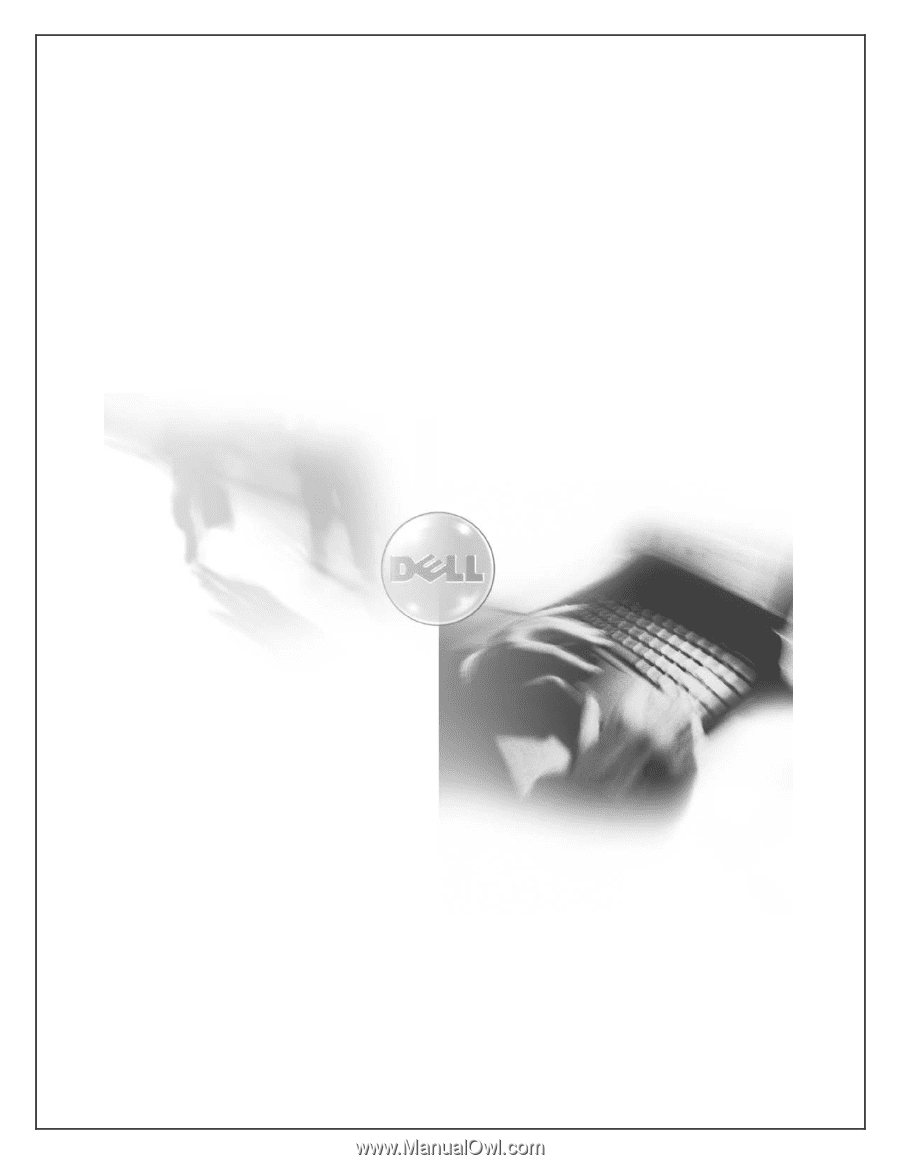
Dell™ PowerConnect™
8132/8164/8132F/8164F/7024/7048/7024P/7048P/7024F/7048R/
7048R-RA/8024/8024F/M6220/M6348/M8024/M8024-k
PowerConnect
5.1.0.1 Firmware Release Notes
Date: April 2013
System Firmware Version 5.1.0.1
Information in this document is subject to change without notice.
© 2003 – 2013 Dell Inc. All rights reserved.
Reproduction in any manner whatsoever without the written permission of Dell Inc.
is strictly forbidden.
Trademarks used in this text: Dell, the DELL logo and PowerConnect are trademarks of Dell Inc; Intel and Pentium are registered trademarks and
Celeron is a trademark of Intel Corporation; Microsoft and Windows are registered trademarks of Microsoft Corporation.
Other trademarks and trade names may be used in this document to refer to either the entity claiming the marks and names or their products. Dell
Inc. disclaims any proprietary interest in trademarks and trade names other than its own. All rights reserved. This document may not, in whole or
in part, be copied, photocopied, reproduced, translated, or reduced to any electronic medium or machine-readable form without the prior written
consent of Dell. Dell reserves the right to make changes without further notice to any products or specifications referred to herein to improve
reliability, functionality or design.
Reproduction, adaptation or translation without prior written permission is prohibited, except as allowed under the copyright laws.