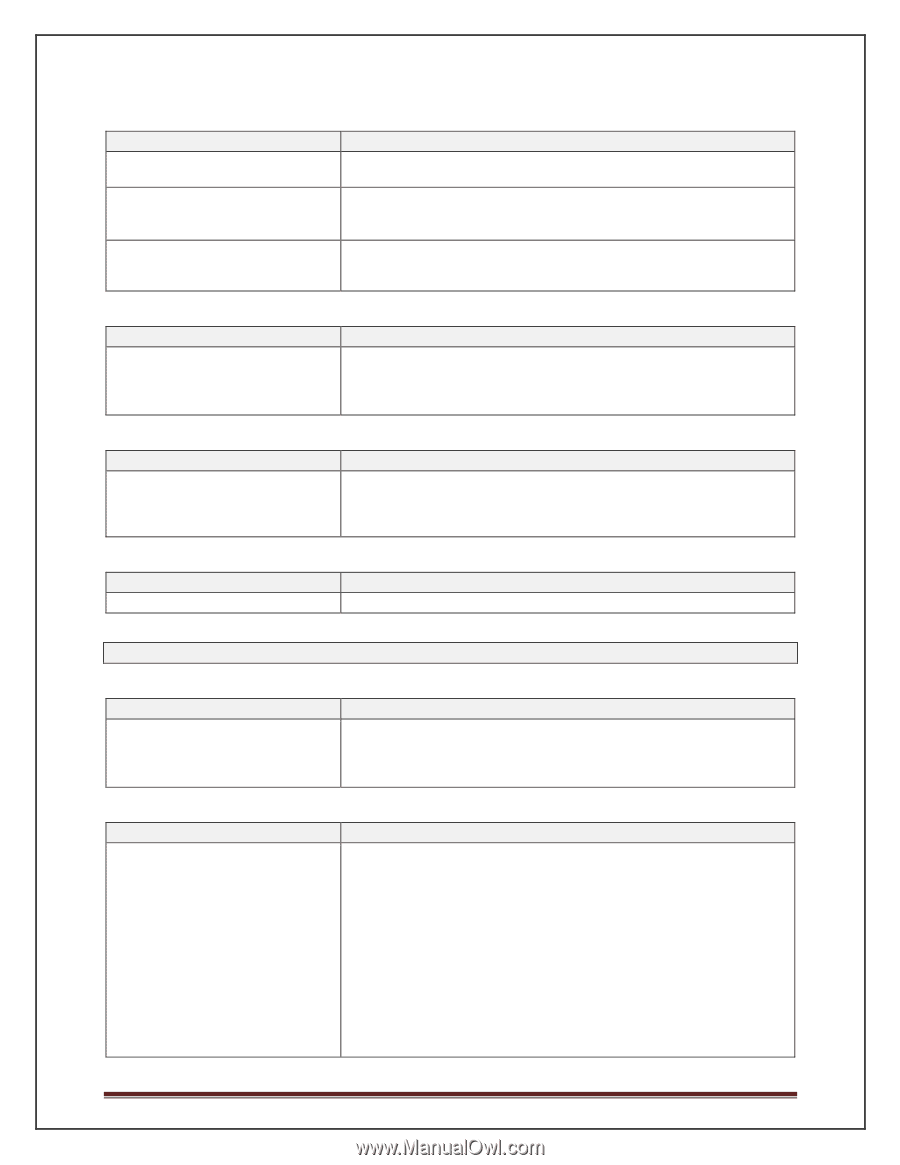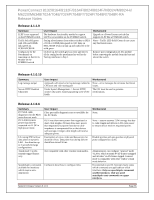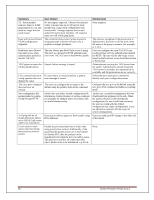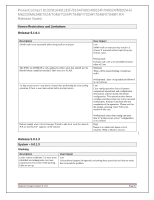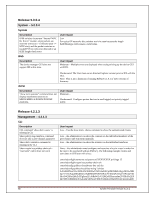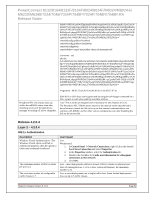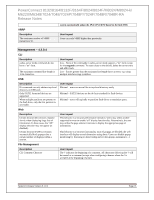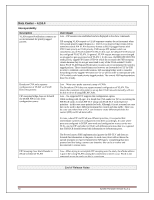Dell PowerConnect 8100 Release Notes - Page 72
Layer 3 - 4.2.0.4
 |
View all Dell PowerConnect 8100 manuals
Add to My Manuals
Save this manual to your list of manuals |
Page 72 highlights
MAC Filtering Description Maximum number of unicast static filtering entries Maximum number of multicast static filtering entries Static multicast MAC address table entries do not show with show command User Impact The maximum number of unicast MAC and source port filtering entries is 20. The maximum number of multicast MAC and source port filtering entries is 20. The maximum number of multicast MAC and destination port filtering entries is 256. Users must enable MAC filtering using the mac addr-table multicast filtering command to enable filtering. Static MAC multicast forwarding entries will then be shown. LACP Description LAGs Supported User Impact Number of LAGs supported: 128 total LAGs of which up to 72 may be dynamic LAGs. Up to 144 ports can be assigned to dynamic LAGs. The PCM8024 supports 12 LAGs with up to 24 ports assigned to dynamic LAGs. IGMP Snooping Description No command to identify external IGMP querier User Impact There is no specific command to identify an external IGMP querier. Administrators can use the show ip igmp snooping querier detail command or the show ip igmp snooping querier vlan command to display information about snooping queriers. Multicast VLAN Registration Description MVR is not supported on LAGs User Impact Use of MVR is restricted to physical interfaces. Layer 3 - 4.2.0.4 IP MTU Description IP VLAN MTU Support IPv6 MTU Description IPv6 Fragmentation Support User Impact Operators may see jumbo packets discarded when operating in a routed IP environment. Administrators are advised when operating in a L3 routing configuration with jumbo frames to adjust both the link MTU and the VLAN IP MTU. User Impact The switch is not fragmenting the datagram and forwards even when the IP MTU of the forwarding interface is set to a lower value (than the datagram size). IPv6 frames are not allowed to be fragmented. IPv6 frames forwarded in silicon can be up to the lesser of 9216 octets or the link MTU. These frames are forwarded by the switching silicon with no effect. If a frame exceeds the link MTU for a port, it is discarded silently. If a packet is sent to the CPU or originated on the CPU and it exceeds the IPv6 MTU, then the packet still will not be fragmented. Instead, an ICMP error message is returned to the sender. The maximum IPv6 MTU is 1500 bytes. Administrators are advised that when operating in an L2 switching configuration with jumbo frames, to only adjust the link MTU and let the 70 System Firmware Version 5.1.0.1