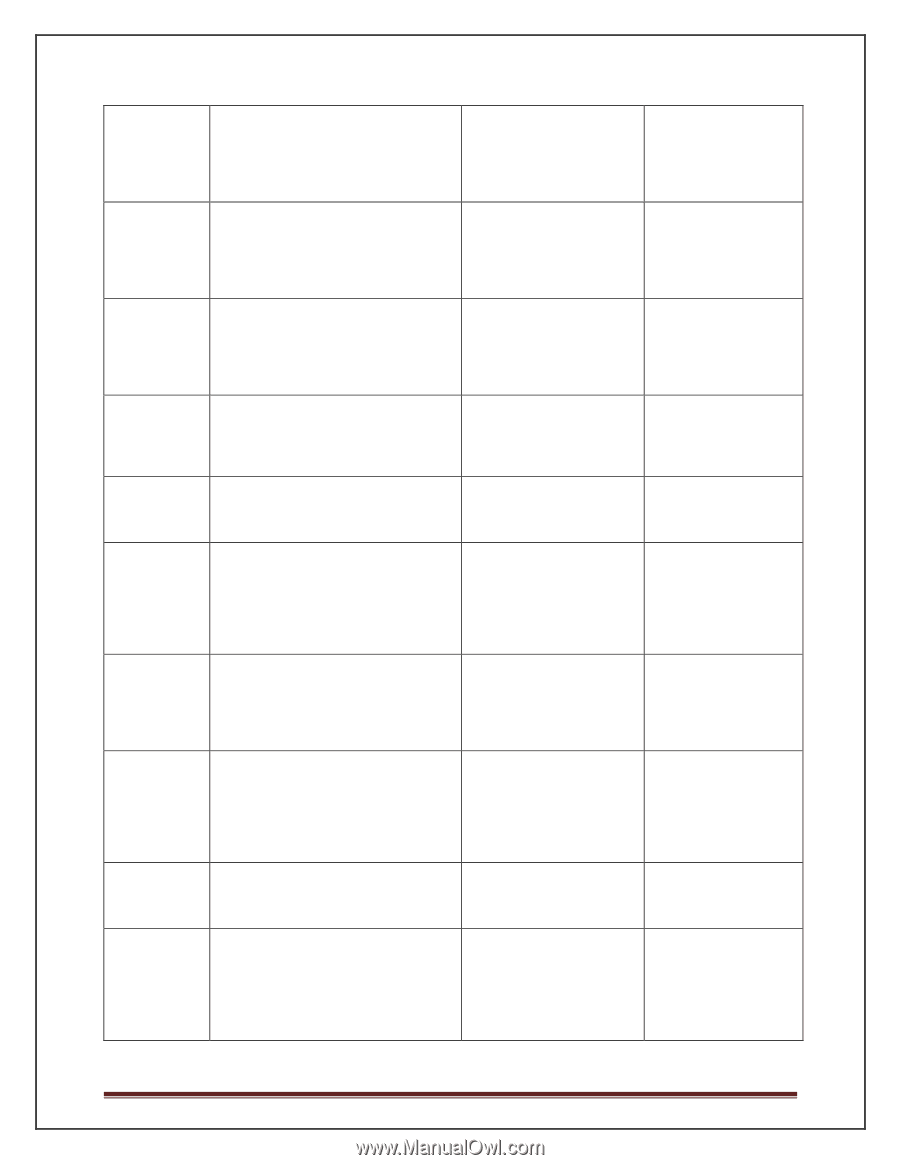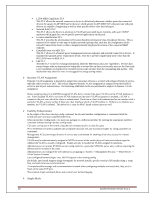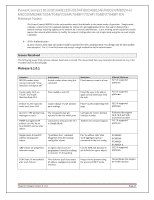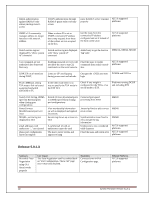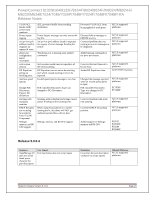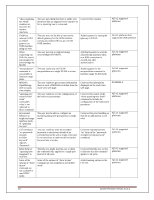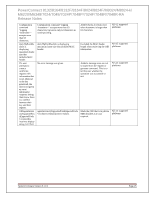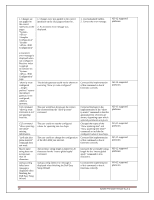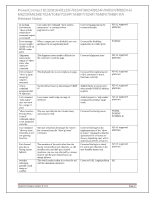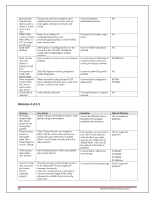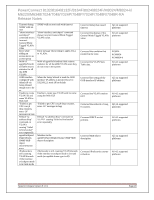Dell PowerConnect 8100 Release Notes - Page 26
Web UI stack
 |
View all Dell PowerConnect 8100 manuals
Add to My Manuals
Save this manual to your list of manuals |
Page 26 highlights
"show spanningtree detail" counters are non-zero for inactive interfaces Unable to remove 0.0.0.0 as default gateway on OOB interface using the web. When connecting via SSH, the user is not prompted to acknowledge the MOTD "encapsulation" command is unavailable in interface range mode M8024-k OpenManage Web UI stack view display "spanning-tree transmit holdcount" command's value is not reflected in show command Inconsistent behavior in single and range interface mode of "spanningtree port CLI command "no passwords strength excludekeyword" requires Inline help for "spanning-tree loopguard" is incorrect. Some of the options of "show ip pim" command are not available in user EXEC mode. The user may think that there is traffic over interfaces that are supposed to be inactive as far as spanning tree is concerned. The user may not be able to remove the default gateway for the OOB interface causing unwanted traffic to go over the OOB interface. The user may log in without having acknowledged the MOTD. The user could only set VLAN encapsulation on a single VLAN at a time. The user could not get accurate information about a stack of M8024-k switches from the stack view web page. The user could not see the configuration of the hold-count parameter. The user may be able to configure an invalid spanning tree port priority in range mode. The user could not reset the excluded keywords to the factory default of no excluded keywords with a single command. It was necessary to remove each excluded keyword one at a time. The help text might lead the user to think the command only applied to a single port instead of all ports. Some of the options of "show ip pim" command are not available in user EXEC mode. Corrected the counters. Added support for setting the gateway to 0.0.0.0. Add functionality to send the acknowledge question when new SSH connection is created, but after authentication. Added support for the encapsulation command in interface range VLAN mode. Corrected the information displayed on the stack view web page. Corrected the output of the "show spanning-tree detail" command to include the configuration of the hold-count parameter. Corrected the error handling so that the invalid priority is not used. Correctly implemented the "no" form of the "passwords strength exclude-keyword" command. Corrected the help text so that it indicates that the command applies to all ports. Added missing options to the CLI tree. All 4.2 supported platforms All 4.2 platforms that support the OOB interface All 4.2 supported platforms All 4.2 supported platforms PCM8024-k All 4.2 supported platforms All 4.2 supported platforms All 4.2 supported platforms All 4.2 supported platforms All 4.2 supported platforms 24 System Firmware Version 5.1.0.1