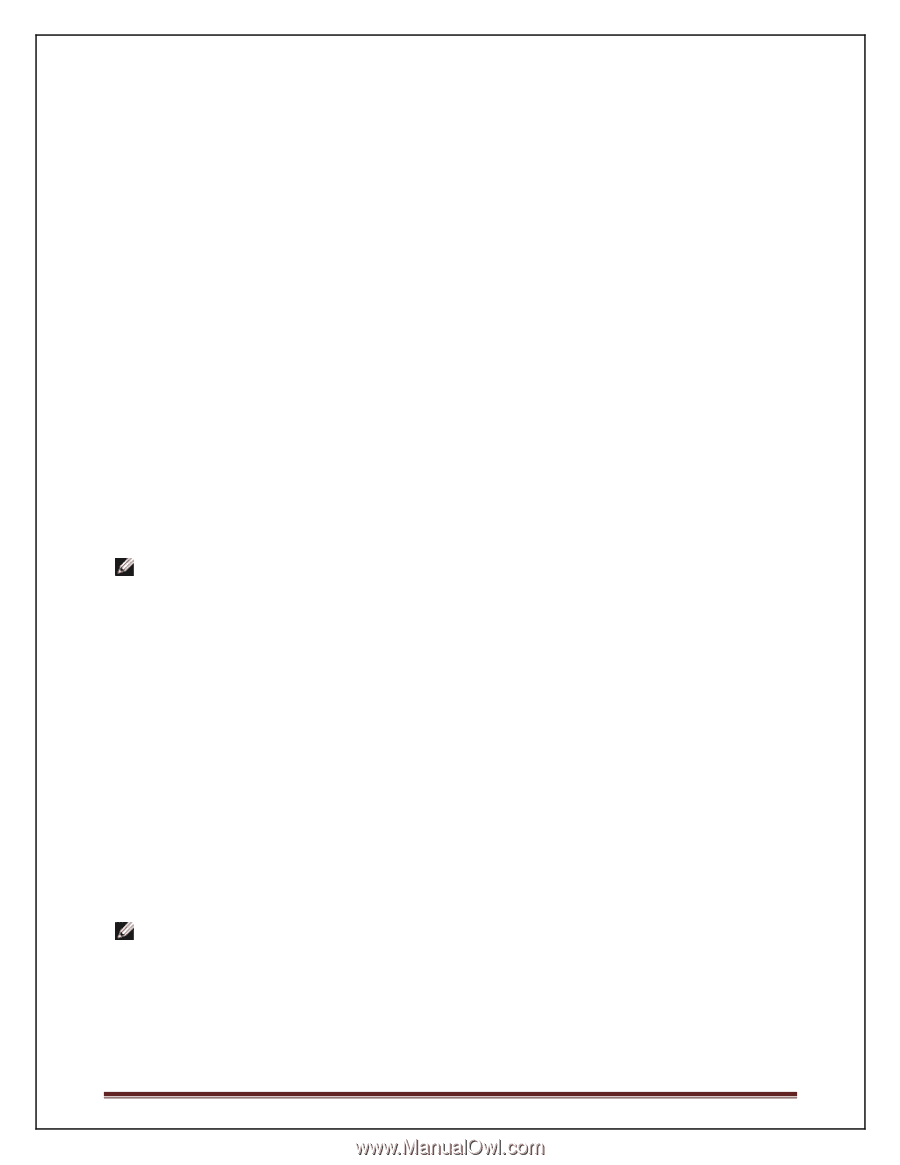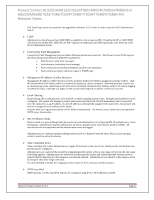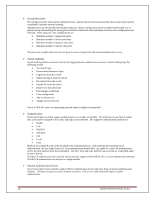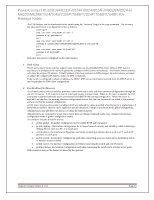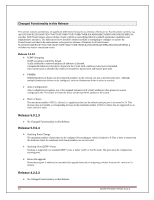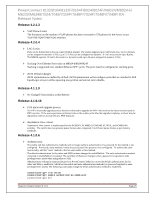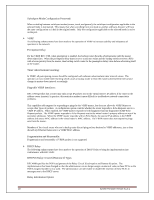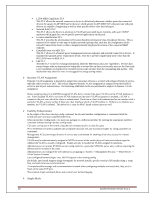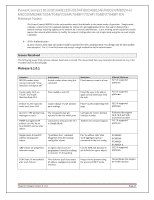Dell PowerConnect 8100 Release Notes - Page 18
It is recommended that administrators attach the service/out-of
 |
View all Dell PowerConnect 8100 manuals
Add to My Manuals
Save this manual to your list of manuals |
Page 18 highlights
New Web Interface The Web interface has been enhanced with new navigation features for ease of use. CLI Syntax Changes The CLI has changed significantly to be compatible with the PowerConnect switch standard CLI. Configurations for previous releases may not be compatible with this release and may need to be updated. Refer Configuration Migration document for more info. Unit/Slot/Port Naming Conventions In-band interfaces are named based on stack unit, slot, and port. Units range from 1-12. Slots range from 0-2. Ports range from 1-48. Slots for plug-in modules are numbered 1 and 2. Fixed ports belong to slot 0. The service port is still addressed using the out-of-band keyword. Management VLAN Deprecated The PowerConnect series switches do not have an in-band management VLAN by default. Administrators can designate a VLAN for support of in-band management operations. VLAN interface configuration mode enables routing When executing the "interface vlan x" command, routing is automatically enabled on that VLAN. Service/Out-of-band Ethernet Port Defaults to DHCP Addressing By default, the service/out-of-band Ethernet port will attempt to obtain an address via DHCP. NOTE: It is recommended that administrators attach the service/out-ofband Ethernet port to a physically separate network for out-of-band network management. The service port does not offer routing or switching capabilities nor does it offer enhanced protection from DOS attacks. Configure a VLAN on one or more in-band interfaces for management of PowerConnect switches over the operational network. LACP Ports Inactive Until Attached Ports in a LAG configured to use LACP (dynamic LAG) remain inactive (discard received traffic) until they become attached to the LAG. LACP ports that are attached to a LAG will enter the discarding state if they become detached from the LAG for any reason. Port level configuration for a port that is configured in a dynamic LAG is disregarded. Remove the port from the LAG to restore use of the port level configuration. Ports in a static LAG begin forwarding on link up. Ports in a static LAG disregard port level configuration. Configure static LAG functions on the static LAG interface. NOTE: It is recommended that administrators disable portfast and autoportfast on physical interfaces configured in a LAG. Portfast and autoportfast can interfere with an interface entering into LAG mode on a reboot and possibly enable a packet storm. 16 System Firmware Version 5.1.0.1