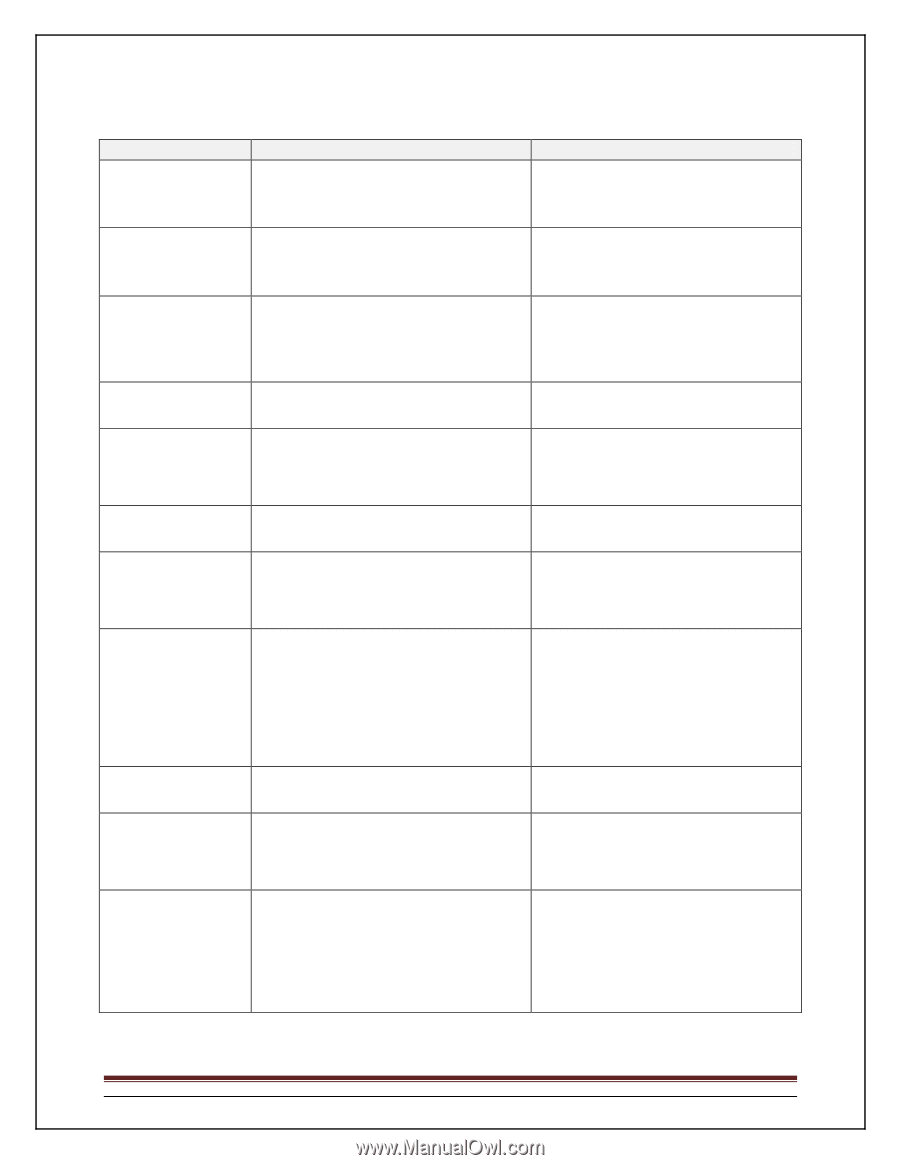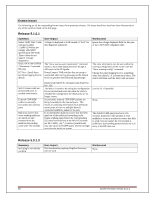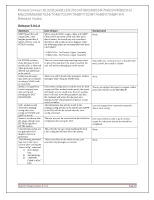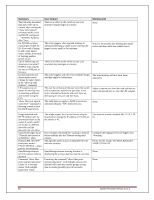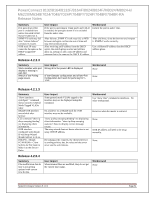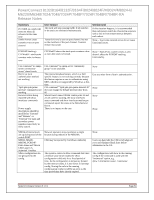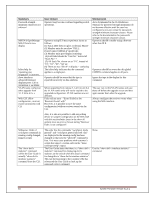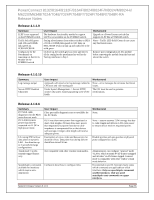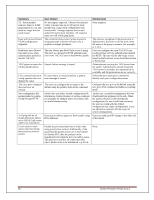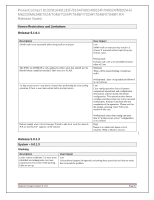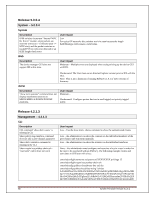Dell PowerConnect 8100 Release Notes - Page 65
Extra Lines and Tabs
 |
View all Dell PowerConnect 8100 manuals
Add to My Manuals
Save this manual to your list of manuals |
Page 65 highlights
PowerConnect 8132/8164/8132F/8164F/8024/8024F/M8024/M8024-k/ M6220/M6348/7024/7048/7024P/7048P/7024F/7048R/7048R-RA Release Notes Summary PC7048P, in a stack will error out when all rebooted at the same time. Jumbo frames cause transmit errors on port channel User Impact The stack will stop passing traffic if all switches in the stack are rebooted simultaneously. Transmit Errors is seen on port channel, but not on the members of the port channel. Counters remain inaccurate. Workaround If this situation happens, it is recommended that each power switch be rebooted in sequence with a four to five minute interval between each reboot. None - Inaccurate transmit errors do not cause functional issues. PC8024F Stacking CLI/WebUI : stack-ports counters value is always zero CLI/WebUI shows the stack-ports counters value as zero after stack is formed. None - Stack-Ports counter values as zero doesn't affect the PC8024F stacking functionality. CLI command "no snmpserver communitygroup" doesn't work Dot1x ias local authentication method not working "ipv6 pim join-prune interval" command is not working Incorrect status being reported with show interfaces commands Power supply descriptions should be modified as "Internal" and "Remote" or "External" for main and secondary power supplies respectively in show system. CLI command "no snmp-server communitygroup" is not available. The internal database feature, which is a Dell specific feature, is not working correctly because this feature requires a user to authenticate using MD5, which is not supported by Windows at this time. CLI command ""ipv6 pim join-prune interval 30" does not change the default interval value from 60 When PowerConnect 8024F combo ports 21 and 22 are used for stacking, the show interfaces status command and show interfaces media-type commands report the status to be Detached and Down. There is no impact to the user. None Use any other form of dot1x authentication. None None None M8024-k Internal ports are up during most of the switch POST M8024, M6220, M8024k, PC8024F Extra Lines and Tabs in CSR Cause CA Submittal Troubles Sflow configurations do not get saved to the config Network operators may experience a single bounce during reboots of the M8024-k. CSR may be rejected by Certificate Authority The operator entered a sflow command that takes a timeout value which makes the sflow configuration valid only for a fixed period of time. As the configuration is temporary (bound by the timeout value), it is not shown in runningconfig. Storing the vale in the running config/startup config would be an error as the time period may have already expired. None Users can hand edit the CSR to left align all rows and eliminate blank lines before submission to the CA. The configuration will show in the running config if the command is used with the "notimeout" option, e.g. sflow 1 destination owner 1 notimeout System Firmware Version 5.1.0.1 Page 63