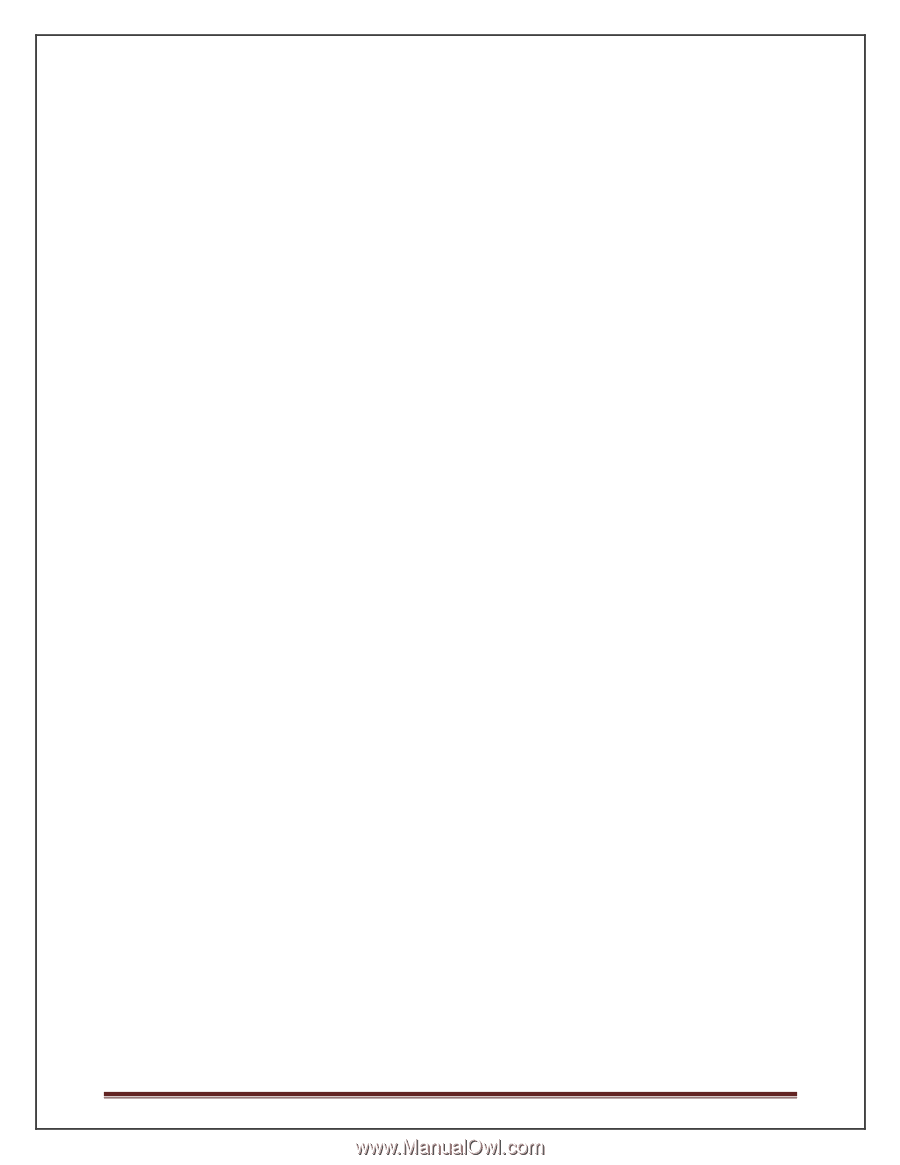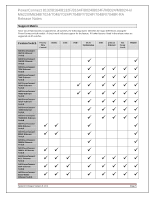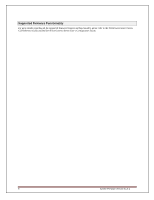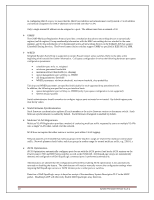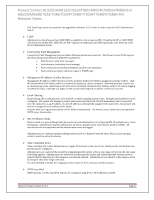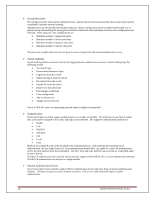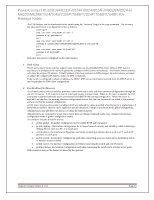Dell PowerConnect 8100 Release Notes - Page 10
Release 4.2.1.3, Release 4.2.0.4, Release 4.1.1.9, Release 4.1.0.19, Release 4.1.0.6 - equallogic
 |
View all Dell PowerConnect 8100 manuals
Add to My Manuals
Save this manual to your list of manuals |
Page 10 highlights
Release 4.2.1.3 No Added Functionality in this Release Release 4.2.0.4 DCBx on M8024-k/8024/8024F FIP Snooping Bridge on M8024-k/8024/8024F Add EEE Support for the PC7000 10GBaseT Ports GUI EEE Power Savings Charts RP Failover Performance Improvement Flexible Dynamic LAG Limits CLI Help Usability Improvements Ability to Show Static Route Entries CMC XML Support Stacking Over Ethernet Ports Change Dell EqualLogic iSCSI Auto Detect to default Add CLI Macro (Port Profile) for Dell Compellent Storage Equipment Provide Dell EqualLogic DCBx TLV Auto Detect and Configuration on M8024-k/8024/8024F Release 4.1.1.9 No Added Functionality in this Release Release 4.1.0.19 Media-type CLI command Added new command "media-type" to configure an interface to select the specified media on a combo port. It is recommended the administrators select the specific media type for the particular type of network connection they expect to use. Users may observe a single port flap when the media type is changed from RJ45 to auto-select RJ45 and only the corresponding SFP port is enabled. Refer to the CLI Reference Guide Updates section below for the complete syntax. Release 4.1.0.6 IPv4-Only Mode Optimization PowerConnect switches allocate the maximum sizes for routing tables (and others, as applicable) for both IPv4 and IPv6. Switch Performance Optimization allows the operator to optimize the allocation of switch silicon tables for either IPv4 only or mixed IPv4/IPv6 operation. The template specified limits are enforced by routing components when routes are being learned. When IPv4 only mode is selected, the following capabilities are disabled: • DHCPv6 relay • DHCPv6 server • IPv6 routing/forwarding • OSPFv3 • IPv6 Neighbor Discovery • Configured v6-over-v4 tunnels • Automatic (6to4) tunnels • IPv6 Multicast A reboot is required when changing to or from IPv4 mode. 8 System Firmware Version 5.1.0.1