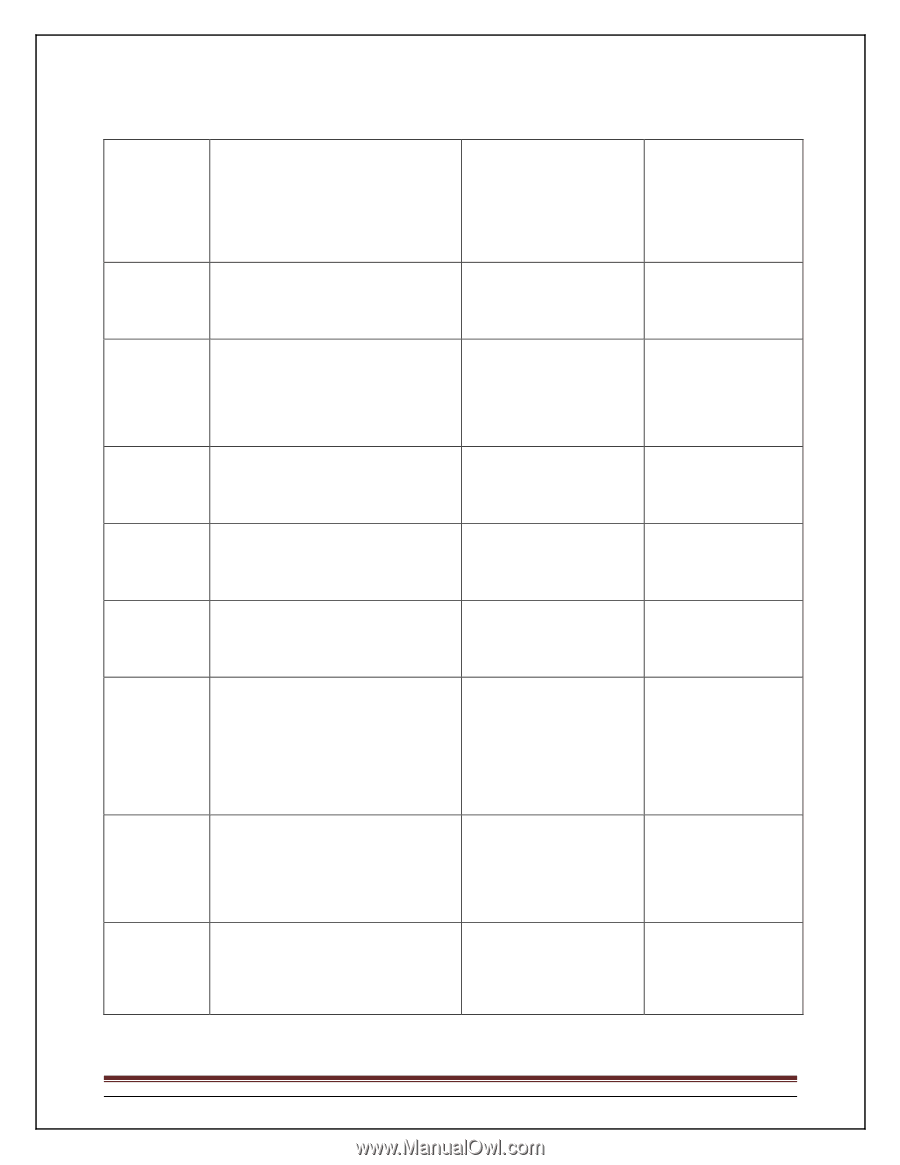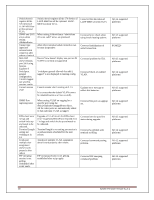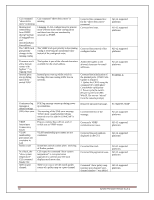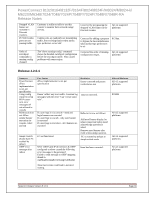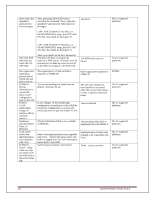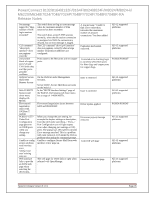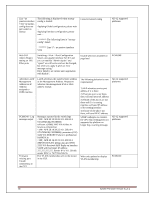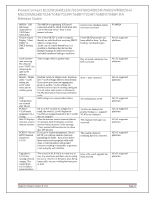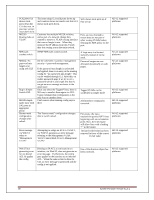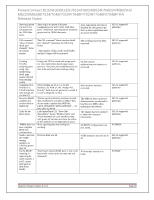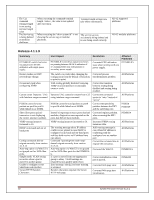Dell PowerConnect 8100 Release Notes - Page 37
Secure HTTP, Secure Shell does not work
 |
View all Dell PowerConnect 8100 manuals
Add to My Manuals
Save this manual to your list of manuals |
Page 37 highlights
PowerConnect 8132/8164/8132F/8164F/8024/8024F/M8024/M8024-k/ M6220/M6348/7024/7048/7024P/7048P/7024F/7048R/7048R-RA Release Notes No message logged for "Max number of SSH login sessions exceeded" CLI command "show ipv6 interface" does not paginate correctly 2nd and 4th block of copper ports 5-8 and 13-16 think they are fiber ports, possible problems WebGui Secure Shell SSH Remote Access Web UI MSTP Instance pull down menu displays 4k MSTIs Flowcontrol negotiation issues with 10GBase-T module PC8024 - GUI Under Port Configuration page get error on 10GB ports when you change any setting Unable to config secure ssh from web interface. error 'sshcfg_load start' missing pops up Web interface fails to provide an iSCSI web page when selecting the iSCSI item. The switch does not log an error message when the maximum number of SSH sessions has been exceeded. The switch does accept 5 SSH sessions normally, when the 6th session connection is attempted via SSH, the connection is refused, but no error message is logged. The CLI command "show ipv6 interface" does not paginate correctly when a large number of interfaces/addresses are configured. Ports report to be fiber ports and not copper ports. On the WebGui under Management Security, Secure HTTP, Secure Shell does not work on the Web UI In the "MSTP Interface Settings" page of the Web UI, the Instance pull down menu has a range of 1-4094 MSTIs. Flowcontrol negotiation issues between 6200 and 8024/8024F When you change the port setting, for example the duplex settings or description, from the GUI under switching -> Ports -> Port Configuration you will get outputs error when changing port settings on 10G ports. The popup says 10G speed is invalid. Error message attached. This is a problem with code version 4.1.0.6 under the GUI no problem when using the command prompt. Unable to configure Secure Shell from web interface. Error pops up. The web page for iSCSI fails to open when selected with OpenManage. . A Log message "Unable to find a free connection. Exceeded the maximum number of allowed connections." has been added. All 4.2 supported platforms Pagination mechanism corrected. All 4.2 supported platforms Corrected error checking logic to correctly select fiber ports for fiber diags and copper ports for copper diags. PC8024/PC8024F Issue is corrected All 4.2 supported platforms Issue is corrected All 4.2 supported platforms Driver update applied. PC8024/PC8024F Erroneous pop-up message removed. All 4.2 supported platforms Corrected web page All 4.2 supported platforms Corrected web index page All 4.2 supported platforms System Firmware Version 5.1.0.1 Page 35