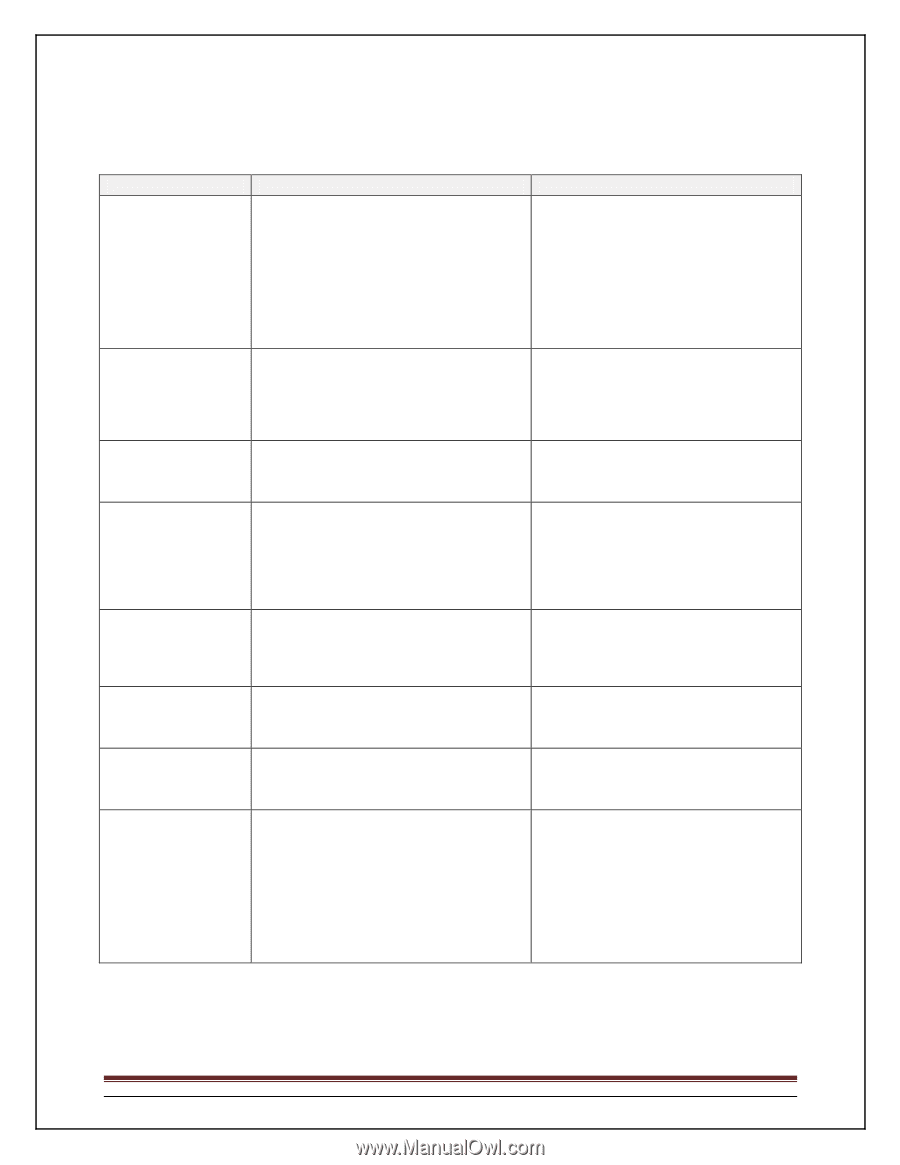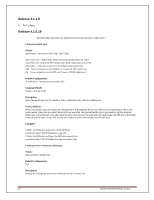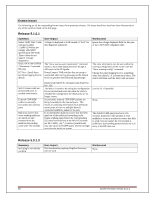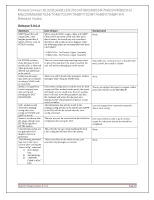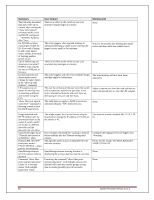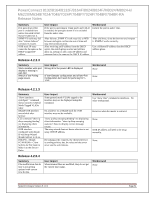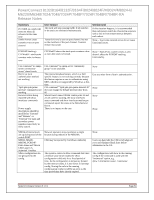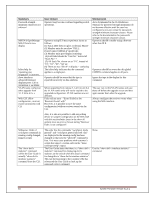Dell PowerConnect 8100 Release Notes - Page 61
Summary, User Impact, Workaround
 |
View all Dell PowerConnect 8100 manuals
Add to My Manuals
Save this manual to your list of manuals |
Page 61 highlights
PowerConnect 8132/8164/8132F/8164F/8024/8024F/M8024/M8024-k/ M6220/M6348/7024/7048/7024P/7048P/7024F/7048R/7048R-RA Release Notes Release 5.0.0.4 Summary QSFP Base CR4 with copper DAC cable lengths greater than 3 meters will not work on PC8100 switches User Impact When using the DAC copper cables with QSFP CR4s (which are rarely used) and cable more than 3 meters, the switch may not even detect this device and so link up never happens. Only the following cables are recommended with these CR4 QSFPs: Workaround None 111040-1104 - 1m Passive Copper Assembly 111040-1204 - 3m Passive Copper Assembly On PC8100 switches, sharp decrease in 6to4 tunnel traffic is observed when ipv4 static route is deleted and added back to the switch. Failure log messages may show up on console on doing a SNMP walk on root node. Speed is not applied to combo (copper) ports after saving and reloading the DUT (8024/8024F). SFP+ module is still detected in runningconfig after clear config on PC8100 with QSFP to 4x10G Status is not shown after the image upload using HTTP through IPv4 HTTPS session Console logs/syslogs are not generated if we disable LAG local preference. The following unwanted logs may come up on console after running the "clear config" command. 1) dot1s helper logs 2) snooping logs 3) "ATP RX: Failed to alloc" logs This is a corner case issue requiring many steps to get to this state but if the state is reached, the user will see less through-put on the tunnel. There is no effect besides the annoyance of these messages while doing an SNMP walk. Since these configuration variables exist for both copper and fiber modes (combo ports), the speed and duplex are not saved since the port assumes that it will only save fiber parameters and thus the customer will notice that the port autonegotiates after reload instead of goes to a static speed or duplex. The information that will be stored in the running-config specific to the 4x10G port (QSFP to 4x10G) will not be cleared after the clear config command. The user may not be aware that the download has completed when using the GUI. This will only be seen when disabling the local LAG config and will not affect the system. There is no effect to the switch or user, just unwanted log messages on console. Stop traffic for a minute or two so that the stale entry in the Linux stack is cleared. None Always reconfigure the speed on copper combo ports after reboots on the 8024/8024F. User can negate these commands manually after a clear config. User must refresh screen or go to version screen for indication that the download has completed. None None System Firmware Version 5.1.0.1 Page 59