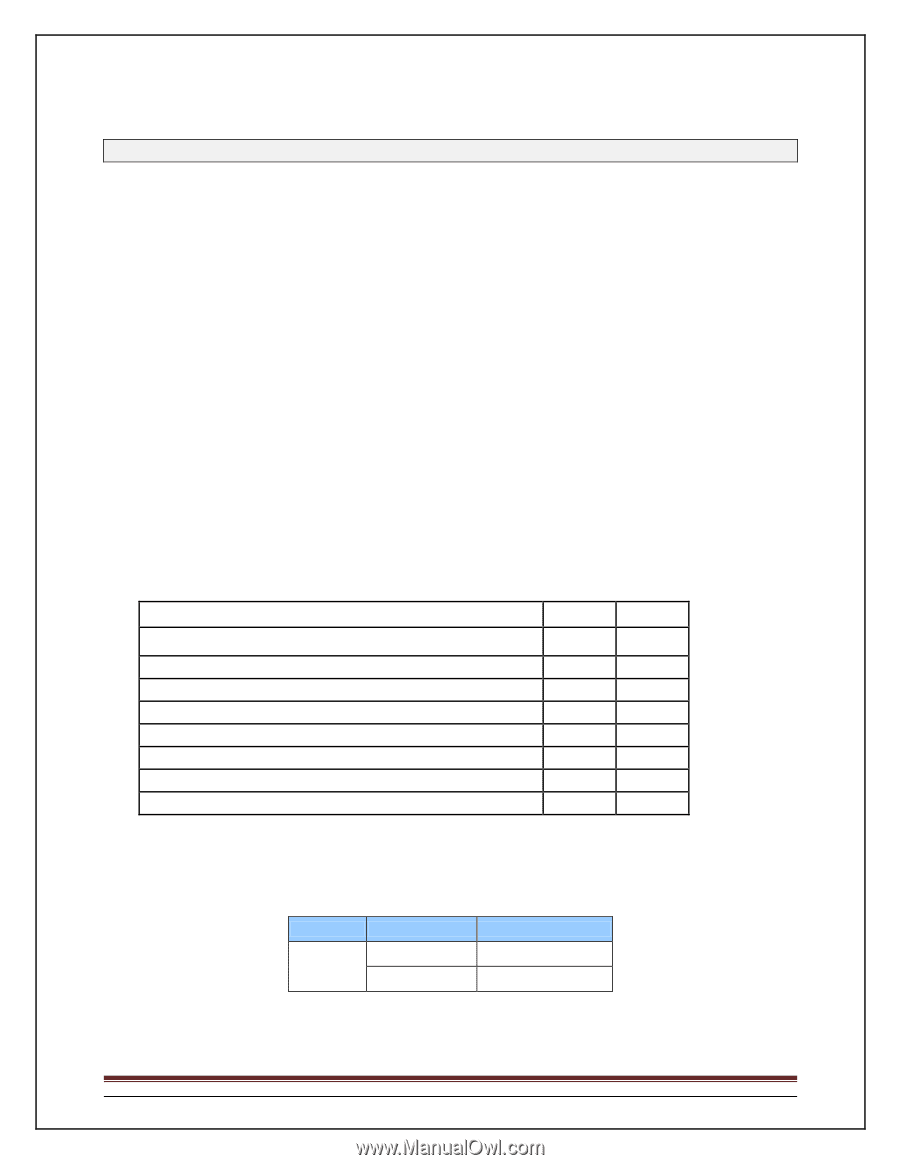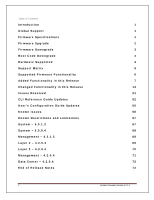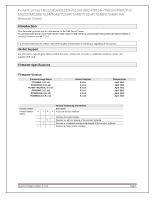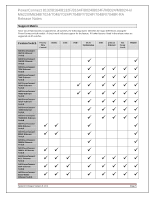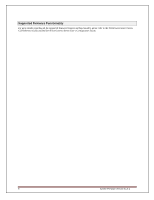Dell PowerConnect 8100 Release Notes - Page 5
Firmware Downgrade
 |
View all Dell PowerConnect 8100 manuals
Add to My Manuals
Save this manual to your list of manuals |
Page 5 highlights
PowerConnect 8132/8164/8132F/8164F/8024/8024F/M8024/M8024-k/ M6220/M6348/7024/7048/7024P/7048P/7024F/7048R/7048R-RA Release Notes Firmware Downgrade Downgrading from 5.1.0.1 to an earlier release is supported on most PowerConnect series switches (except PC81xx series with B1 CPU versions, see note below); however, migration of configuration information from a later release to an earlier release is not supported. The existing configuration may or may not work with the earlier version of firmware, therefore, it is best to be physically present at the switch site and to be prepared to access the switch over the serial port if necessary when downgrading firmware. Auto-downgrade of a stack is not enabled by default. If downgrading a stack, be sure to enable auto-downgrade before activating the earlier versions of firmware on the stack master. Recent versions of the PowerConnect 81xx series switches support newer versions of CPU (B1). The B1 version of CPU requires Release 5.1.0.1 or later firmware and cannot be downgraded to earlier releases. In addition, if this unit is to be deployed as a member within a stack, the entire stack will be required to run 5.1.0.1 or later firmware. Here are some steps to help determine what CPU is in the PowerConnect 8100 Series switch: 1. Run show version from the CLI prompt. 2. If there is no CPU version line, then the stack is running 5.0.x.x firmware. Since 5.0.x.x can only run on A1 CPU switches, then all switches in the stack (or a standalone) contain A1 CPUs. 3. If there is a CPU version line (like below): CPU Version XLP308H-A1 (It will display the CPU version in the last two characters - either A1 or B1). 4. On a stack, run show version m where m is the unit number assigned to the stack member to see each CPU version for each member in the stack. In addition here are the part numbers for reference: Part Numbers for PowerConnect 81xx PowerConnect 8132 (US, Canada, Mexico, South America) PowerConnect 8132 (all other countries) PowerConnect 8132F (US, Canada, Mexico, South America) PowerConnect 8132F (all other countries) PowerConnect 8164 (US, Canada, Mexico, South America) PowerConnect 8164 (all other countries) PowerConnect 8164F (US, Canada, Mexico, South America) PowerConnect 8164F (all other countries) A1 CPU B1 CPU TRJ78 0C90P W0HV1 7D1GN H0F6C P8RHX VTWN8 1JWM5 PTM0F X20W5 NWHGV KWHG3 N00C1 Y2FJ0 4PHP2 8KHT1 Recent versions of the PowerConnect M8024-K modular switches have hardware changes that require firmware version 4.1.0.19 or higher. PowerConnect M8024-K with a new PPID label cannot be downgraded below 4.1.0.19. If a downgrade is attempted, the firmware activation procedure will detect that earlier firmware is not compatible with the switch hardware and abort the activation procedure. Any PowerConnect M8024-K with the old PPID label can accept any version of the switch firmware. MODEL M8024K OLD PPID 2F07F A00 57821 A00 NEW PPID 2F07F A01 57821 A01 System Firmware Version 5.1.0.1 Page 3