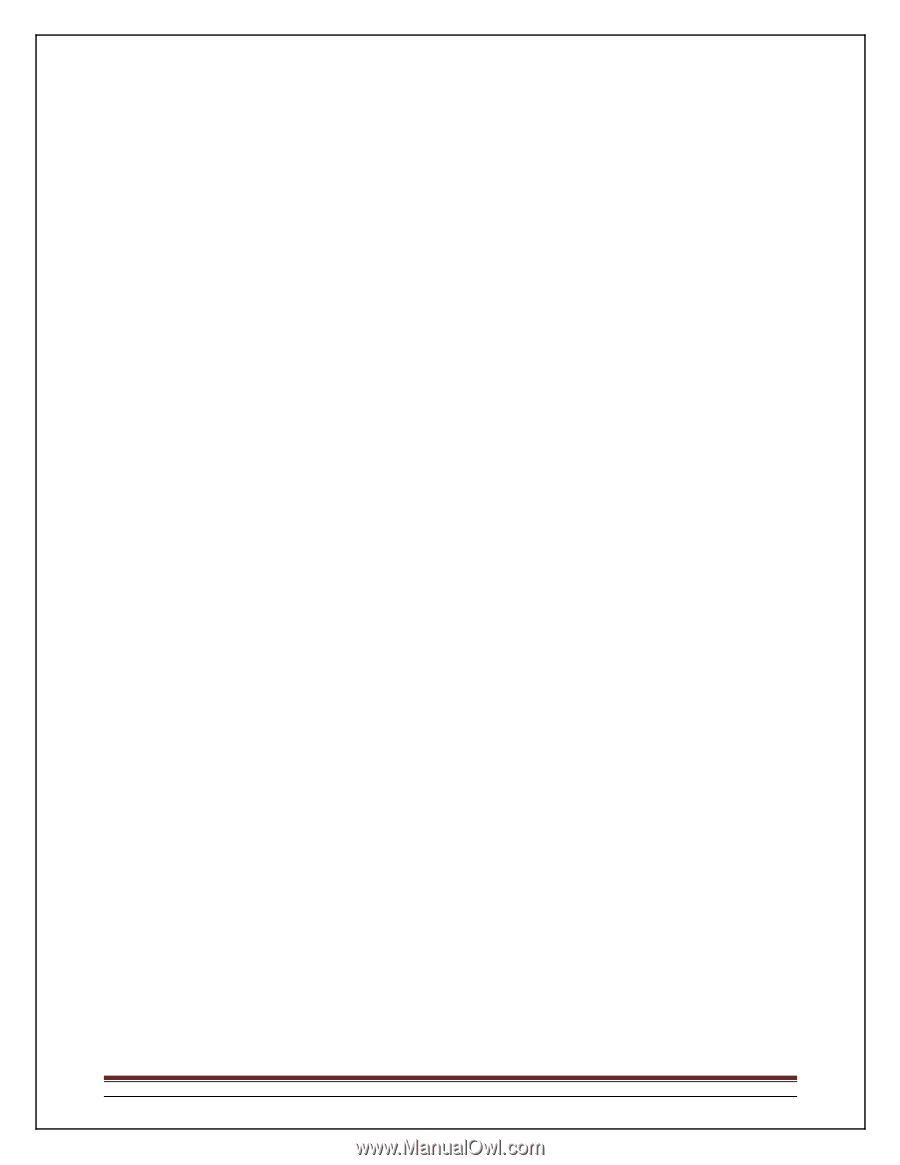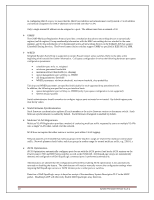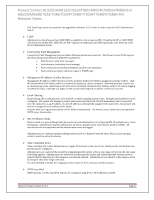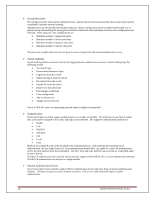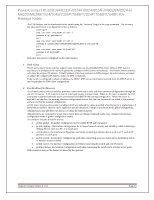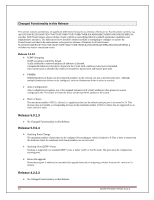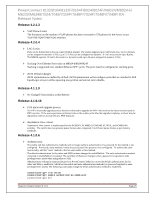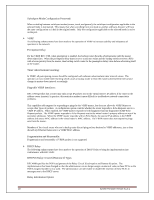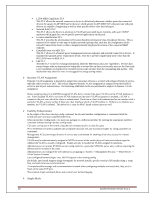Dell PowerConnect 8100 Release Notes - Page 17
Stacking Over Ethernet Ports only on M8024-k/8024/8024F
 |
View all Dell PowerConnect 8100 manuals
Add to My Manuals
Save this manual to your list of manuals |
Page 17 highlights
PowerConnect 8132/8164/8132F/8164F/8024/8024F/M8024/M8024-k/ M6220/M6348/7024/7048/7024P/7048P/7024F/7048R/7048R-RA Release Notes Release 4.2.1.3 VoIP Phone Limits The limitation on the number of VoIP phones has been increased to 576 phones for the PowerConnect 7024/7048/7024P/7048P/7024F switches. Release 4.2.0.4 LAG Limits Ports can be formed into LAGs in a more flexible manner. The system supports up to 128 total LAGs. Up to 144 ports can be assigned to dynamic LAGs. Up to 72 LAGs can be configured as dynamic. A LAG may contain up to 8 ports. The M8024 supports 12 total LAGs (static or dynamic) with up to 24 ports assigned to dynamic LAGs. Stacking Over Ethernet Ports only on M8024-k/8024/8024F Stacking is supported over standard Ethernet SFP+ ports. The ports must be configured as stacking ports. iSCSI Default Changes iSCSI optimization is enabled by default. iSCSI optimization will reconfigure ports that are attached to Dell EqualLogic arrays to utilize spanning-tree portfast and unicast storm disable. Release 4.1.1.9 No Changed Functionality in this Release Release 4.1.0.19 PHY microcode upgrade process The PHY microcode upgrade process has been enhanced to upgrade the PHY microcode to the latest version based on PHY revision. If the user experiences problems links on the combo ports after the upgrade completes, a reboot may be required in order to activate the new PHY firmware. Asymmetric flow control Asymmetric flow control is implemented for the PC8024X, PCM8024, PCM6348, PC70XX, and PCM8024-k switches. The switch does not generate pause frames when congested. It will honor pause frames as per industry standards. Release 4.1.0.6 Authentication The enable and line authentication methods will no longer perform authentication if a password for the method is not configured. Previously, these methods would always succeed if no password was configured. To achieve the same functionality, add the "none" method to the list after enable or line method. The default authentication list for telnet and SSH has been changed to enableNetList. The only authentication method contained in enableNetList is enabled. The net effect of these two changes is that a password is required to enter privileged exec mode when using telnet or SSH. Administrators wishing to maintain the previous PowerConnect behavior can set the default authentication list for telnet and SSH to enableList, which has the enable and none authentication methods (no password required to enter privileged exec mode). The following commands change the telnet authentication method to enableList. console(config)# line telnet console(config)# enable authentication enableList console(config)# exit System Firmware Version 5.1.0.1 Page 15