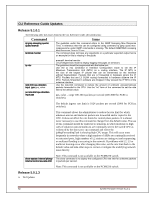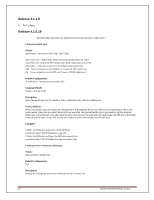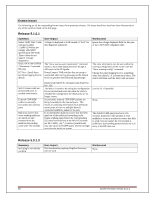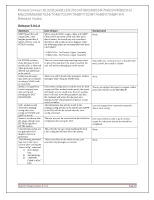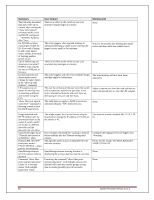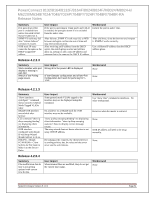Dell PowerConnect 8100 Release Notes - Page 59
Release 4.2.2.3, Release 4.2.1.3, Release 4.2.0.4, Release 4.1.1.9, Release 4.1.0.19 - user guide
 |
View all Dell PowerConnect 8100 manuals
Add to My Manuals
Save this manual to your list of manuals |
Page 59 highlights
PowerConnect 8132/8164/8132F/8164F/8024/8024F/M8024/M8024-k/ M6220/M6348/7024/7048/7024P/7048P/7024F/7048R/7048R-RA Release Notes Release 4.2.2.3 No Updates Release 4.2.1.3 Please refer Dell PowerConnect Users Guide for more details Release 4.2.0.4 Please refer Dell PowerConnect Users Guide for more details Release 4.1.1.9 No Updates Release 4.1.0.19 The default authentication profile has changed from "enableList" to "enableNetList: Telnet and SSH default to using the enableNetList authentication profile which requires an enable or line password. The serial console defaults to using the enableList authentication profile which does not require the use of a password. This change increases compatibility with industry standard behaviors. In previous releases, telnet, SSH and the serial console defaulted to using the enableList profile which does not require a password. The following table lists changes to the User's Configuration Guides after publication: Change Added examples of how a user would implement VLAN or QoS policy assignment in the Port Based Security section. Added a table of the RADIUS attributes supported by the PowerConnect switches in the Controlling Management Access section. The valid VLAN range is described as 1 to 4093 (multiple sections) A better description of the RADIUS 'deadtime' parameter is added to the Controlling Management Access section The CLI command "monitor session 1 mode" is described in the Configuring Port Mirroring section Affected Platform All Platforms All Platforms PC70xx All Platforms All Platforms System Firmware Version 5.1.0.1 Page 57