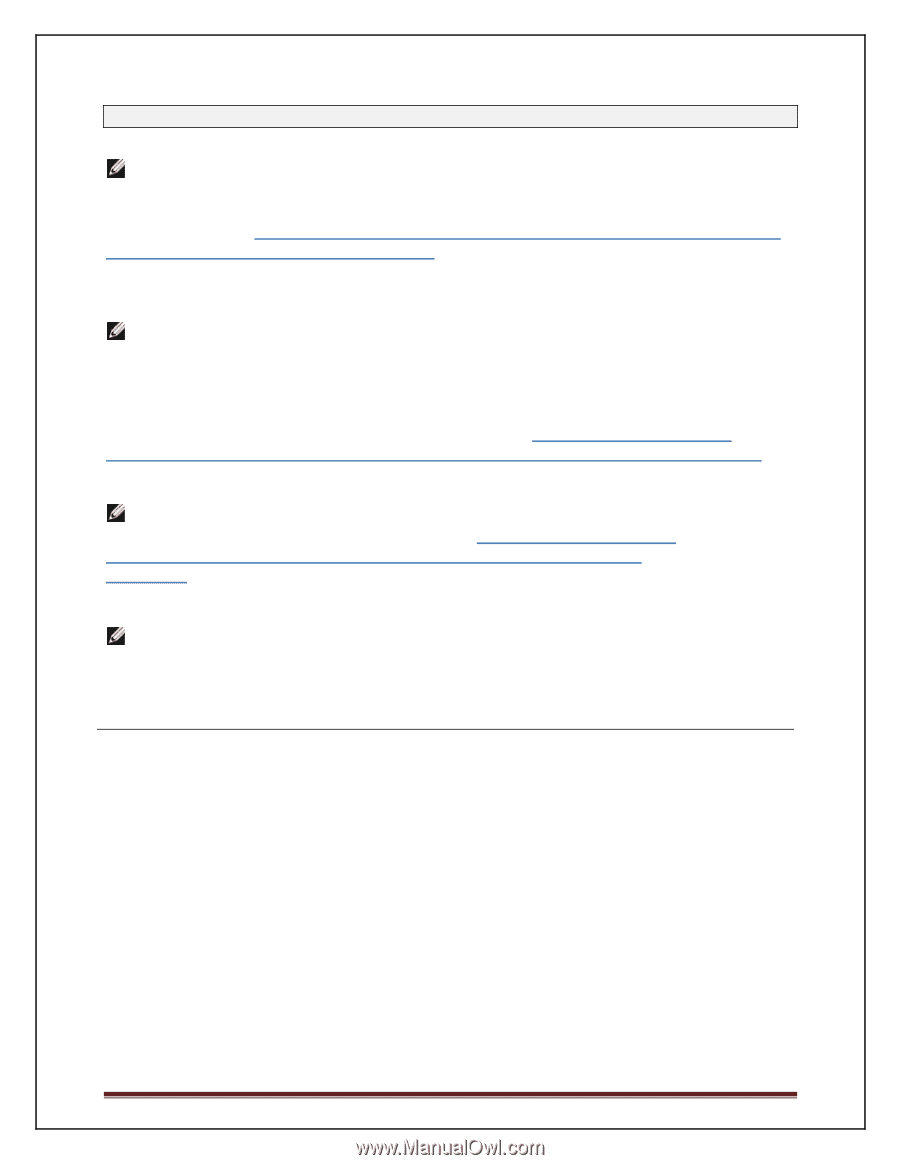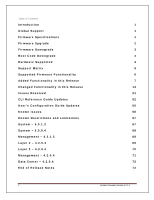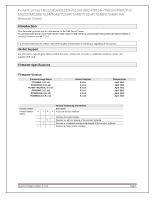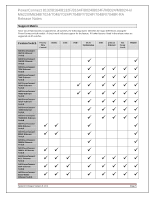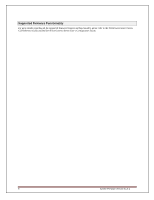Dell PowerConnect 8100 Release Notes - Page 4
Upgrading PowerConnect
 |
View all Dell PowerConnect 8100 manuals
Add to My Manuals
Save this manual to your list of manuals |
Page 4 highlights
Firmware Upgrade NOTE: Administrators upgrading PowerConnect 7024/7048/7024P/7048P/7024F/ 7048R/7048R-RA/8024/8024F/M6220/M6348/M8024/M8024k switches from 2.x.x.x or 3.x.x.x or 4.x.x.x or 5.0.x.x versions of firmware MUST follow the instructions documented in the Upgrading PowerConnect Switches from Version 2.x.x.x or 3.x.x.x or 4.x.x.x or 5.0.x.x to 5.1.0.1 Firmware procedure. Failure to follow the procedures described in that document when upgrading from 2.x.x.x or 3.x.x.x or 4.x.x.x or 5.0.x.x firmware may result in an inoperable switch! NOTE: After upgrading the switch firmware version to 5.1.0.1, the CPLD (Complex Programmable Logic Device) code update is required on M8024-k and PC8024/PC8024F switches via serial console if switch is running with the older CPLD version. The latest CPLD version available for M8024k switch is Version 5 and for PC8024/PC8024F switch is Version 6. Administrators upgrading PowerConnect 8024/8024F/M8024k switches MUST follow the CPLD update instructions documented in the Upgrading PowerConnect Switches from Version 2.x.x.x or 3.x.x.x or 4.x.x.x or 5.0.x.x to 5.1.0.1 Firmware procedure. NOTE: Administrators upgrading PowerConnect 8132/8164/8132F/8164F switches MUST follow the instructions documented in the Upgrading PowerConnect 8132_8164_8132F_8164F switches from Version 5.0.x.x to 5.1.0.1 Firmware procedure. Failure to follow the procedures described in that document when upgrading firmware may result in an inoperable switch! NOTE: OMNM (Open Manage Network Manager) v5.2 SP1 supports firmware management of PowerConnect 7024/7048/7024P/7048P/7024F/7048R/7048RRA/8024/8024F/M6220/M6348/M8024/M8024-k to deploy the firmware version 4.1.x.x or later. OMNM v5.2 SP1 supports PowerConnect 8132/8164/8132F/8164F to deploy the firmware version 5.0.0.4 2 System Firmware Version 5.1.0.1